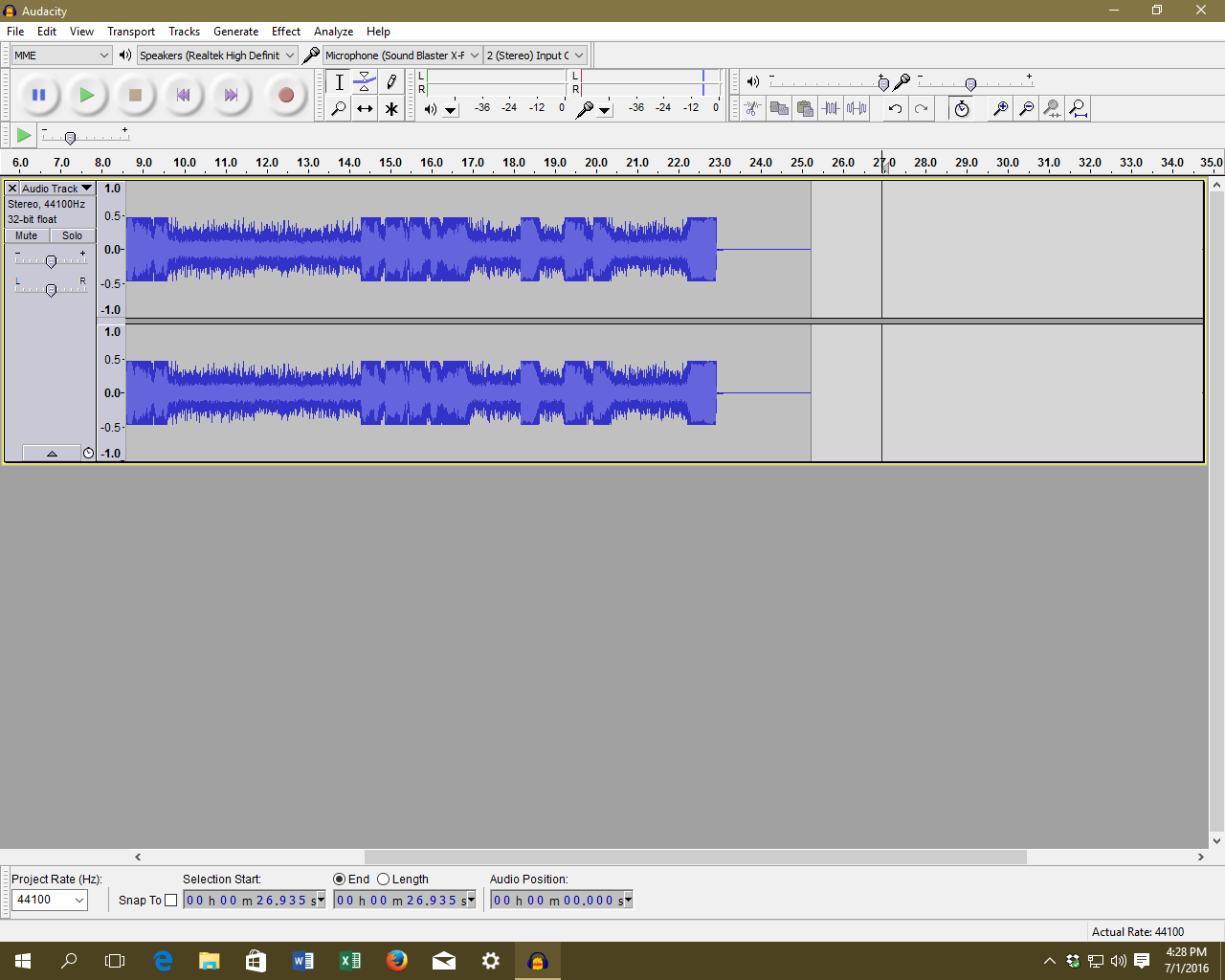
Tried searching forums, but not sure of terminology. Have Audacity 2.0.5, on windows 10 HP computer.
Trying to transfer voice audio from cassette player Phones Out to computer Mic In of Soundblaster USB audio card. At first got hot audio, then tried again and wave form is clipped at + and - 5db. (screenshot attached). Don’t know what I did or how to undo it. Sound is distorted.
I’m trying to experiment and remove noise from a cassette interview w/ late grandmother before putting it on CD. thx for any help.
http://www.kozco.com/tech/audacity/pix/LaptopMicIn.pdf
Oher people make adapters which would work.
https://forum.audacityteam.org/t/sound-card-reviews/8375/1
Koz
As mentioned in previous message, I am connected OK and get audio into computer. That’s not the problem.
Problem is quality of audio once it’s in Audacity and “clipped”, “limited”, “flat” wave form at -5 and +5 dB. When first tried it wave form was all the way top to bottom (but distorted, which I was experimenting with improving and trying to read the manual), then suddenly got the “limited” wave form…don’t know why or how, and don’t know or see any suggestions on how to get back to original. Any ideas. Again, thx.
(P.S. If it matters, I got the Zip version of Lame.exe and un-zipped it. Have been using Audacity successfully for a long time recording voice audio with a mic.)
I am connected OK and get audio into computer. That’s not the problem.
That hasn’t been our experience. Connecting Headphone or Line-Out to a Mic-In represents in many cases a mis-match and massive overload. How the computer reacts to that overload depends on the maker, but excessive noise, distortion, crunchy sound and that 0.5 to 0.5 thing are poster children for this problem.
Have been using Audacity successfully for a long time recording voice audio with a mic.
We expect if you do connect a microphone to a Mic-In it should work just fine. That’s what the connection was designed to do.
Some computers can switch one connection between Mic and Line, high and low volume. The control for that is in Windows setups, not Audacity.
Koz
Make sure you are connecting to the Line-In of the SoundBlaster. The Mic in of a SoundBlaster really will be that - meant only for a computer mic.
And if the tape is supposed to stereo, make sure you have a stereo cable.
Gale
Most “USB soundcards” don’t have line-in. If yours doesn’t have line in, you won’t get the best quality.
You can prevent clipping by turning down the tape player’s volume. You can boost the volume in Audacity after recording. If you have a stereo soundcard with a mono source and you set-up the software to record in mono, you can get clipping at -6dB ([u]Audacity FAQ[/u]).
Your comments are very helpful. Switched from ear phones jack to line out RCA jack. Plugged it in to 3.5mm soundblaster mic in port (the USB soundblaster unit I have does not have a line input, only mic in). Wave form on Audacity is no longer “clipped/limited” at plus or minus 5 dB as before…, but can be boosted or fiddled with. thx for your advice.
Overload and volume limiting are only the first two of three problems with using Mic-In.
It’s a really good bet you don’t really have stereo. What usually happens is the Left part of the stereo signal from your mixer or sound device is copied to both Left and Right of the show, the two blue waves.
You can find if it’s doing that by extreme zoomming into the two sets of blue waves and compare them. Real stereo almost always has differences between the upper and lower waves (Attach 1). A “fake” stereo from a Mic-In doesn’t (attach 2). That one is really two copies of Left with missing Right channel.
Koz
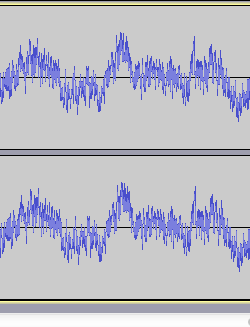

You are correct…not stereo.
The cassette was originally taped in stereo w/ two mic’s side-by-side, presumably picking up virtually the same thing. In dubbing from the cassette to CD I used only one channel (the left). The one RCA jack (left channel) was soldered to the wires of 3.5mm stereo jack, and I set Audacity to record in mono.
The transfer worked OK and I was able to adjust the audio levels in Audacity before transferring the file to CD. The audio still sucks, but conversation is listenable. I didn’t try to manipulate the sound (equalize or noise reduce), rather left it to somebody who knows or is willing to do so properly, or for future technology to catch up.
I also still have the cassette tape, too, if they want to go back to the original source (and can get a cassette player to use out of a museum somewhere).
Again, thank you for your help and advice to an Audacity newbie.