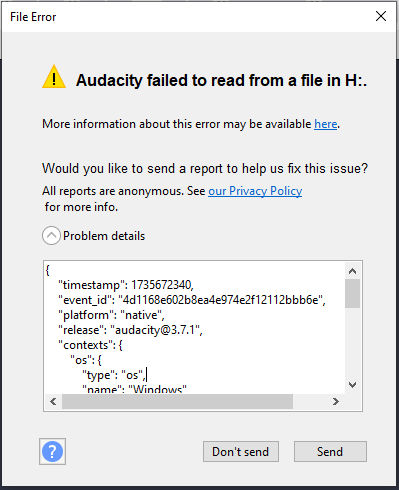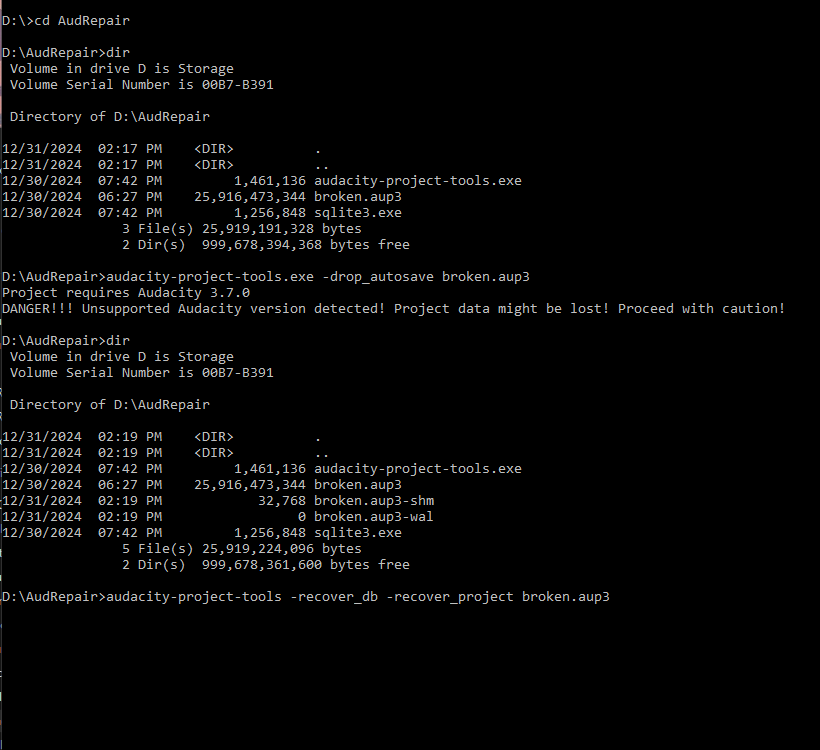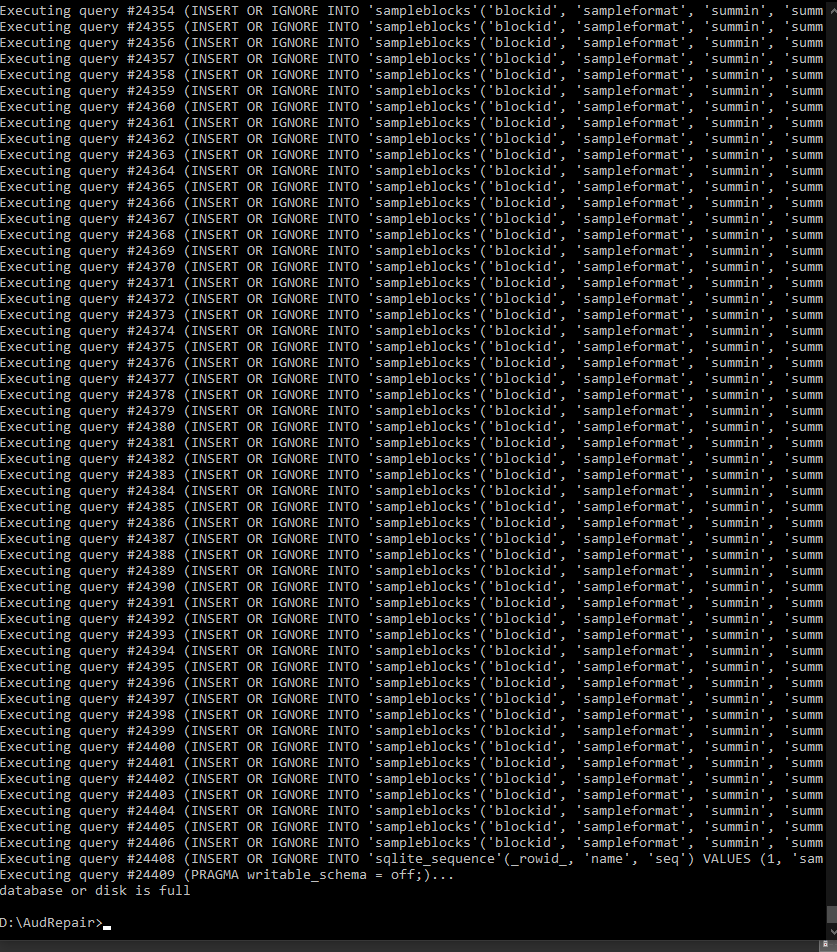Hey there,
I made the mistake of working with a .aup3 recording off of an external hard drive and now get the error:
whenever I attempt to open it.
The error message being:
{
“timestamp”: 1735672340,
“event_id”: “4d1168e602b8ea4e974e2f12112bbb6e”,
“platform”: “native”,
“release”: “audacity@3.7.1”,
“contexts”: {
“os”: {
“type”: “os”,
“name”: “Windows”,
“version”: “10.0.19045”
}
},
“exception”: {
“values”: [
{
“type”: “File_Error”,
“value”: “Audacity failed to read from a file in .”,
“mechanism”: {
“type”: “runtime_error”,
“handled”: false,
“data”: {
“sqlite3.rc”: “11”,
“sqlite3.context”: “SqliteSampleBlock::Load::step”
}
}
}
]
}
}
I tried following this process: Recovering corrupted projects | Audacity Support to recover it but I get stumped for some odd reasons.
Right now I have a fresh install of 3.7.1, I also tried resinstalling 3.7.0 but the version warning in the cmd still persists. The .aup3 is around 25gb, and the drive I’m working on has around 1tb worth of free space. I just really don’t understand why it’s giving me a message about disk space (or database space).
I would really appreciate a push in the right direction to troubleshoot this appropriately.
Thanks in advance!