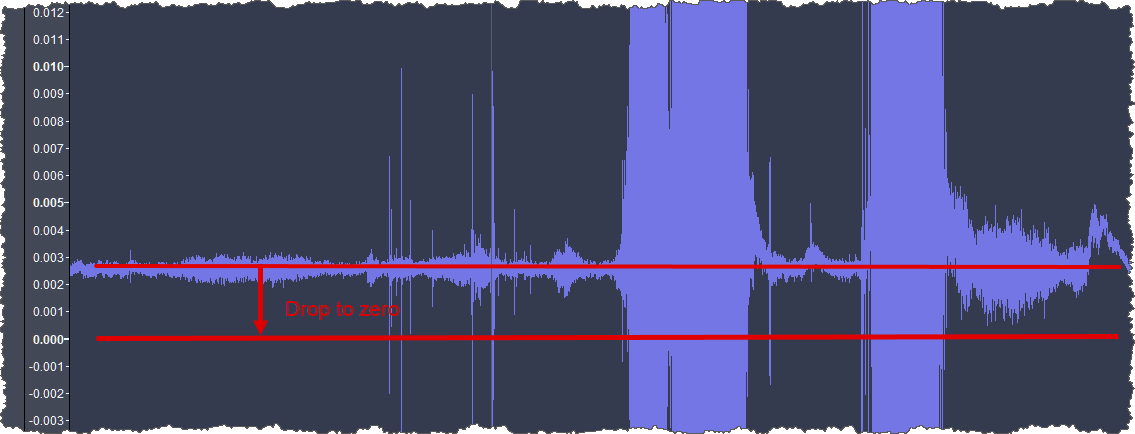I have a 2-channel stereo recording. Both L and R channels are recorded cleanly but with their midline above 0 on the Y (amplitude) axis by about 0.0025. How can I drop the entire recording so that for each L and R channels, the waveforms are centered to zero on the amplitude axis (Y axis)?
Here is an image illustrating the problem.
Thanks in advance.