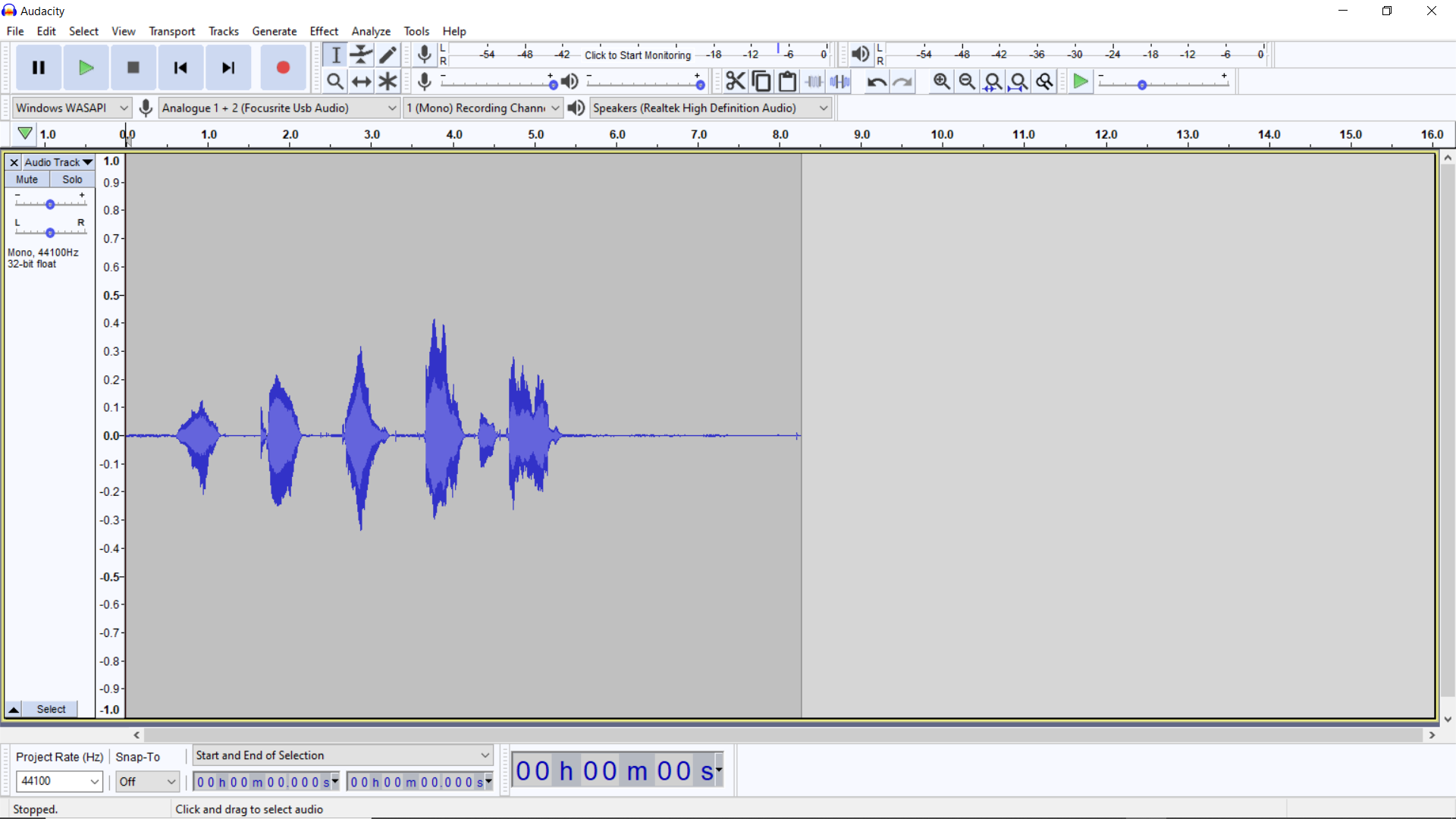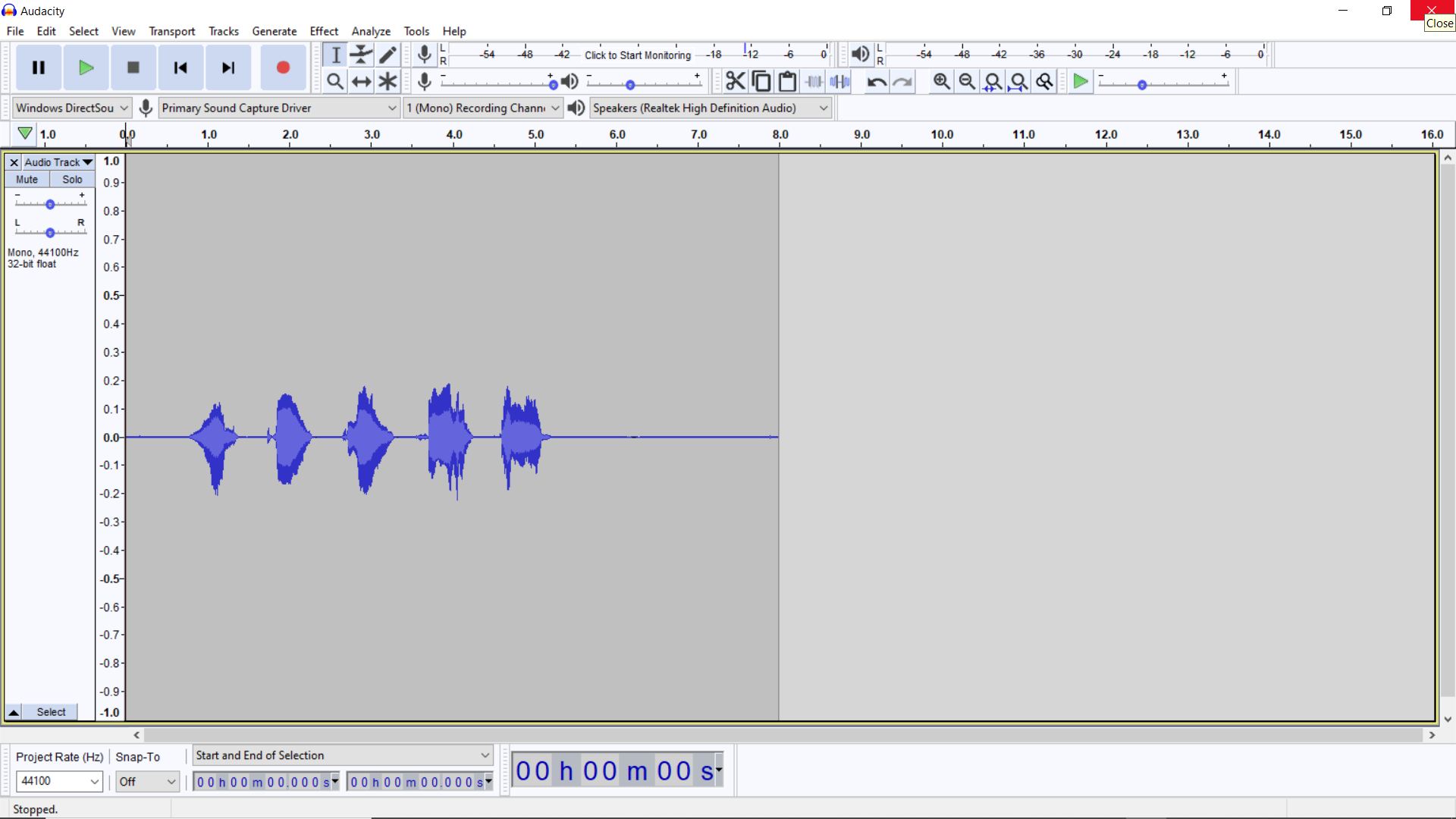WINDOWS 10 with AUDACITY 2.4.2
A vocal line recorded with a Scarlet Studio microphone. The wave form is compressed and flat top and bottom and sounds muffled using a Scarlett Studio microphone VS previous recordings the AUDIO TRACK wave form is normal. Using Windows Direct Sound and Primary Sound Capture Driver at 44100 Hz . Could the microphone be defective or something else?
It could be anything.
Please post a short (just a few seconds in WAV format) of a voice recording to demonstrate the problem. (See: https://forum.audacityteam.org/t/how-to-post-an-audio-sample/29851/1)
Here is the screen shot of the waveform. Sorry but even a couple seconds of the WAV file will not upload due to the error notice of it being too large…
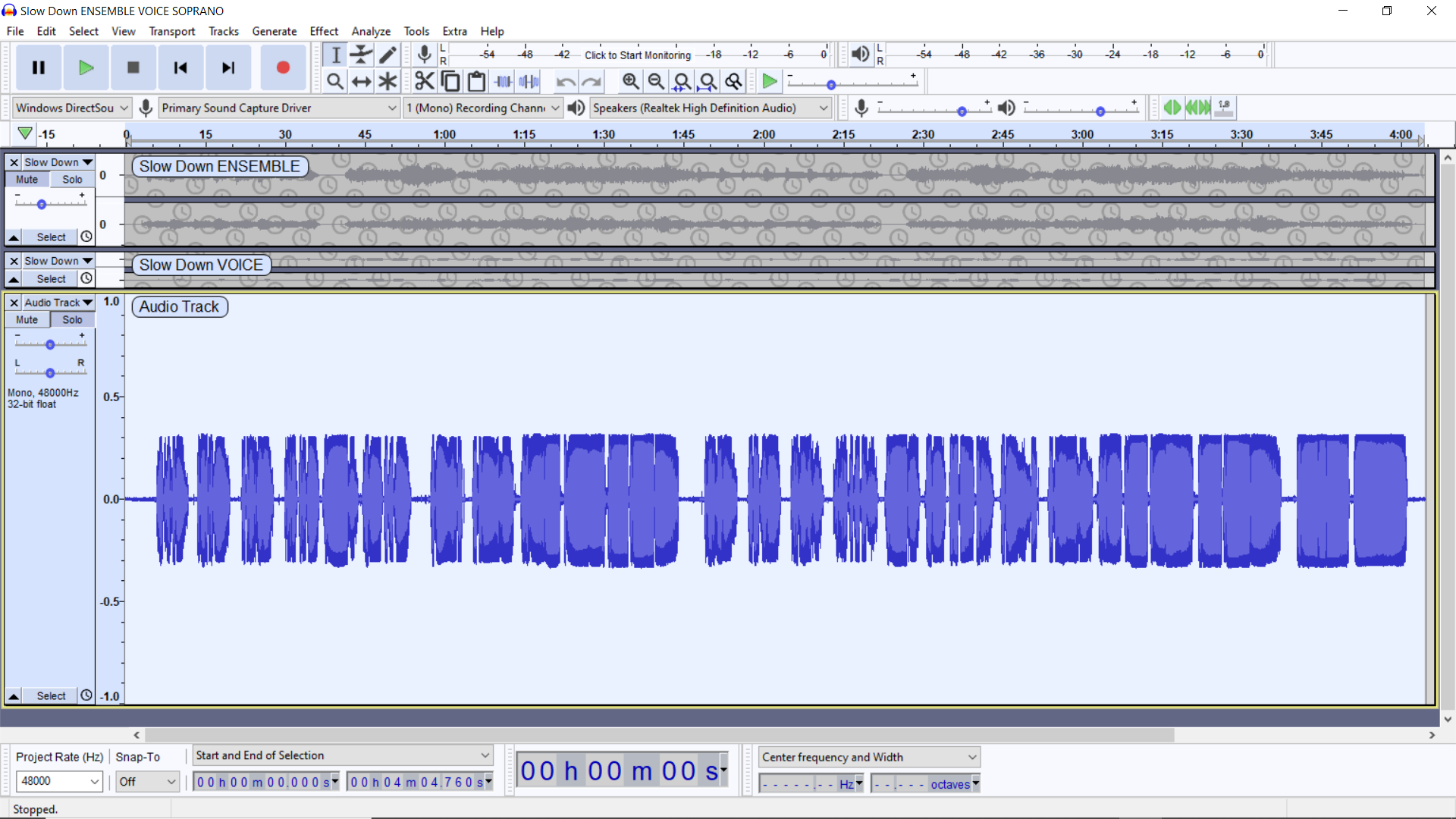
Something is being overloaded.
What is the model number of the mic, and how is it connected to your computer?
Scarlet Solo Studio… connected via USB
https://focusrite.com/en/usb-audio-interface/scarlett/scarlett-solo-studio
Ensure that the Scarlett USB interface is not showing clipping.
There was no clipping on my GAIN dial which stayed in the green during recording… see attached GAIN.png
Check out the difference in the wave pattern between the attached AUDACITY 1 and AUDACITY 2
AUDACITY 1 = WINDOWS DIRECT SOUND / PRIMARY SOUND CAPTURE DRIVER
AUDACITY 2 = WINDWS WASAPI / Analogue 1 + 2 (FOCUSRITE USB AUDIO)
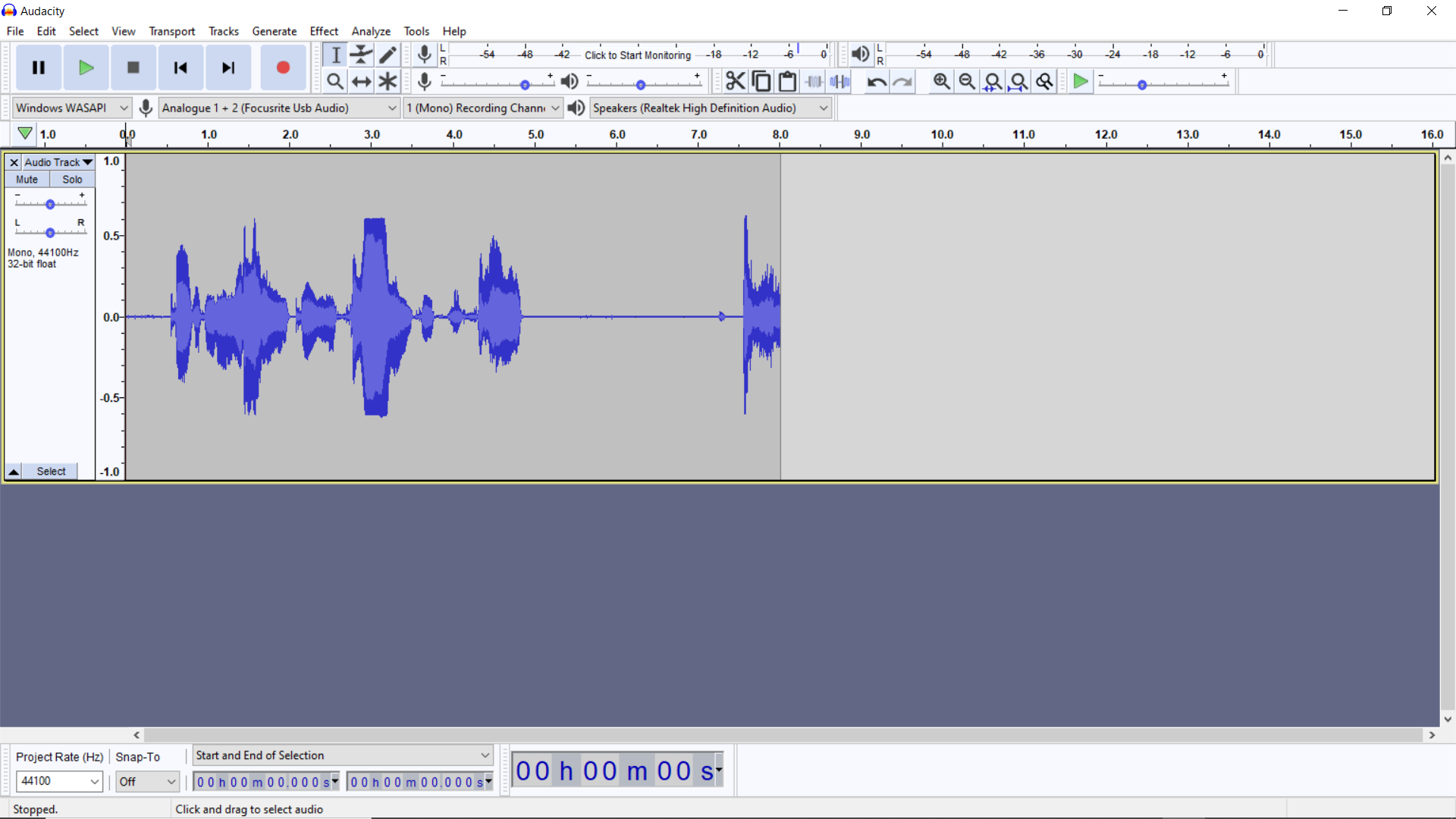
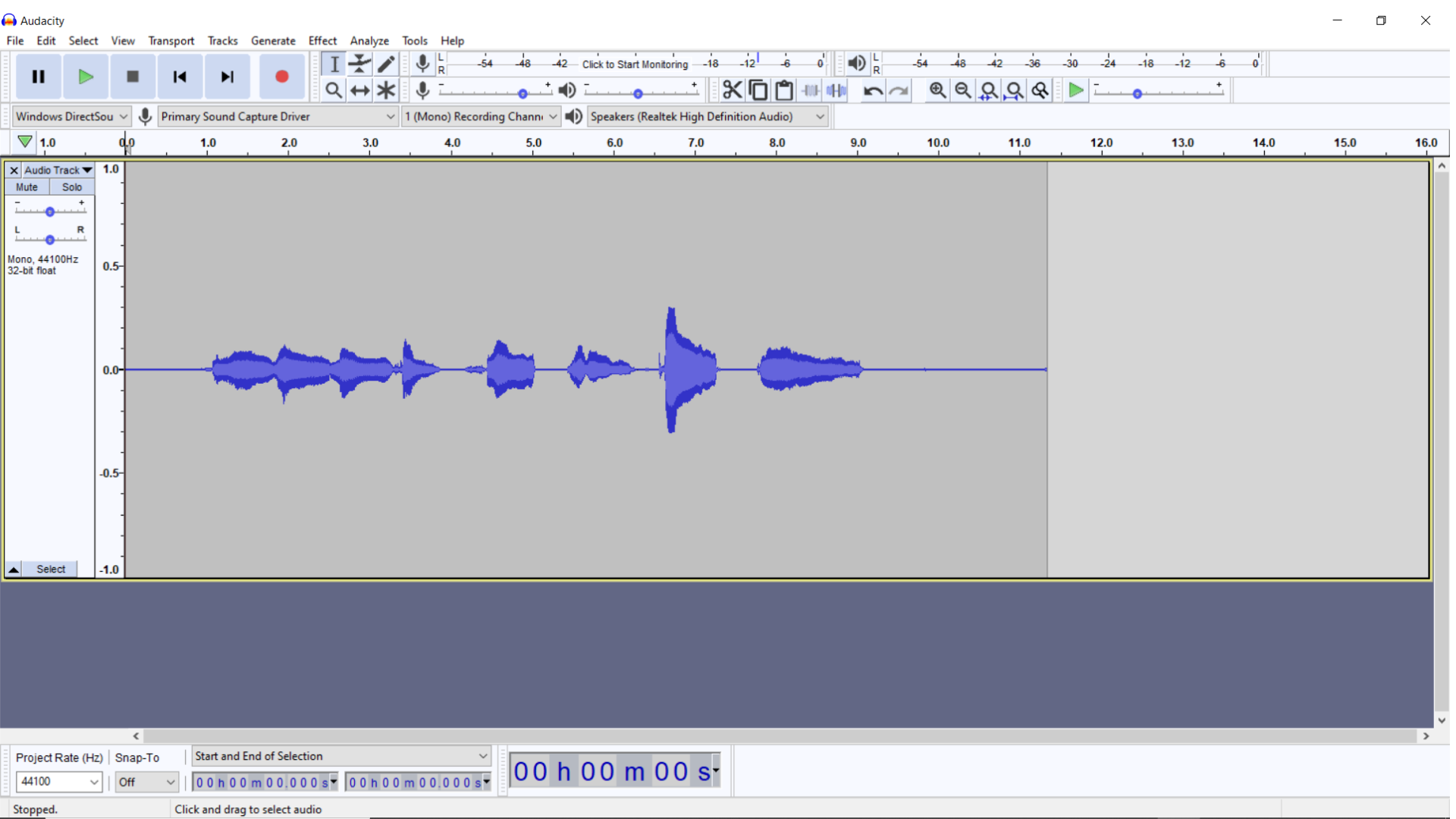

Do you hve [u]this recording kit[/u]?
And the mic is plugged directly into the interface, right?
You ARE getting [u]clipping[/u] somehow, somewhere…
FYI - Audacity only “shows red” for potential clipping, based on the levels… It doesn’t analyze the wave shape.
There was no clipping on my GAIN dial which stayed in the green during recording… see attached GAIN.png
How about the physical LEDs on the interface? They should show you when the analog-to-digital converter clips, and that’s the most common place to get clipping with a digital recording but that’s not the only way you can get clipping…
It’s possible to clip the head amplifier inside a condenser mic but that usually only happens if you’re recording drums or amplified guitar, etc. What are you recording? Anything “loud”?
I assume you have phantom power turned-on? I’d expect it to be a LOT worse without phantom power…
Check out the difference in the wave pattern between the attached AUDACITY 1 and AUDACITY 2
AUDACITY 1 = WINDOWS DIRECT SOUND / PRIMARY SOUND CAPTURE DRIVER
AUDACITY 2 = WINDWS WASAPI / Analogue 1 + 2 (FOCUSRITE USB AUDIO)
It’s hard to compare because the bottom one has a higher level. It’s weird… In that image you are clipping slightly-above 50% and the earlier post shows clipping slightly-below 50%. If you haven’t adjusted the gain after recording I’d say it’s “something else” on the analog-side that’s clipping, not the interface.
… You can get clipping at exactly 50% (-6dB) if you record from one input on a 2-channel/stereo interface. When you record in mono (with a stereo interface) the signals are cut in half so both channels can be just-below clipping and the mono mix won’t clip. In this situation the LEDs on the interface is telling you the “truth”… The ADC inside the interface isn’t clipped if the LEDs don’t show clipping.
Thank you for the information.
My microphone is close to that … it is… the Scarlet Studio SOLO … recording a female soprano vocalist…
So I recorded again the same two options and verified the LED stayed completely green which required me to turn down the GAIN… using my male voice but raising pitch…