The title basically says it all, when I import a project into Audacity, it is distorted and is NOT what I put into it. As shown here: https://youtu.be/DrZzVxUalSw
when I import a project into Audacity
You Import stand-alone sound files and Open Projects.
That shows a badly overloaded production. Any sound where the blue waves reach the top and bottom of the timeline is very probably damaged.
Do you have WAV backups of the work?
What is the show? Describe it. We can’t see you, so any additional information you can give us is good.
Koz
I import what…? (What does that mean)
(???)
It was actually recorded in mp3, and I do.
It is actually a song called Faded my Alan Walker, I don’t have a wav, I could maybe convert it online, I want to convert it to a midi file, and I have heard that Audacity’s is the only really good one to do it, and just to edit the audio in all.
Thanks, Skinny
convert it to a midi file, and I have heard that Audacity’s is the only really good one to do it
That may be the first problem. Audacity only has very beginner MIDI tools.
Very few programs can start with a mixed song and convert it to MIDI which is why you’re having problems. MIDI is a programming language, not a sound format. When you press a note on a MIDI keyboard, it sends note, instrument and timing data codes to the computer, not sound.
Audacity can’t split up a mixed song into individual instruments, voices or sounds. You would need to do that to create a MIDI sequence.
We may have passed each other with the word “Project.” A Project is an Audacity production format. It’s not an ordinary word. This is an Audacity Project. It’s a text file and a folder.
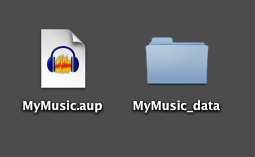
So, no. I don’t think Audacity is the app for you.
Koz
Oh no, thats not it, I haven’t even tried converting it yet, also its just Midi that I am wanting to use Audacity for, there are other things too, and yeah when I was talking about a project, I meant like, something I was working on, not something with Audacity. It is when I upload the file into Audacity it is like that, and I was wanting to covert it into a MIDI file, but I still want to do another stuff with it as well. I haven’t even tried the MIDI thing, as when I upload the file it does it.
I’m having the same problem with the distortion and large blue waves as shown in Skinnylane’s link. I have Windows 10 and tried to import my podcast to edit on my newly downloaded Audacity. I’ve downloaded FFMPEG and LAME but the import continues to be distorted. I read that I need to quit but not totally re-install Audacity? I’ve spent hours reading through everything and I’m stumped.