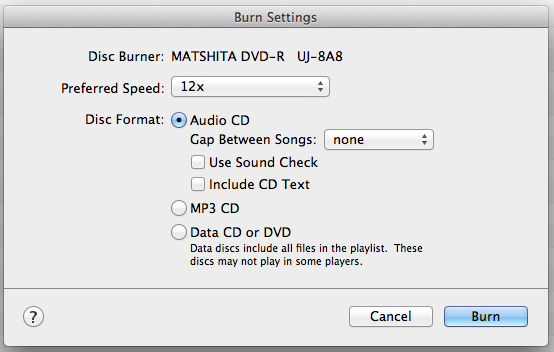Your radio station should have an engineer or technician to help you with this stuff…
What kind of recording system does the station normally use to play pre-recorded “spots” or PSA’s?
Thank you. If I were at all astute, I wouldn’t need to ask. But are you saying that if I burn the WAV files to a CD on the audio setting, the music should play on a regular CD player? Does the CD burner automatically convert the file from WAV to something else, and to what?
An audio CD has the same basic underlying PCM format as WAV. A 16-bit, 44.1klHz, stereo WAV file can be copied losslessly back-and-forth between audio CD and WAV.
Just for my understanding, which results in more loss: converting an mp3 to WAV and back to mp3, or editing and saving the original mp3?
When you edit an MP3 in Audacity (or any regular audio editor) it has to be decompressed. If you re-save as MP3, you are going through a 2nd lossy compression step. (There are special-purpose MP3 editors such as mp3directCut that can do some limited editing without decompressing.)
Another case of conflicting advise: Does saving an mp3 file at a higher kbps rate than the original cause distortion?
No. It’s probably “safest” to use a higher bitrate. There is (theoretical) damage done every time you compress. It’s not quite this simple, but basically at higher bitrates you have bigger files because less data is being “thrown” away. (BTW - AAC was designed to have minimal damage from re-compression.)
I have been given conflicting info on what formats will play on an audio CD player.
As Gale says, CD is a very specific format. However, some CD players in cars can play MP3 or WMA etc., and most DVD players can play various formats in addition to regular CDs and DVDs (most DVD players can play MP3). A USB port for a flash drive on a CD player is something special and you have to check the owner’s manual.
I’m a non-technical volunteer broadcaster on community radio. I was using mp3 on flash drives to play music on my radio shows, using the flash outlets on the audio CD players. I learned about how much quality loss there was in conversions by the time my audio got on the air
High quality (high bitrate) MP3 can sound identical to the uncompressed original, although “best practice” is to use a lossless source. For Internet radio the audio is likely to go through further lossy-compression, and it’s best to minimize the number of times the audio is lossy-compressed.
There are lossless compression formats such as FLAC & ALAC that can easily be tagged (with artist/album/title/artwork), but these formats are not as widely supported as WAV/MP3/AAC, and you’d need a format your radio station can easily play.
But WAV files cannot be played from flash dirves by the CD players, so I was advised to burn the files to CDs so they will play.
If the CD player can play MP3s, from a flash drive, I’m surprised it can’t play WAV. But, you’ll have to check the owner’s manual.
Another problem has been that files burned to CD will not read out the titles
If you play a CD on a computer, the player software usually takes a “fingerprint” of the CD and goes online to find the album/artist/title/artwork. Of course, if you have a homemade CD it will not be in the CDDB or Gracenote databases. (CD-TEXT is not universal.)