I’m trying to edit an audio song.
file:///I:/Audacity-1.jpg
I’m trying to edit an audio song.
file:///I:/Audacity-1.jpg
Which version of Windows?
Which version of Audacity? (look in “Help > About Audacity”)
What is your question?
I’m using Audacity version 2.1.0 on W7.
Trying to crop the beginning and the end of an VAV audio file. (A song).
Using the brackets I was able to crop as needed,
but after saving changes, when I exported the song,
the changes did not appear in the song.
I have several screenshots.
Is there a way to post a jpeg on this forum?
Thanks in advance,
Gerry
Scroll down from a forum text entry window > Upload attachment > Browse…
Koz
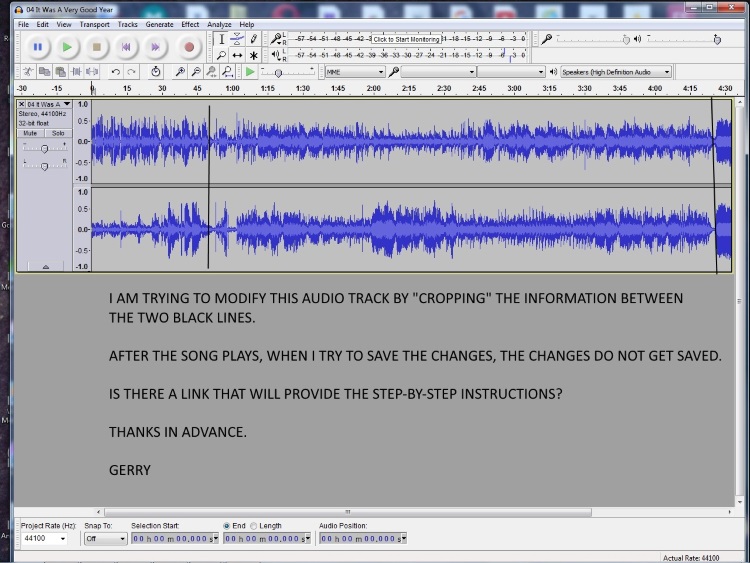
Click with left mouse button at the position of the first black line and while holding down the mouse button, drag the mouse pointer to the start of the track, The first bit is now “selected”.
“Edit menu > Delete” (Ctrl+K) or “Edit menu > Cut” (Ctrl+X) to remove the selected audio.
Click at the position of the second line and drag to the end of the track, then “cut” or “delete” that selection.
(The only difference between “Cut” and “Delete” is that “Cut” retains a copy of the removed audio on Audacity’s clipboard so that it can be pasted. “Delete” does not copy the selection to the clipboard),
“File menu > Export Audio”. See here for details: http://manual.audacityteam.org/o/man/file_export_dialog.html
Important points when exporting:
a) Ensure that you select a destination location where you are allowed to save files. Typically you would write the file to “Documents” or “Music”.
b) Ensure that you use a new, unique and valid file name. Avoid using punctuation characters or other “special” characters. Avoid overwriting the original file - once you have checked that your edited file is correct, you can delete the original file if you are sure you will not need it again.
c) Chose an appropriate file format. If in doubt, use 16-bit WAV.
d) If you need to export as MP3 you need to install “LAME” http://manual.audacityteam.org/o/man/faq_installation_and_plug_ins.html#lame
See also this tutorial in the manual: http://manual.audacityteam.org/o/man/tutorial_editing_an_existing_file.html