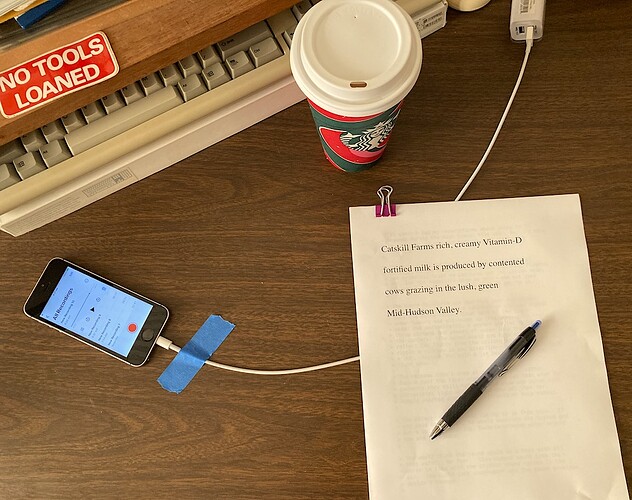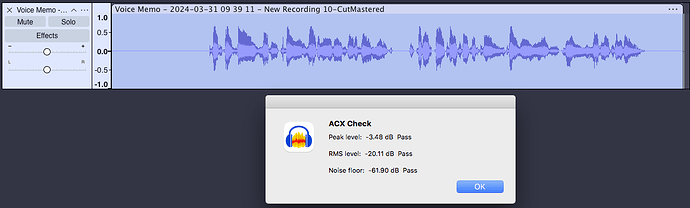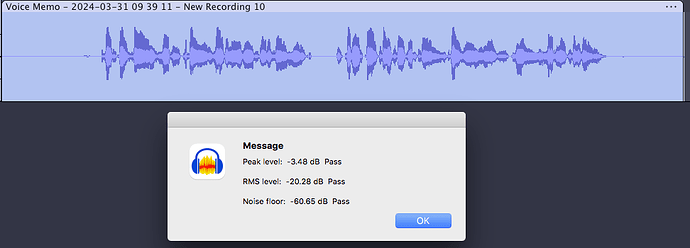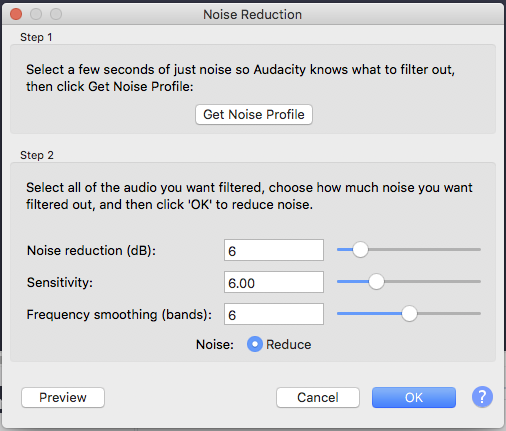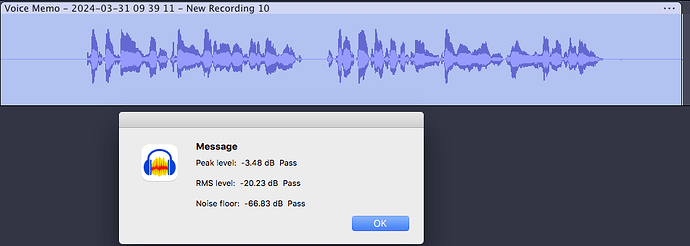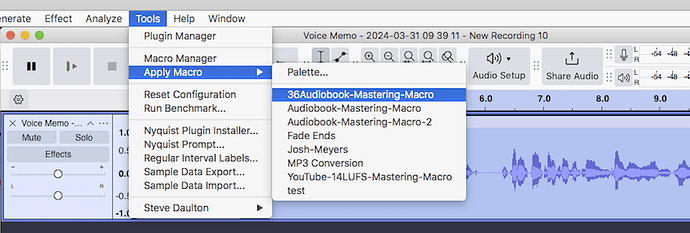I am having problems making my audio fit with the audible requirements. After compression and limiting the peaks are too high and the RMS too low.
There is a script here that should nail your peak & RMS levels.
Hopefully it still works… They might have changed the limiter again…
Any linear adjustments will change the peak & RMS (and noise floor) by the same amount. The script uses limiting to push the peaks down if necessary after adjusting the RMS levels.
36Audiobook-Mastering-Macro.txt (585 Bytes)
That’s a macro I wrote to set a chapter to conform to ACX audiobook sound standards. If everything goes well, that will eliminate low-pitched rumble in the performance and set Peak and RMS (loudness) perfectly.
As above notes, “36” is the second version of the macro in order to track Audacity tool version changes. I can check it tomorrow.
You can throw trash in there and it will come out conforming. It’s pretty brutal. Also as above, it doesn’t affect noise. You still have to shoot in a quiet room.
As a proof of performance, I announced a brief chapter (with my phone) in my quiet bedroom and then applied the Macro. I got a correct and submittable chapter that sounded like me.
That white cable is for the battery.
If it doesn’t work, Do Not shuffle the values of the macro. It’s an integrated program and the segments talk to each other. Also we note that the Audacity instruction manual confidently sends you to the wrong (old) macro. #$%^&
As we go.
Koz
I found the performance piece from the phone. I used Lossless Voice Memo on an iPhone SE. This is a desk in my quiet bedroom—that’s important
I announced it twice. I cut the first performance and then simple gasp and mouth noise editing. I applied 36Audiobook-Mastering-Macro.txt and then Analyze > ACX-Check.
That’s it. No other processing, editing, or effects. My “final” version of that has 6, 6, 6 Noise Reduction. This one does pass noise, but it’s too close.
I’m installing 3.7.1 to make sure the Macro still works.
As we go.
Koz
I found the original iPhone performance and sloppy-cut it in Audacity 3.7.1. The noise is closer to failing, but the Peak and RMS (Loudness) are still right on the beans. Peak quieter than -3dB and RMS (Loudness) midway between -18dB and -23dB (-20.5dB)
I applied Noise Reduction of the Beast (6, 6, 6) …
…and got a noise floor of -66.83dB. Well beyond my personal limit of -65dB. ACX Submission Limit is -60dB.
So yes. It still works, and the cut sounds exactly like me.
Koz
A word on Noise. Noise kills many home performers. Homes are noisier than you think.
Desirable noise is like Gentle Spring Rain in the Trees. Shshshshshsh. That’s the kind of noise that microphones make in the background. Also most electronic noise.
Two kinds of noise just kill you. “Other Performers” (TV in the background) and Irritating Noises, “Baby Screaming on a Jet.” Those noises do not conform to the ACX -60dB limit. Those are Distractions and will get you rejected very quickly.
And one other note. There is a very common home recording noise we called “Screaming Mosquitos.” That’s from a broken USB microphone or a USB microphone and computer mismatch. It’s so common we designed an app for it.
Koz
thank you…I’ll have a look at that.
thank you very much. I will have a look and see if I can work it out.
I put in the values from the Mastering macro for the Limiter and Loudness normalisation. I dont know what the filter curve or interpolation method refer to.
Doesn’t work like that. You have to apply the actual Macro which you installed in the tool bar.
Tools > Macro Manager > Import.
Then apply it.
The Macro includes a rumble filter which removes very low pitch sounds and sound damage from the performance. If you don’t do that, the RMS (Loudness) and Noise values will be crazy loud—and for reasons nobody can hear.
Koz
One more note. Many newer computer systems think it’s their solomn duty to hide filename extensions.
This can turn 36Audiobook-Mastering-Macro.txt into 36Audiobook-Mastering-Macro.
That can make…
MyFile
MyFile
Myfile
…all look the same even though one is a text file, one is a sound file, and one is a pdf document. What could possibly go wrong?
I forbid my machines—in settings— from hiding filename extensions.
Koz
Aha! Yes I’ve done that and it works a treat . Thank you!