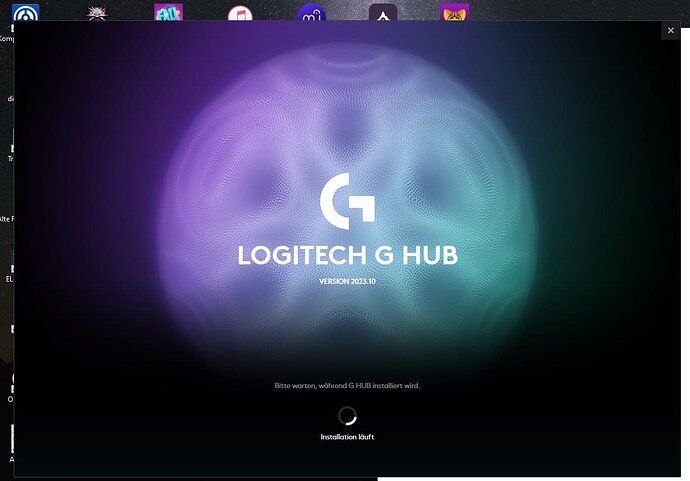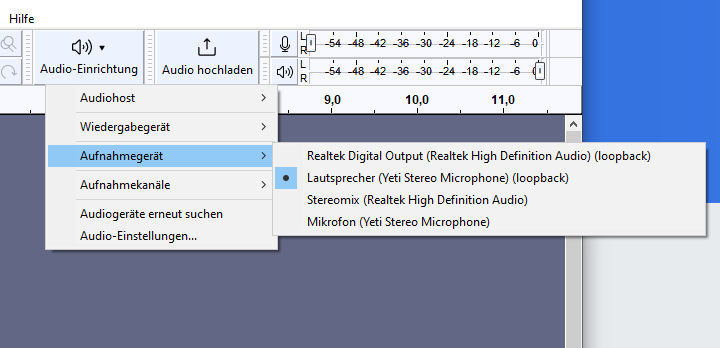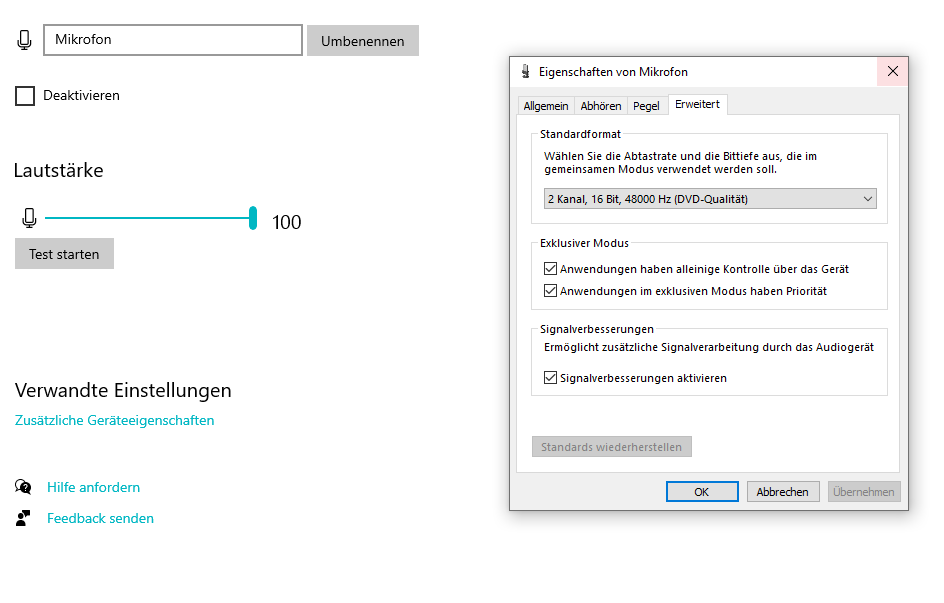hello i have the problem that i can’t use audacity’s windows wasapi loopback function with which you can record the system sound when the Logitech G HUB is installed on my computer it either comes up with the error code
Error -9997 Invalid Sample Rate
or
Error -9996 Invalid Device Error
i have tried to fix these problems myself by changing the sample rate in audacity or that of my microphone (via windows, system, sound, device properties, additional device properties, extended)
and my microphone (blue yeti) actually works normally which is why I don’t understand the Invalid Device Error
this problem has led to the fact that every time i want to record a system sound i have to uninstall ghub first and then reinstall audacity because it doesn’t work right away but after that it works.
as you can imagine this is quite a tedious and cumbersome process and i’m sure there is a way to fix this problem i just can’t find it
i would be happy if someone could help me further
this is the software i use for my mic
this is the option i select when i want to record system sound and only works without g hub
the other looback options do not work at all
this is where i changed the sampe rate