Hello! I’ve been using audacity for a couple of years and as of a week ago, it seems to have stopped recording in stereo. All my settings are the same as far as I can tell. When recording I see two tracks, however I’m only getting sound on one of them. Any suggestions would be most helpful.
Please tell us what your recording from (the mic built-into your laptop, streaming audio, a USB turntable, etc.?)
Is it a stereo source (left & right channels)?
Hey,
I’m recording from an external mic connected to an audio interface (Scarlett 2i2). I’m using Windows and have set the interface to record stereo via the sounds menu.
What I have noticed just now is when I record from the inbuilt microphone on my laptop, it records in stereo just fine. So clearly has something to do with the interface and/or microphone. What I can’t understand is why it’s suddenly changed when I haven’t changed any settings. Or maybe I have unknowingly. Thanks!
One microphone is mono. ![]() A single voice is mono and most single-instruments are mono (with the exception of drums & piano which are “big” and “wide” and the sound from the left & right is different).
A single voice is mono and most single-instruments are mono (with the exception of drums & piano which are “big” and “wide” and the sound from the left & right is different).
Stereo needs separate left & right microphones. (You laptop might have a stereo “microphone array”.)
If you switch to mono, a true mono recording will play through both speakers.
But, when you record in mono from a “stereo” interface the left & right signals (channel 1 & 2) are cut in half (-6dB) so you don’t exceed 0dB when they are mixed (summed) to mono. You can trust the clipping indicators on the interface… Don’t go “into the red”.
So you have two choices - You can record in mono which will reduce the level and run the Amplify effect after recording. (You’ll probably be adjusting the volume anyway.)
Or, you can record in stereo, then Split Stereo to Mono, and click the “'X” to the left of the silent channel to kill it and create a single mono-track.
Thanks for the tips and taking the time to respond. I have been using the last workaround you mentioned.
Although, I keep going back to the fact that I was able to record in stereo for several years with my current set up…but no longer can. I think there’s more to this…
Nobody wants to think about this, but what you had may be broken.
Normal for a 2i2 is presenting your single microphone perfectly correctly on the left only in stereo and reduced-volume single-track in mono. That’s it. I know of no way to get what you had. Many people would kill to be able to force Audacity to record the way yours used to.
Which, by the way, isn’t stereo. It’s two channel mono since your single microphone apparently used to appear both left and right.
And to bring this around, do you have Windows set to Auto Update? I know that’s rhetorical because I believe Windows forces updates, but Microsoft may have “fixed” your audio management.
Koz
The Left-Only stereo and then split to mono is the recommended production method. If you try to force the computer to record in Mono, you will get a lower volume noisy presentation with overload and clipping damage at 50%.
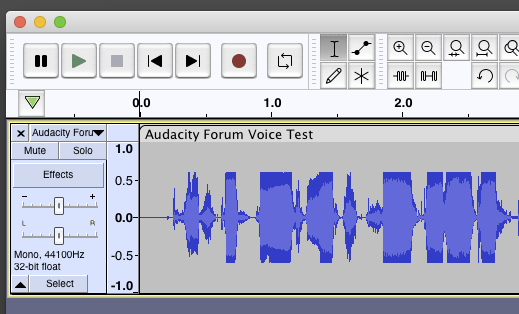
Not recommended.
Koz
Interesting. Yes, I do update Windows on a regular basis. I think you may be correct in that Windows ‘fixed’ my audio management.
Nobody wrote you can’t program an interface or microphone to appear correctly in both stereo and mono. I have an external interface that can do that, and I believe most if not all in-built microphones work that way. Mine all do, but most manufacturers don’t.
If you consider this for a second. You had your single microphone appearing Left and Right as a perfectly correct stereo presentation, right? What happens if you plug a second identical microphone in to your 2i2 and talk into both of them? Instant overload distortion, right? Double volume?
The offer is still open to anyone who can reliably program or develop what you had.
Koz
That’s possible but your “symptoms” are very-normal for most users. It’s not just the Focusrite. It’s that way with all stereo or 2-channel interfaces.
This an Audacity feature to prevent clipping (distortion) when mixing to mono while recording. Most Multitrack DAWs record to multiple mono tracks which can be panned left-to-right across the virtual soundstage during mixing (or while monitoring).
Or I think there is a utility called “Focusrite Control” and maybe that can do what you want.
…There is no point in “dual mono” (identical left & right channels) since a mono file will play through both speakers and if you make a WAV file the “stereo” file will be twice as big with the same data in both channels. But if you can record in mono without cutting the signal in half, that might be “nice”.
That would be my guess. A desirable enhancement or audio production helper from the maker of the interface (Focusrite).
“You should buy our interface because our custom super software allows you to record perfectly in mono!!!”
Otherwise there is no benefit to the manufacturer and real possibility of accidental sound damage.
Koz
Interesting stuff. Thank you both for your input.
This topic was automatically closed after 30 days. New replies are no longer allowed.