I have a similar problem. However, I have saved and exported files from aup to wav and mp3 literally dozens of times since the change to Windows 10. Today, however, for the first time, Audacity let me select WAV or Mp3, started the transfer, then quit in the middle. No error message, no crash. It just stops. I gather maybe it’s a security thing, but have no idea how to fix or why it’s suddenly a problem now, if that’s what it is. Thoughts?
I have split your post to a new topic as your description is significantly different from the subject in the other thread.
So is Audacity “frozen” (unresponsive)?
Does this happen with all projects, or just one?
How big is the project?
Where are you trying to export to?
Not in front of computer right now so not sure of file sizs, but it’s 2 hours and I’ve done larger. Audacity doesn’t freeze. It starts to export, green bar starts filling, then wyits halfway through. Happens when exporting to wav or mp3. Has not happened before even I’ve done this many times. Thanks.
No problem. Just fill in the details when you are, and we’ll take it from there.
It’s a 247 kb file. The only peculiar thing is the warning that pops up about orphan files. But I’ve had those come up other times with no problem.
Tonight I also took another aup tecording I made the same day as the first, with the same specifications and it exported to wav just fine. Its a smaller file that doesn’t yet have audio from other files pasted in, but I wouldn’t think that would matter.
Tell us about that. How exactly are you pasting in audio from other files? What format are the files that you are pasting in?
Typically I’ll paste bits of another aup or a wav or an mp3 into the one I’m working on.
I assume that you are referring to the “.aup” file?
How big is the project’s “_data” folder?
Does this problem happen with all projects, or just one?
bits of another aup
It makes me nervous when you call them “aup” files. They’re Projects.
Aup is a project manager text file and will open in Notepad.
This is a small segment of an aup file with the original project name burned into it (red box).
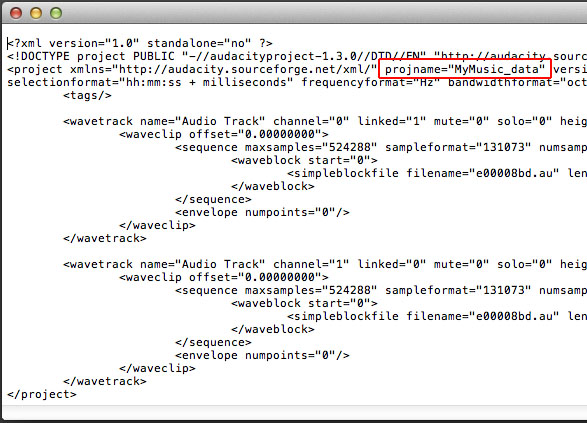
It’s not sound.
If you separate the aup file from the _data folder of the same name for any reason, or rename either one, the show will drop dead.
Could that be a reason your export fails? Your projects are not all healthy?
Koz
My description wasn’t precise. Just meant an aup project. Just copy and past a bit of sound from one project to another. Have done this literally hundreds of times. This one project is the only time an aup project has stopped exporting.
Are you able to make a new project (with any old thing in it - this is just a test) and export from it?
A thing I recorded the same day (last Saturday) exported just fine yesterday (Wednesday). I also went back to a thing I recorded last month, which was a large project almost exactly the same size as this new one and it also exported . Today I did two test recordings. One was just a straight recording. In the second, I copied and pasted audio from another recording. Both exported fine.
OK, so there’s something weird about that one project that is preventing Export from completing.
How big is the project’s “_data” folder?
for the first time, Audacity let me select WAV or Mp3, started the transfer, then quit in the middle.
Where is the show now? Are you holding the computer open until we can come up with a solution? There is a significant chance the show will never succeed.
Have you started to recreate the show? Are there enough notes of what you did to make a new one?
You could try selecting each half of the show (or other fractions) and File > Export Selected. That will give you the show in pieces which you can push back together later for a Final. That might also give you the one tiny piece that will not Export no matter what.
If you do this as WAV, there will be little or no quality loss.
Koz