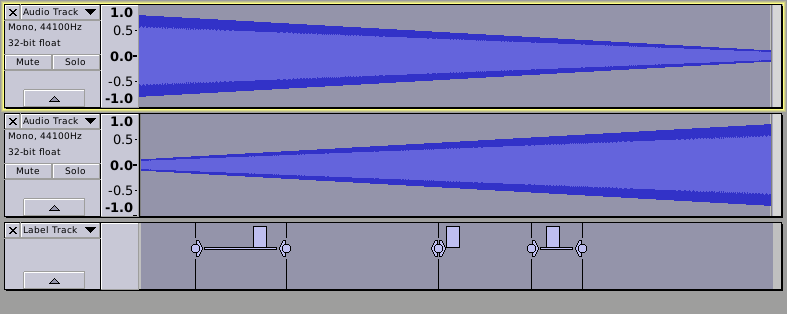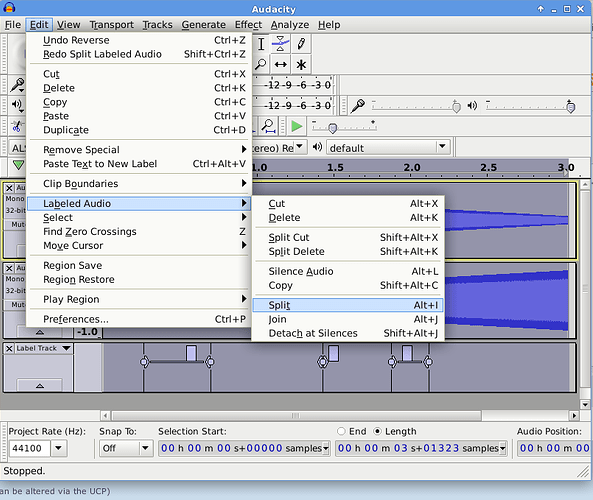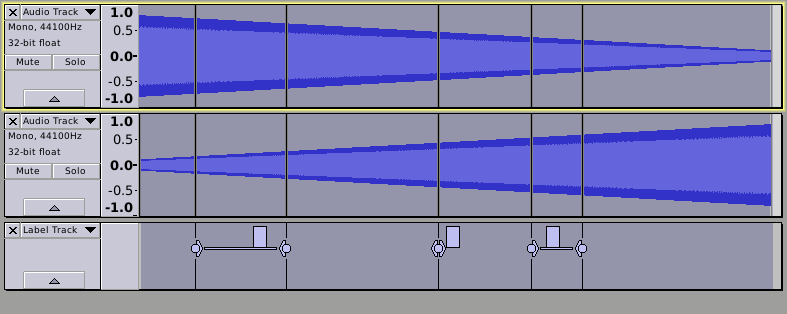Audacity_2.1.2
win10_Home_x64
AUDACITY
- How to do a split
- Edit → Clip-Boundaries → Split
- depending on whether it’s a
pointvs.selection CTRL-I
- Point vs. Selection
- Point
- A point will only be to where the cursor is placed and there isn’t more than 1-cursor
- Selection
- To your current selection both the beginning-point & ending-point will be marked as splitted
DILEMMA
- I want to be able to do the same
splitformatting to multiple tracks that are the same.
- This is an extremely tedious process if the
split-amount is like about 500-sectors.
EXAMPLE
https://s15.postimg.org/53tvm9fdn/Capture.jpg
NOTE
- Having the ability to duplicate
split-pointsfrom one layer to another will be more helpful with a keybind keyboard shortcut hotkey.