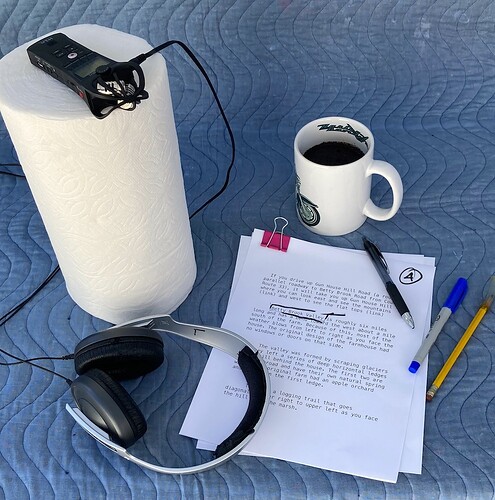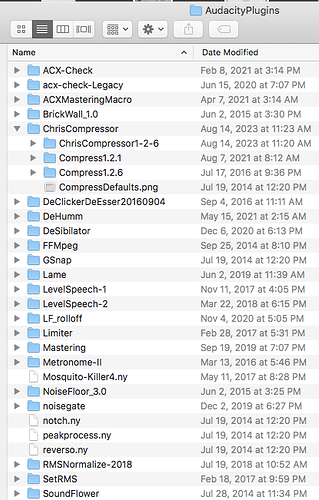I am working on an audiobook now. Due to the large file size, I ran out of space and audacity was forced to quit. This happens with no issues restoring everything. When I reopened Audacity after the available storage increased, Audacity displayed the projects to be recovered, though they never show up when selected. When that didn’t improve after multiple attempts, I decided to upgrade to version 3.4 from 3.3.3 and the same thing occurs. When I open a file to edit, it plays, but the playhead cursor doesn’t move. I cannot open the Spectral view/multiview and the effects do not work. It was also sending a crash report every time I quit Audacity.
What kind of file is this? Have you tried Tools > Reset Configuration ? Have you tried rebooting ?
I will import an mp3. I have rebooted several times, nothing changes. I have just Reset the Configuration before and after rebooting, nothing happens. The new version, 3.4 doesnt record either. Even with allowing my Audacity to access my microphone in Privacy settings.
There’s the alarm bell. Audiobooks should be constructed in chapter files.
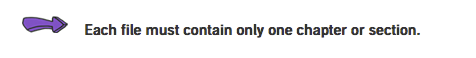
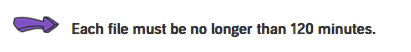
It’s a common error to try to announce the whole book and then chop it up into chapters later. This causes massive files and it’s even worse when you start editing and Audacity constructs the backup, Project, and UNDO files.
How? Audacity doesn’t much like External, Network, Internet, or Cloud Drives. Use internal drives for production.
Koz
ACX has re-opened their on-line evaluation service.
https://audible.az1.qualtrics.com/jfe/form/SV_265YEkshVJXHqPX?c=
They used to offer this service. You could post a sample reading and ACX would tell you not to give up the day job. Or at least that’s what happened to me. I had a technically perfect sound file and tons of mouth noises.
Then Covid hit and the service vanished. The only way to get published was to submit your whole book, perfectly produced, all at once. Good luck with that.
Now it’s back. They will again review a short sample.
Koz
This isn’t my first audiobook. The issue is with audacity. Nothing is working with it since I downloaded 3.4. I went back to 3.3.3. And it still has the same problem.
Cool.
Which Audacity produced the first one(s)?
I’m rather fond of 2.4.2. If you’re accustomed to the split file format, you should be good to go.
I am concerned you’re apparently doing production in MP3. Not the best idea. Do everything in WAV and create the MP3 just before submission. Of course, that makes the file sizes worse.
Koz
OK. Let’s see. Mac. When you delete an Audacity, go into the system and remove the setups and presets, too.
Go > Go To Folder.
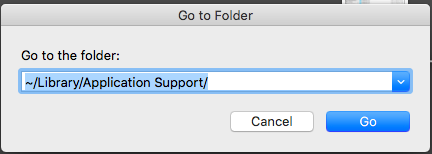
Take the audacity folder to the trash (or save it).
Unless you explicitly tell it not to, Audacity will save presets and settings forever. The problem comes if you have a scrambled or damaged one.
Koz
I’m hoping that’s the same on newer Macs. It shouldn’t be that far off.
Koz
Will I have to reinstall all my plugins?
3.3.2 and 3.3.3 for the most recent ones
I believe yes. You have all the symptoms of a setting or adjustment that got damaged. I believe it will stay damaged until the sun cools off.
This puts you into one of my Rules For The Road. Never do an update or change in the middle of a book.
I understand Windows forces updates now. This gives you: Never produce books in Windows.
That’s an H1n stand-alone sound recorder.
Koz
We can wait for comment by other elves, but I believe that’s how the “roll forward” plugins work.
Oh, and being obsessive, I keep copies of all plugin and add-on installers
That’s not all of them. That’s all that would fit in one scan.
Koz
What time zone are you in, so we know how to juggle attention and meals.
Describe your setup. Which microphone, etc. Which tools, filters, effects, patches, and corrections do you use? I’m writing an “audiobook tutorial” (slowly) and the first sentence is “record in a quiet, echo-free room.” I have a room like that. I got lucky and the original resident was a musician.
I published the Kitchen Table Sound Studio, constructed with plastic plumbing pipes and furniture moving pads.
If you have a well-behaved mouth and a good room, it should be possible to crank out a chapter with between two and three Audacity effects or tools.
The instant you record in a messy room, perform in an unstable manner, or have mouth noises, the number of corrections skyrockets and you start flirting with repeated chapter failures.
Koz
This turned up in another posting. That poster had a Rode microphone.
In Audacity, you might wish to do Tools > Reset Configuration. After you plug in your microphone, do Transport > Rescan Audio Devices, then repeat your Audio Setup. And select the Rode as your Recording Device. You might also check that the level controls on your Meter Toolbar are moved all the way to the right.
You might try that while you’re in 3.3.3 before you trash the setups folder.
Koz
That’s worth a try. (If I have to say so myself). ![]()
This topic was automatically closed after 30 days. New replies are no longer allowed.