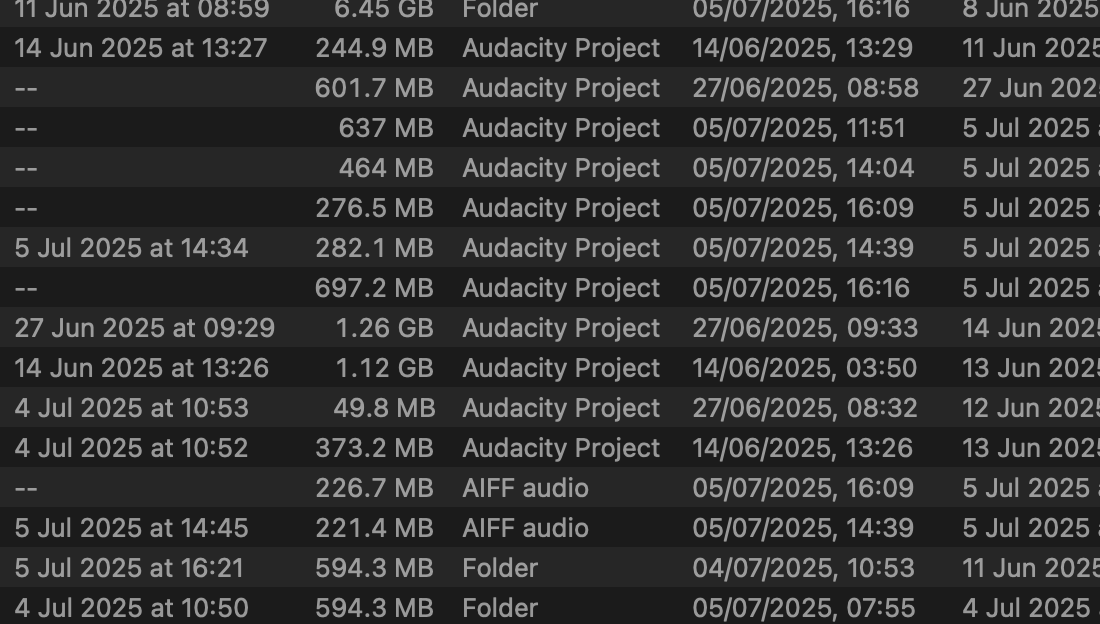hello, I’ve using Audacity 3.7.4 on a MacBook Pro M4 Pro Sequoia 15.5 and sadly it’s crashing on a regular basis. Due to Audacity’s incredible powers of recovery I’ve not lot any work, but where I could restart and just carry on, I’m now hitting regular invalid address crashing problems and have to try all sorts of things to get past the crash point. I send in logs every tine it crashes. I’ve done full clean installs. Any help would be marvellous thank you.
What ws the last version that didnt crash?
Unless you updated for a specific reason or tool, you can back up to an earlier version and continue on with your jobs.
This is the kind of instability you can get by doing production on a non-local drive. With the exception of the new audio.com external drive services, all drives outside the Mac cabinet can cause problems.
Has Audacity been crashing forever and it’s just been getting worse? We got burned with a forum poster that complained about a simple problem in a profoundly unstable system.
Koz
One more. Audacty can be uncomfortable with other stuff running on the machine while it’s trying to do work—particularly apps that use sound.
How big are the shows and how much drive space do you have? It’s good to know that Audacity makes a protection copy of the entire production every time you do an edit. If you make a mistake and Edit > UNDO, Audacity doesn’t try to unscramble your last edit, it just trashes everything and plays back the last show.
Koz
thanks for the reply, I moved from Windows couple months ago… it started crashing pretty much straight away with headphone/audio issues but those have gone away lately. Now it happens mostly when I’m changing the tempo of tracks. It can also happen occasionally when I go fast on the track pad between menus.
I don’t use external drives yet but will be forced to soon.
Thanks Koz
There are ways to manage large shows. We will note that ACX likes you to submit audiobook productions a chapter at a time. Not the whole book. I also reference the WVFRM podcast which, although it frequently exceeds an hour and a half on Youtube, actually presents the show in 20 to 30 minute segments.
Save your work on the local drive, close Audacity and then move the work wherever you wish. Move work back to the local drive and then start Audacity. My silly joke is you can put the show segments wherever you want, you just can’t let Audacity see you doing it.
Koz
This topic was automatically closed after 30 days. New replies are no longer allowed.