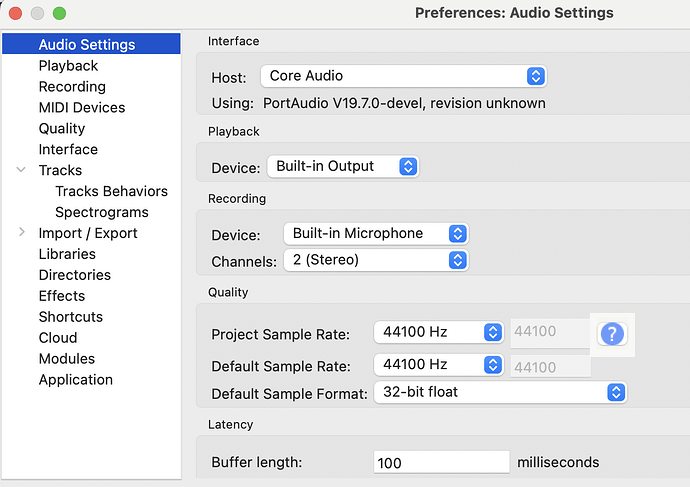Version 3.6.1 this distortion and low volume problem has occurred in previous versions and I have no idea why it occurs. Maybe somebody can clue me in as to why. I am enclosing an example
How was this recorded?
Simple. I clicked on the record button in Audacity.
Where is the audio coming from?
Internal microphone?
External source? If so, how is it connected?
What Mac?
What version of macOS?
MacOS Sonoma 14.6.1 this particular piece was recorded from my VLC media player. I’ve also recorded from a browser off YouTube for example. Results are exactly the same, no matter what the source of the recording.
How are you connecting the output of VLC, or of a browser, to the recording input of Audacity?
Does the same effect happen if you record using the internal microphone?
No matter what the input source it is automatically picked up by Audacity. It turns out that when I record my voice through the internal microphone that it is clear and not distorted at all and regular volume. I had to test that directly since I never record my voice, especially in Audacity I have no reason to. Also enclosing screenshot of settings.
When you record through the internal microphone all is good.
When you record from VLC or a browser the problem appears.
How are you routing the audio from VLC or a browser to the recording input of Audacity? What do you see in Audio Settings when you are recording from those sources? That seems to be where the problem lies, not with Audacity.
This is what I see. The thing is, I do have another two recording sources and neither of them give me any problem no matter the source and I used the same sources to record as described earlier. At this point, I’m simply confused as to what’s going on.
And I also would have no idea what to change. Any suggestions of course are quite welcome.
I need to see the Audio Settings preference when you are set up to record from VLC or a browser.
It is exactly the same as the first graphic I sent you.
OK, so you are recording from VLC and the browser by using the internal microphone to record the sound playing from your speakers.
Listening to your sample again, I can hear you clear your throat at about the 3 second mark.
I can hear comb filtering happening where it goes quiet.
This is not a fault with Audacity. It is the interaction of the Mac’s internal speakers and internal microphone.
I have no idea why the audio changes at around the 10 second mark. Did you close the lid of the laptop?
To get good recordings from these sources (VLC, web browser, or any audio playing on the computer) you need to either a) install (and learn to use) Blackhole or similar audio routing software or b) buy software designed to record the audio playing on the computer.
I guess I didn’t clarify that I have an iMac. And yes, the audio changing at the 10 second or so Mark is actually quite normal on these recordings. I do have black hole by the way though I have no idea how it interacts or would interact with Audacity since I’ve never used it with Audacity. However, it’s worth giving it a try and what you said about the interaction with the internal speakers and Mike makes sense.
So we’ll just keep experimenting and thank you so very much for following through with me on all of this. Very very appreciated.
This topic was automatically closed after 30 days. New replies are no longer allowed.