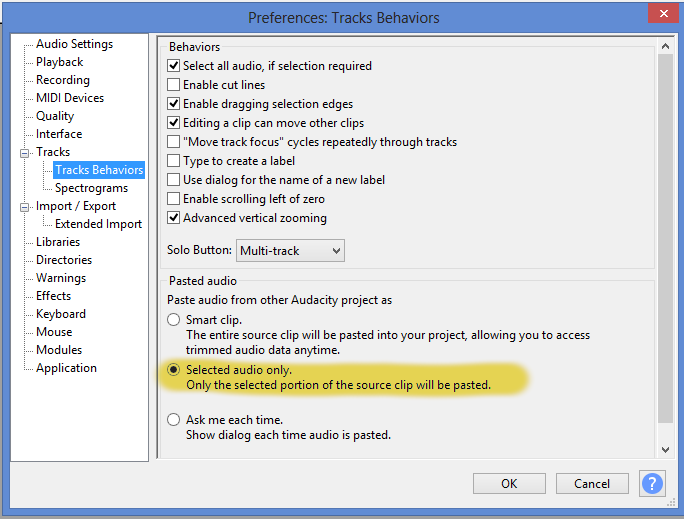Hello. I’m relatively new to audacity. I’m using newest version windows 10. Audacity doesn’t work anymore and just freezes up. I uninstalled and reinstalled to no avail. Then I uninstalled and installed several older versions and they all
freeze up. I sent in report in help section as well. Now my project won’t even open saying it was created in newer version. So back to 3.7. Project opens but can’t do anything, just freezes any time I try anything. I’m not tech savvy. Windows Defender etc says all is working fine. Past the 10 day point of uninstalling windows recent updates. I’m dead in the water, what do I do?
There’s a hidden Audacity folder that persists after uninstalling.
C:\Users\<yourname>\AppData\Roaming\audacity\
If you want to completely clear your computer of Audacity before reinstalling an older version, you need to rename* or delete that folder …
https://support.audacityteam.org/troubleshooting/resetting-audacity#purging
[ * I would rename it : it may contain useful information like plugin settings, macros ].
Thanks for replying. Renaming the folder did not work. 3.6.4 wouldn’t open my file saying it was created in a newer version. Went back and deleted that hidden folder, still didn’t work. The folder was not where the directions said it would be, but it was the only one that said “Audacity” , and I had deleted the app already.
3.7 is the only version that opens the file now but every commend i try to do just shows up “not responding” I managed to cut and paste one little spot and then I Generated A Report. Still cant do anything on 3.7 or any other version now. I’m not very tech savvy so I’ve been very careful what I do. Any other suggestions?
I also "reset configuration’ still showing “Not Responding” w every commend
That may be not an application error, but one of a mishandling of Windows OS. I have solved most such problems of “files not opening or not responding to our commands”, correcting their permissions in their Property dialogs; opening them, clicking on the Security tag and checking who are the users allowed to use them; include our user and/or Administrator’s names through the Edit button; and enabling, on the field below, what they may do therein; and, on the Advanced button, check who is the proprietor of the file, and change it if that is the case. This routine demands much attention and patience, but once we learn how to perform it, the files end up smoothingly opening and/or responding to our commands.
In your specific case, check also whether you are allowed by Permissions to do operations in the destination folder you chose.
josedumoretzsohn wrote
“… permissions …”
Elizabeth wrote
" Audacity not responding/ worked fine this past year…".
Then their problems have nothing to do with permissions.
Thanks so much for responding. I adjusted the permissions in Audacity as you instructed plus I purged. Program is still slow to respond with any command. Not Responding still shows up consistently. I am back to latest windows 10 and Audacity 3.7. Older versions stopped opening my project all together. Any other suggestions are welcome. I chose Audacity bc it is easy to use. If it doesn’t work right, I am lost on how to fix unless the fix is relatively easy.
The non-destructive “smart” editing is what bogs down Audcaity3, (too much work for 1 CPU) .
If you copy and paste the entire project into a new Audacity window without the “smart” clip data, that could create a faster version of your project in the new window.
Thank you so much. I did the above and tried working on my project w/o smart clip and did not help :-( If it did, it certainly wasn’t noticeable. Virtually every command I give, except “Play” lags for quite a long time and at the top says, “not responding”. At the end of each of my sessions I “generate support data”. I’m hoping this helps?
I noticed on the website that 3.7 is under maintenance? Do I just sit back and wait for them to work out the kinks? That could take a while tho, right?
Any other suggestions would be much appreciated.
Elizabeth, please insist deeper: Permissions must be exactly alike (1) in the folder where Audacity is installed (Programs or Programs (x86)); (2) in the Audacity folder inside File Programs; (3) here, in Audacity.exe itself; and (4) the shortcut on your Desktop (if you have its icon on your Desktop) which usually is inside C:\Users\Desktop). It takes a lot of patience and usually many trials and errors (because of insufficient experience), but this way I have solved near all my problems of exactly the same nature of the one you are having now. Be patient and good luck! Feel at easy to use me further.
Progressively bogging down as the project gets bigger is not a permissions problem.
Audacity’s preferences could be causing the software to hang if they were corrupted during the update. Hold Shift while launching Audacity to reset preferences to the default settings.
Thank you all for trying to help! I may have updated too much for the age of my computer? Maybe that is why this newest version is slow? I’ve tried all suggestions to no avail. But I’ve taken extensive notes ![]() I’m going to break down and take my laptop in to my I.T. guy. Thank you
I’m going to break down and take my laptop in to my I.T. guy. Thank you
Okay, thank you.
Thank you so much for your help.
I’m with you Elizabeth. Also, why would they create an update unlike any other? I’ve
updated Audacity many times and everything went smoothly. Judging from this thread, we need a computer science degree to fix this problem.
(I uninstalled and reinstalled after the latest update proved to be a problem. Then, it worked correctly…once…recording audio. Then it went back to going into record mode without transporting. Yes, I made sure the ‘detect audio’ feature is disabled. )
This topic was automatically closed after 30 days. New replies are no longer allowed.