Hi, my platform is windows 10 version 20H2
I have a Realtek audio card and also a Steinberg UR824 installed.
Audacity is not detecting either of them at present I have tried various settings but nothing is working
Any help appreciated.
Malkie
Hi, my platform is windows 10 version 20H2
I have a Realtek audio card and also a Steinberg UR824 installed.
Audacity is not detecting either of them at present I have tried various settings but nothing is working
Any help appreciated.
Malkie
Audacity is not detecting either of them at present
Does that mean they are not showing-up as recording or playback devices? Or, your just not getting sound in or out?
Do they show-up in the Windows control panel?
Steinberg UR824
If you want to do multitrack recording, a lot of people have trouble multitracking with Audacity. ![]()
Hi they are not showing-up as recording or playback devices I have attached a couple of snapshots so you understand better
Nany thanks Malkie

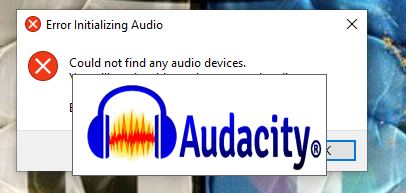
It’s pretty unusual for the system to be that dead.
I think you should start fresh. There’s something wrong somewhere.
Disconnect the Steinberg UR824. Shut down Audacity. Do a clean shutdown of Windows. Shift+Shutdown, wait and then start. Not Restart and not regular Shutdown.
Laptop?
If you connect to YouTube can you hear the videos?
Right-click the speaker in the lower right and click down to the recording control panels. Do you see the built-in soundcard?
Koz
Yes, I have connected my computer to the UR824 via the line out on the PC to one of the lines in, on the UR824 so I can hear content from the PC via my UR824 I just can’t get Audacity to recognise the Realtek or UR824 I will try all that you have advised and get back to you.
Many thanks, Malkie
What happens if you shut down the computer, disconnect the Steinberg UR824 , then reboot the computer? Does Audacity then detect the Realtek audio card?
Ok all done it now recognises my Realtek card but I can’t record if I turn the UR824 on it blocks everything that is not a problem for me. There used to be a function in previous versions in Audacity in the recording options (What you hear) can you do this in the latest version? Thank you for your help so far it is much appreciated.
Many thanks, Malkie
“What U Hear” was a feature of SoundBlaster sound cards. The more general term (used by most other sound card manufacturers) was called “Stereo Mix”. In both cases it is a feature of the sound card drivers.
Some sound card drivers still have “Stereo Mix”, though it has gradually become less common since Windows Vista.
Windows Vista introduced a new alternative to “Stereo Mix” called “WASAPI loopback”. For a long time many sound card drivers had unreliable and buggy implementations of WASAPI, but that has improved and it is usually good in Windows 10 (provided that the sound card drivers are correct and up to date).
See: Tutorial - Recording audio playing on the computer - Audacity Manual
Ok, that helps I am almost there now I think I just need to get my head into the manual as I can’t get it recording although I have selected windows WASAPI and Realtek loopback thanks you for your help it was very much appreciated.
Malkie
If you get an error about “sample rates”, go into the Windows Sound control panel and ensure that the sound card is set to 44100 in both the Recording tab and the Playback tab.
Easy way to open the Windows Sound control panel:
Many Thanks
Malkie
I believe you are going to find that the Steinberg software *** requires *** ASIO to use more than two channels and the current “public” release of Audacity does *** not *** support ASIO. So you have two options:
I hope this helps. : ![]()