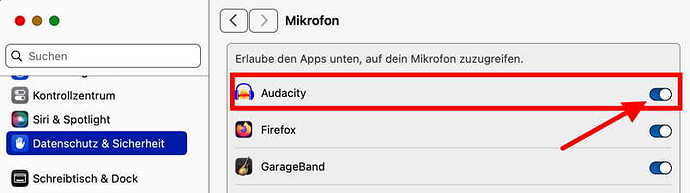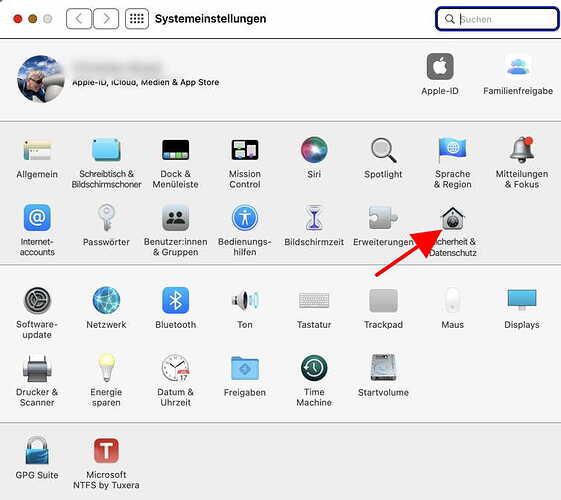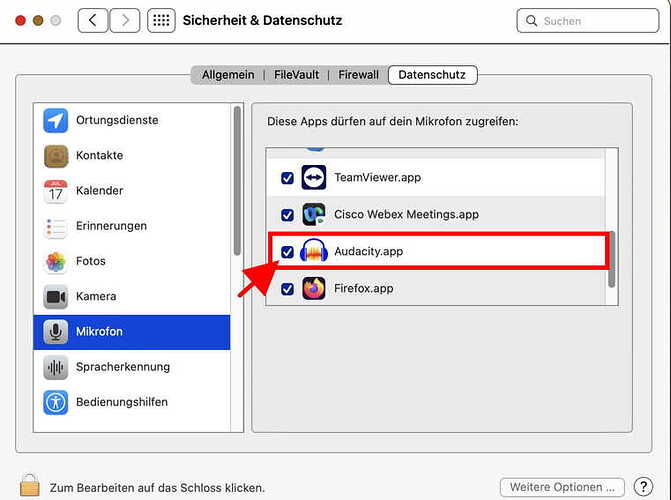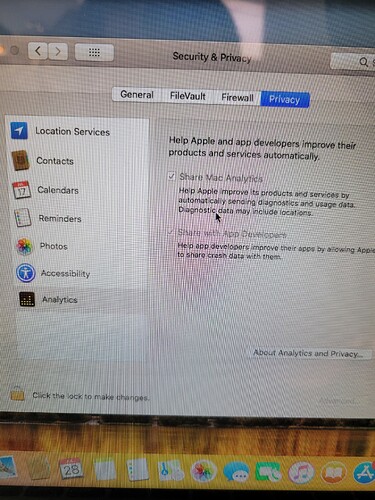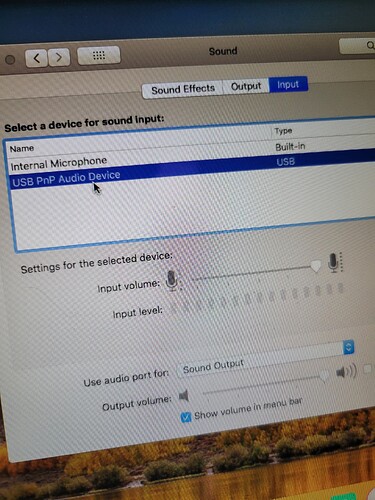I have a MacBook Air and Audacity isn’t picking up my voice through the microphone. I read that i could go to System Preferences>Security & Privacy>Privacy and click on the microphone in the list on the left, but microphone isn’t showing up on the list on the left for me. What should i do? Is there another way to solve this problem?
Thanks.
Go to System settings → Privacy
Find “Microphone” - see this image
and klick on the arrow at the right
Then “turn on” the permission for Audacity - see here:
My bad, it’s a MacBook Pro. What do i do then? Anyone?
So what is the difference? Since you did not provide any information about
- what model / type of Macbook (Air, Pro, or “nothing”)
- what macOS is running there?
I have shown you the dialog for macOS 14.5 (Sonoma).
Earlier versions look slightly different, but behave the same.
This would imply that your machine does not have a built-in microphone.
Exactly what Mac is it? Look in Apple (menu) > About This Mac. That should also tell you what version of macOS you are running.
MacOS High Sierra Version 10.13.6
And what Mac model is it? For example, mine is “MacBook Air, M1, 2020”.
In System Preferences, click on the “Sound” icon, then the “Input” tab. What do you see?
Double click the Int. Mic. unless you have a USB Mic connected and make sure to apply changes. Some Mac preferences might have a lock icon to press before you save changes. Return to Audacity > Audio Setup > Rescan Audio Devices > Recording Device> Select your Internal Microphone (or USB if connected).
To be clear, stereowave is referencing the Audio Setup Toolbar
https://manual.audacityteam.org/man/audio_setup_toolbar.html
Select “Input Device” and choose “Internal Microphone”.
When you start Audacity it automatically scans for audio devices, so you shouldn’t need to do that.
Alright, I got that working. Thanks guys. ![]()
I’m sure I’ll be back with more questions later on.
This topic was automatically closed after 30 days. New replies are no longer allowed.