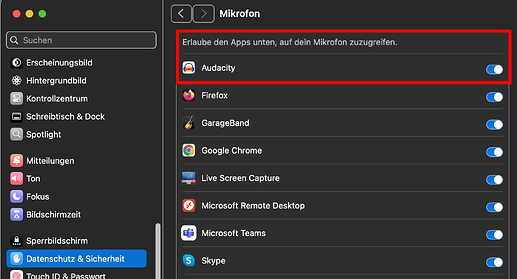Audacity 3.4.2 (current)
Macbook Air M1 on MacOS Sonoma 14.4.1
Setup:
Analog from IntegratedAmp LineOut (RCAs),
to audio interface Behringer UC222 (Audacity doc rec; says USB povides power) Input RCAs,
digital Interface USB-A output plug adapted (5G cap)to Macbook’s USB-C port;
USB-light-indicator on adapter indicates USB active/on. Standard 44100Hz rate.
Audacity setting for Recording shows recognized “USA Codec”, 2 stereo channels - for device
Starting analog signal (CD) to IntAmp:
sounding from home speakers
Not sounding from Macbook’s [‘Playback’ setting) speakers
“Silent Monitor” set, entire Recording control (at 100% level) in taskbar is totally dead;
Audacity Recording-progress shows both channels recording straight-line, so 0-input!
Tests show same fail for both Mac USB-C ports, cable worked on prev component,
same after both Shutdown and Restart of Mac - internet-rec’ed bad-port suggestions.
All Audacity doc searched, plus internet searches for ‘Mac OS’ world.
Forum shows similar issue, ref’ing cable, as yet unaddressed, and olders not same.
System settings → Privacy & Security → Microphone : Does Audacity have access to Microphone?
Yes.
Now getting error 9986 Internal PortAudio Error upon ‘Rec’
Several ReScans, no effect.
UCA222 to Windows 10 laptop direct to USB-A port Audacity Recording works,
but MacBook’s Audaity with A>C adapter gets 9986 Error.
Sound output on Macbook set to laptop speakers, playing CD but silent on MacB.
Behringer has 2021-dated Mac software downloads despite 11/2024 222
Manual statement that no-software(drivers) needed for Macs, but .dmg install-file names include ‘.ppc’ for one, ‘.intel’ for other, and opening just displays some icons, and folders including a 14-item Plugins folder none of whose filenames
seems relevant.
Likely the M1 chip/USB-C port needs this interface to be fixed/updated re sound processing?
“PPC” usually stands for PowerPC, a processor type abandoned by Apple about 20 years ago when they switched to Intel processors.
Intel processors were used by Apple from then on until about mid-2020.
So apparently both, ppc and intel, are not for Apple’s new processors. Installing/using software aimed at other processor types may give unpredictable results and in the worst case make your computer unusable.
And no, USB-C on a Mac doesn’t need additional software, it works like expected (with an Apple-supplied adapter). Also M-Processors should not be a problem - but since I do not have a Mac with such a processor, I cannot guarantee this. But if there were any problems, we would have read about them in this forum.
I’m a Windows guy but check your Privacy/Security Settings to make sure access to the USB device isn’t “blocked”.
FIY - The Behringer is Class Compliant so it uses the drivers that come with the operating system and you don’t have to install anything.
See my message 8 days ago… ![]()
“System settings → Privacy & Security → Microphone : Does Audacity have access to Microphone?”
Sorry. ![]()
This topic was automatically closed after 30 days. New replies are no longer allowed.