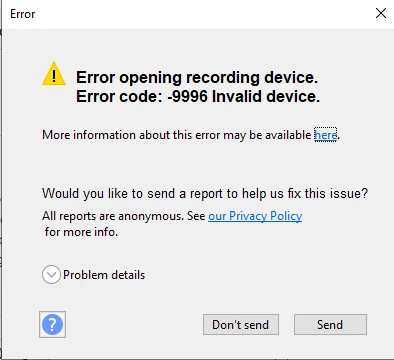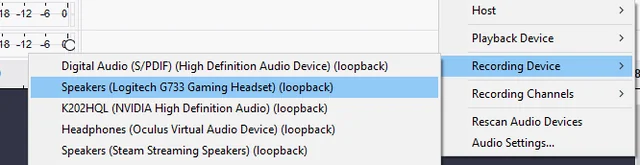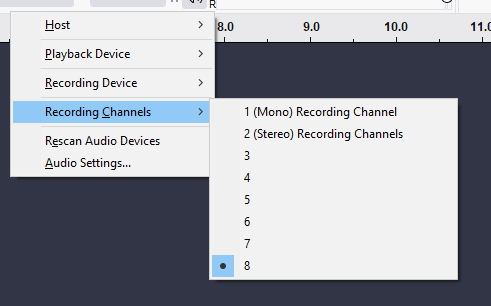I know this type of thread gets posted often, but I’m at the end of my rope. My audio device is properly selected in Windows sound settings. Audacity gives me no options to even select my headset on MME, so I switch to WASAPI. Find my speakers in the Recording Device section and select it, but here’s what happens when I try to record anything.
Repeated attempts to do this crashed the program. Headset is a Logitech G733 if that matters. I don’t know what to do to fix this, if anyone can help I’d really appreciate it.
Try going to ‘Transport’ and choose Rescan Audio Devices.
Same thing happened to me. I think maybe the latest Windows 11 update caused it. I’ve tried everything I can to fix including rolling back the update. If anybody has any ideas I’d greatly appreciate it. Thanks in advance!
This is the closest thing to a fix I found, if I use WASAPI and change the channel size to 8, the 7th and 8th channel will actually grab the audio. Maybe someone who knows the program better might be able to tell me why that would be, but I’m just glad to have the program at least kinda do what I want it to.
This topic was automatically closed after 30 days. New replies are no longer allowed.