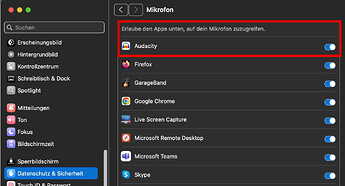Hi everyone!!. I am a new user of Audacity. I am trying to digitize some vinyls on my mac mini m4 and I am getting no sound. I have put all the recommended settings: Playback: my Pro-Ject Prebox S2 dac connected to mac mini, Recording: USB audio codec, Channels: 2 stereo, then 44100 Hz 16 bit. I also have input acoustic monitoring selected. But when I press Rec the silence continues. I am wondering if there is something I am doing wrong and i cant figure it out. Any suggestions?. Thanks in advance ![]()
Have you granted access to “Microphone” for Audacity?
System settings → Privacy & Security → scrool down to “Microphone” and turn the slider next to “Audacity” to the “on” position.
Does the turntable have USB-output?
Do you hear anything on the Mac’s internal loudspeakers (without using Audacity)?
Hi romontschun
Thanks for your reply
Yes, the “Microphone” is in ON position
And the turntable has an USB-output. Is a Audio Technica AT-LP120XUSB Direct Drive.
I simply plug the USB-B output of the turntable into the USB-A input on the Mac Mini.
I select Pro-Ject PreBox S2 Playback (which is connected to the Mac Mini M4 with a USB-B to USB-A cable) and in Recording I select USB audio codec.
The RCA Output from the Pro-Ject dac is connected to an RCA Input to the PreSonus Eris desktop speakers. All audio from the Mac Mini comes from the DAC connected to the speakers. Are the connections correct?. ![]()
There should be a phono/line switch on the bottom (or back) of the turntable so that you can use your own phono preamp instead of the built-in one.
Somebody posted that it needs to be set to “line” or the USB doesn’t work.
Also, you said “no sound” but just to clarify, are seeing a waveform and recording?
The direct cabling "turntable ↔ Mac appears to be okay, also the selection of “USB audio codec”. This is what appears when I select my turntable in my (old) MacBook Air. And sound is coming through. So Audacity should be able to record your vinyls.
Try to disconnect the Pro-Ject and switch the Mac’s audio to use “internal speaker” (I hope the M4-mini has one at all). Do you hear anything? If it doesn’t have an internal speaker - use a “headset” of a mobile phone to test.
What is the setting for audio output on your Mac? It should, with the Pro-Ject attached, probably show something with “USB…” as well.
@DVDoug: the pre-amp switch has usually no impact on the USB output of a turntable. The USB-out should deliver a useable signal anyway.
I was surprised but it’s been reported a couple of times with an AT turntable, and it’s an easy thing to try.
Also there is some logic to it because the cartridge needs the correct impedance load (resistance and capacitance). Connecting the internal and external preamps connected at the same time would foul that up.
According to the original poster, the Pro-Ject Prebox S2 dac is not used as an (additional) pre-amp, but for sound output of the Mac.
I’m reading carefully. I’m also surprised that AT turntables have problems. Some time ago I used the Audio-Technica LP60XUSB model and I had no problems. Now my son uses the LP60XUSB. I’ll try it again when I get home, more relaxed. I’ll keep you posted on what happens. Thanks to all ![]()
This topic was automatically closed after 30 days. New replies are no longer allowed.