Hi everybody,
this is very strange, the other day I used Audacity to cut recordings into pieces and save them as mp3, everything fine as always (have been using Audacity - don’t know- 10 years?). But since yesterday Audacity refuses to export soundfiles as mp3 and I have not got the slightest idea why. Nothing has changed, no new installation nor changes of the configuration, nothing. The same software that worked nicely the day before yesterday does it no longer since one morning later. I am told the lame encoder were missing. Checking this told me otherwise, the lame_dll was still there where it belongs. I repeatedly “told” Audacity where to find lame, but its short-term memory must be damaged, it simply does not remember. I uninstalled and reinstalled the software: same problem. I installed the portable version I used to use on a usb-stick - nothing. I downloaded lame again and installed it, no changes. Now I am running out of ideas. What can I do to make Audacity work again like it used to do? By the way Windows10-64.
Please see the pink panel at the top of the page and tell us what version of Audacity you are using (all three numbers). I recommend you use Audacity 2.1.3 supplied by us http://www.audacityteam.org/download/windows and then follow the steps at http://manual.audacityteam.org/man/installing_and_updating_audacity_on_windows.html#winlame. Using the LAME installer is simplest.
Note that we do not support Audacity Portable because it is not our project. For support with Audacity Portable please contact http://portableapps.com/support/audacity_portable.
Gale
I am using the latest version 2.1.3., using the .exe installer, lame 3.99.
Everything looks fine, Audacity finds lame but see for yourself what happens when I browse to lame
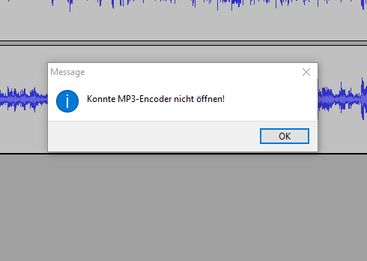
We don’t recommend any “3.99” installer of LAME. Reinstall LAME using the 3.99.3 installer linked to at http://manual.audacityteam.org/man/installing_and_updating_audacity_on_windows.html#winlame.
If you still have a problem after using the 3.99.3 installer, please export an MP3 then open Help > Show Log… , save the file, then attach it here. Please see how to attach files to forum posts.
Note that if some other application is using or locking lame_enc.dll, Audacity won’t be able to open it.
MP3 is a lossy format not recommended for production work or looping, only for a final file for listening.
Gale
Thank you very much, that helped!