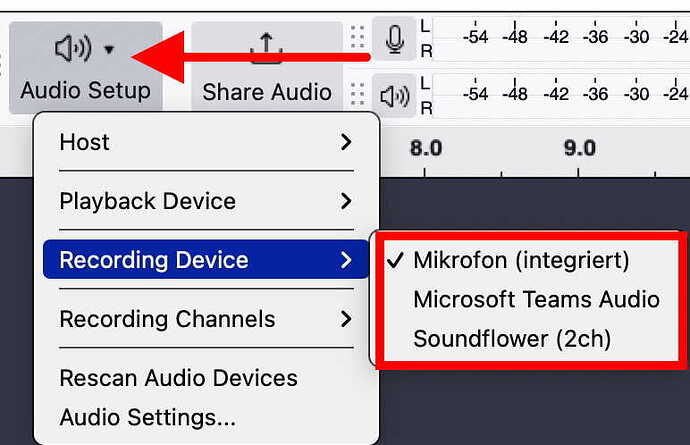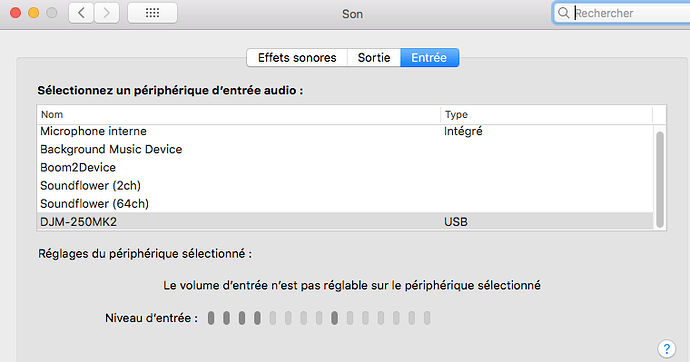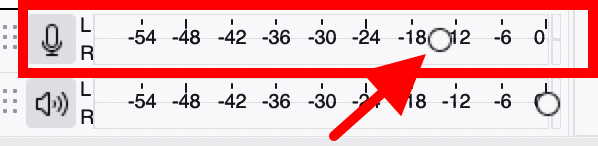Hi all !
I have been using Audacity with my DJM 250 MK2 Pioneer mixer on my iMac. I was recording the other day, and all of a sudden the recorded audio sounded very weird. Here is a small part of the recording: Vocaroo | Online voice recorder.
I downloaded the driver on my Macbook on Mac OS Monterey from the Pioneer website.
When I connect the mixer and go to System preferences > settings > sound I see that there is sound coming in. My microphone privacy settings are turned on for Audacity.
However, I get a flat line. I remember that I had the same problem on my iMac years ago, but I don’t remember how I fixed it.
I cannot see,
Hi mac-christian, I did this indeed. It does not fix the issue unfortunately
Then you should tell a bit more about your setup. What is connected how - which connector on the mixer to which connector on the Mac? Any other equipment in between?
They are connected with a usb A to usb B cable. The cable has always stayed the same. On my macbook, there is a usb A to usb C adaptor inbetween.
Is it an original adaptor from Apple? If not, it is worth trying to turn the usb-c connector by 180°, or trying a different adapter.
Hi mac-christian, as I said, the problem is with Audacity since I am getting sound input via my System Preferences. I appreciate your help but please read my post carefully again ![]()
This topic was automatically closed after 30 days. New replies are no longer allowed.