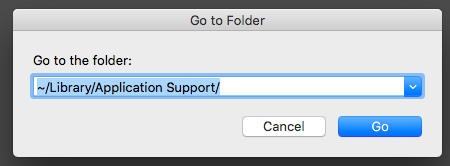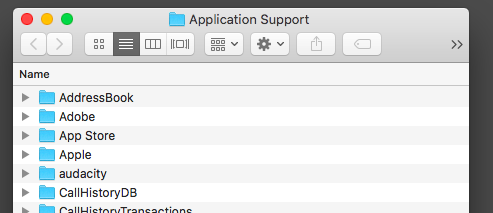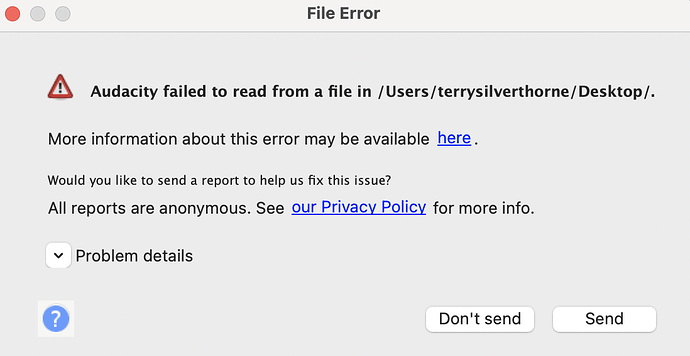Audacity failed to read from a Audacity file in /Users/
Audacity 3.7.5 Mac OS 13.7.7
How long have you been using Audacity 3.7.5? Was the file made in 3.7.5 or an earlier Audacity?
What’s the file? Audacity aup3 project? How long is it?
Koz
I know Macs are pretty loose with this, but did you stick to generally accepted filename format? Upper Case Letters, Lower Case Letters, Numbers, Dash, and Underscore only? You can get into serious trouble by putting slashmarks in your filenames, for example — even with Macs.
Koz
Thank you. earlier version of Audacity. aup project. about 5 hours.
Can I take it you got in trouble right after you installed Audacity 3.7.5?
Are you really installing stuff in /Users/? Not /Users/Silverthorn/Documents? It’s good to be accurate when you call for help. We have to build your system in our imaginations to offer ideas.
Is this a heavily edited piece? Or it’s not edited yet?
I know this is the world’s worst support joke, but did you try shutting down your Mac (not Restart) wait a bit and then fire it all up and try again? Did the symptoms change?
Koz
Does it work if you drag the show to the Desktop and try opening it from there? Will it let you do that?
Koz
Again, obsessive accuracy is good. If you have an .aup project that means you also have the associated _data folder, right? Those two have to be named the same and they have to be in the same folder or location for the production to open.
It’s not optional.
This is where I get into trouble. I Believe, all the modern Audacity variations will open either the new .aup3 productions or the older .aup plus _data productions.
Something way in the back of my memory tells me the latest Audacity version may not open the older shows. Someone will post.
Koz
Yes, I did attempt opening the file outside of Audacity, in both the older software version where the file was created, and in the new. The issue began when I opened the new Audacity software prior to opening the audio file yesterday. Today, In fact, I spoke with Apple tech support at length, who happens to be a specialist with Audio editing, etc. Tech support is astonished with Audacity, by NOT offering solutions. We tried several times to open my file, each time “Audacity failed to read from a Audacity file in /Users/my name/…”
We will remember that Audacity 3.7.5 is like fifteen minutes old. Nobody has had any time to get to know it or generate handy lists of shortcomings.
I’d be particularly interested in the list of things that 3.7.5 fixed from 3.7.4 and earlier.
Did you try an earlier Audacity on the same machine? If you did, there may be a housekeeping oddity to know about. When Audacity is updated, it changes its preferences, settings, and adjustments. It’s in Desktop > Go > Go to folder…
Scroll down to the audacity folder and move or delete it.
If you don’t do that, then your earlier experimental Audacity will be using the possibly broken preferences from 3.7.5.
Koz
I wouldn’t mind the statement that you were able to find the _data folder with the same name and in the same location as the target .aup file.
Koz
I made a show called FormatTest and saved it as a classic Project.
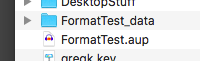
That’s normal.
Koz
There are some repair tools created by the developers but they run on Windows and Linux but not Mac. Do you have a friend with a Windows PC that you could copy the files onto and run the tools?
If not, can you clarify the answer to Koz’s question as to whether we are dealing with an aup3 project file or a combination of aup file and associated folder created in a version of Audacity before version 3.0, please? Knowing the size of the project would help me too.
Also, please bear in mind that any help you get on the forum comes from other users like you rather than Audacity developers.
This topic was automatically closed after 30 days. New replies are no longer allowed.