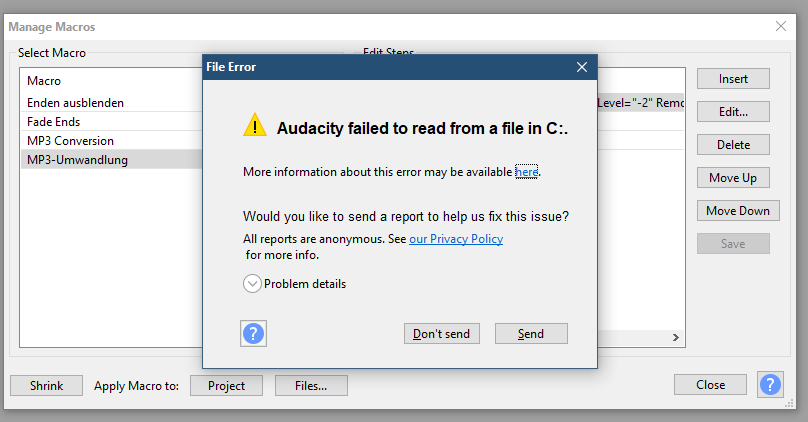Since updating to the new version of Audacity I receive many of these error messages while converting and normalizing audio files using the macro function. Sometimes It works when I try it a second time, sometimes not. Source files are MP3 or M4a, doesn’t matter.
Quite probably, your project is corrupt. Although an error code 11 is more common, this “failed to read” message is a signature of this condition.
Audacity projects are managed in an underlying sqlite database structure. While any number of problems can cause a “corruption”, networked storage is considered a primary contributor. For a discussion, see: SQLite Over a Network, Caveats and Considerations
Let me suggest keeping your .aup3 project file as close at hand as possible, and not over a wireless or networked connection.
I don’t work with .aup3 files, only the source audio files. And they are always local on my harddrive and not online or in a cloud storage.
This topic was automatically closed after 30 days. New replies are no longer allowed.