I’m learning a language, so I insert 9 seconds of silence (ctrl v) between 3 second bits of speech to have time to understand this speech when I play the record and I noticed that the beginning of a sound bit disappers (like a fraction of a second). A syllable of a word or a whole one-syllable word disappers.
I tried ‘generating’ silence instead of control v-ing it but the problem remained.
There’s an old Audacity plugin which automatically does that … Extend Silences
If you manage to install and enable it in Audcaity3 it appears in an effect folder called “n/a”.
Thank you but that doesn’t answer the question. I want to know how to make Audacity to not make sound disappear at borders of the bits.
This plugin extends existing silence, I want to have 3 second sound bits between 9 second silence bits regarless of silence inside sound bits.
Could you try to use ‘Insert Silence’ generator?
Place the playhead where the silence needs to be inserted (at the end of the 3 second bit of speech) and insert 9 second silence. Would this help?
If you use spectrogram view it is easier to see where to insert silences without chopping words …
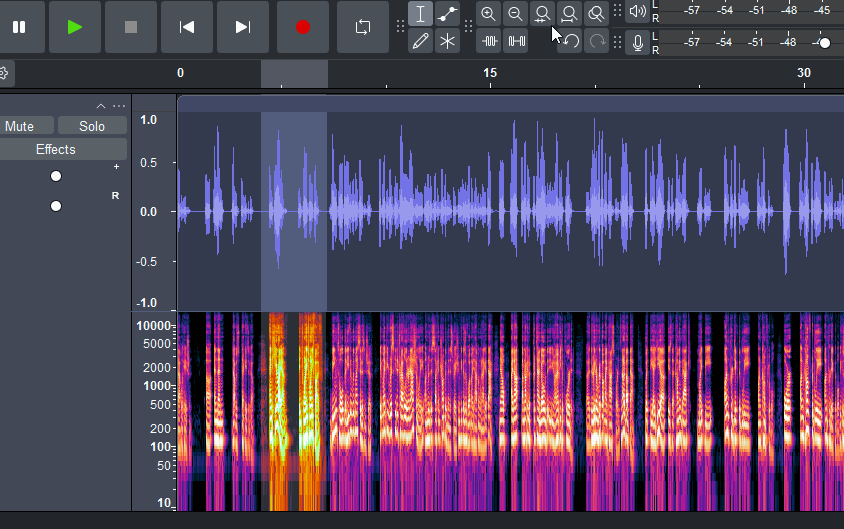
https://manual.audacityteam.org/man/multi_view.html
If you mean Generate silence, I did this too and it still eats sound after the silence.
these are long audios that I wanted to chop automatically with AHK but I met this phenomenon where Audacity deletes part of a sound after silence. How is it technically possible and is there something to do about it?
Do you have snapping enabled in Audacity? Perhaps to the second?
This topic was automatically closed after 30 days. New replies are no longer allowed.