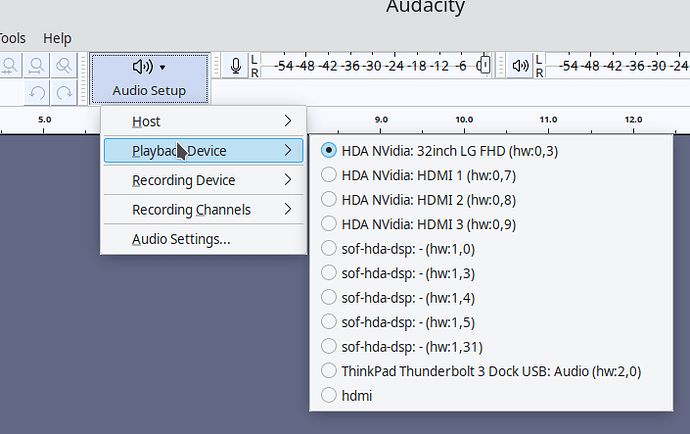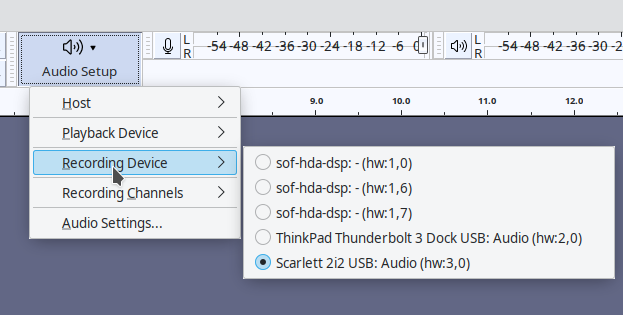I have a Scarlett 2i usb audio interface attached to a Thunderbol dock on a Lenovo Thinkpad running [K]ubuntu 23.04.
Used to work fine, but now it doesn’t see the audio interface for playback. It shows up as a recording interface, but not for playback. Audio Setup doesn’t list it as available for playback. (I can only add one image per post, so only the playback is shown)
Audacity 3.2.4 from the repositories, also tried Audacity 3.3.3 appimage.
Any ideas how to get it to work again?
boltctl list shows my dock,
● Lenovo ThinkPad Thunderbolt 3 Dock
├─ type: peripheral
├─ name: ThinkPad Thunderbolt 3 Dock
├─ vendor: Lenovo
├─ uuid: 0043e0b4-0f8a-0801-ffff-ffffffffffff
├─ generation: Thunderbolt 3
├─ status: authorized
│ ├─ domain: bb030000-00a2-ac0e-83b6-d582c2909801
│ ├─ rx speed: 40 Gb/s = 2 lanes * 20 Gb/s
│ ├─ tx speed: 40 Gb/s = 2 lanes * 20 Gb/s
│ └─ authflags: none
├─ authorized: Fri 15 Sep 2023 11:23:29 PM
├─ connected: Fri 15 Sep 2023 11:23:25 PM
└─ stored: Tue 29 Aug 2023 08:10:17 AM
├─ policy: auto
└─ key: no
aplay -l shows my interface as
card 2: USB [ThinkPad Thunderbolt 3 Dock USB], device 0: USB Audio [USB Audio]
Subdevices: 1/1
Subdevice #0: subdevice #0
card 3: USB_1 [Scarlett 2i2 USB], device 0: USB Audio [USB Audio]
Subdevices: 0/1
Subdevice #0: subdevice #0
The interface shows up as device 3,0 for record, but not playback.