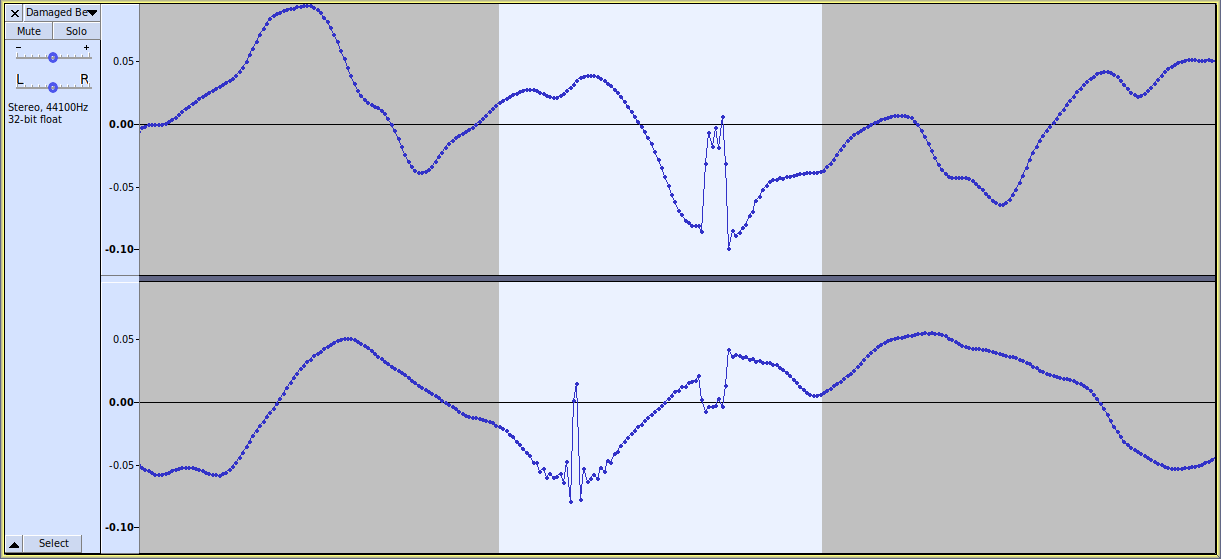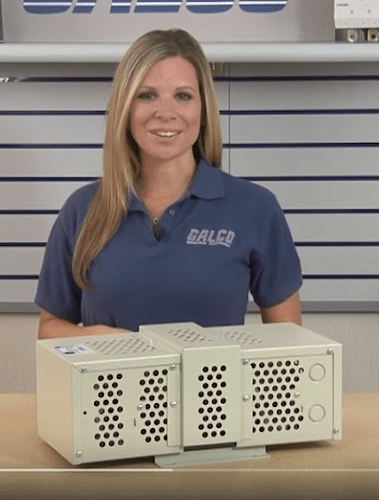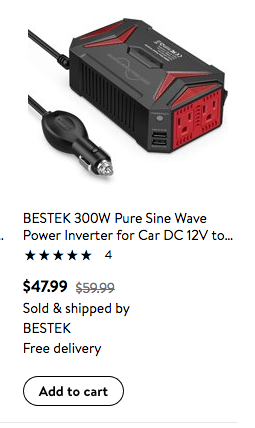Any time my Audacity 2.4.1 on OSX 10.15.5 cuts or otherwise splits a track, it seems to generate a noise at the spl,it tracks’ end/beginning. The noise has no visible amplitude in the waveform, but it is visible in the spectrogram, and audible of course.
Context:
I have a problem with clicks/pops from my analog recording equipment. Suggestions there are welcome but it’s not why I’m posting. ![]() The real problem is, I can’t seem to remove them with Audacity.
The real problem is, I can’t seem to remove them with Audacity.
In the attached .wav (
) you can see/hear two of them. They are not visible in the waveform (actually the second one is BARELY visible), but in the spectrogram they are clear as day. Since it’s not an amplitude click, the “Click Removal” feature doesn’t find them.
They are very short (~10ms) so I thought I would try simply silencing them. But select > zero crossings > silence produces a new (also zero-amplitude) pop on either side of the effect. Same when I “cut” them out, or “split” the track.
I’ve validated that it’s not a DC correction issue - both visually and by running Normalize > remove DC offset before trying my edits. I’m selecting at zero crossings… and I am stumped. Suggestions? Thanks in advance for any help.