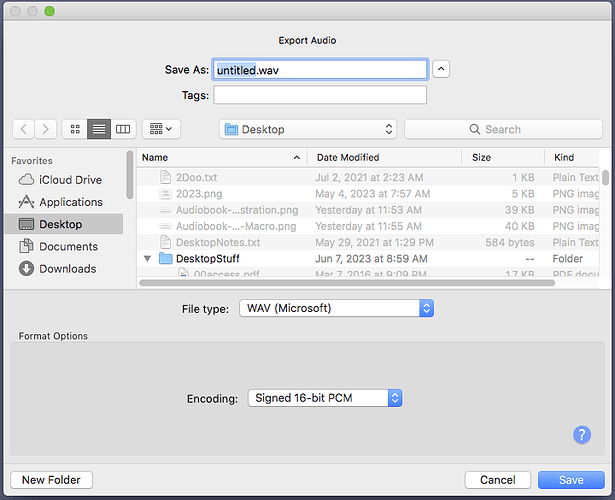I’ve seen a lot of posts on this topic but none helped so I thought I’d post my own.
Audacity simply crashes everytime I try to export. Sometimes it crashes, sometimes it doesn’t and it doesn’t always seem to be the same. I’ve tried reinstalling and reseting preferences as well as other solutions. Please let me know what info I need to provide so we can find a solution.
What format are you exporting to? WAV tends to be “foolproof” except there is a 4GB size limit (usually a few hours depending on the resolution".
I tried all kinds of formats. Sometimes it works on some, sometimes it doesn’t. I couldn’t seem to find a pattern, that’s the weird part. I thought maybe it has something to do with whether I’ve applied effects or not but also didn’t always give the same result.
I forgot to mention that sometimes it also crashes when I try to save a new project.
How long is the show—duration?
Where are you trying to Export it? Cloud Drive?
Can you Save a Project, so you don’t lose the work?
How big is your hard drive and how full is it? I need numbers here, not opinions.
Have you tried doing a clean shutdown? Shift+Shutdown > OK > Wait > Start. Do not let anything automatically start. Did the syptoms change?
Koz
OK, so now we’re into serious drive territory. Answer the drive questions.
Koz
I’ve tested this with projects ranging from a few seconds up to about 40 mins and have been getting the same results.
I’ve tried exporting to One Drive which is only 15GB full with 135GB free. I’ve also tried exporting to my main drive which is 647GB full with 1.18TB free. But the drive doesn’t seem to be the problem, see what I write below on the last paragraph.
About the clean shutdown, you mean just holding down shift while clicking on the “shutdown” button on the start menu? And how should I stop anything from starting? By disabling all startup apps in the task manager?
I managed to find the pattern. After opening Audacity I can export to a location, save or backup project to a location succesfully once without a crash. The second time I do any of those actions Audacity crashes before I can choose a location. After restarting Audacity I can again export, backup or save project to a location once and then Audacity crashes the second time. Options such as importing or saving the project (ctlr + s) are not a problem. It makes no difference whether I save/export/backup the first time or not, just getting to the window where I can choose a location is enough for it to crash on the second try.
Writing that down…
Traditionally, that’s written as [Empty Drive] and [Amount Used]. We can figure it out.
Yes. We need to keep in mind that you’re listening to a Mac person, so I’m getting this from other Windows users.
You have a panel somewhere that tells you all the applications you have running, right? The goal is to bring the machine up with no or nearly no formal applications running. For one important example, if you automatically launch Zoom, that can create very serious sound problems. Zoom takes over your microphone and sound system and you have nothing to say about it.
You know you’re in trouble when you’re the only one with your failure. There is no history to work from.
Let’s try something from the Troubleshooting Cookbook. Disconnect your network. All of it. If you’re on a laptop, kill off your WiFi and Bluetooth and whatever else you have connecting you to the outside world. If you’re on a deskside, pull the network cable from the rear. If you have to do it in software, you are about to experience one of the primary reasons I’m on a Mac.
You may need to Google it. I don’t think they use Eye-Of-Newt in the Network Service any more, but I could be proven wrong.
If your machine does not survive this exercise, then we may have located one problem. Keep strict track of any error messages. One Drive may not take kindly to being disconnected.
Koz
Audacity doesn’t like working with non-internal drives. The further away from your desk or lap, the worse.
Audacity naturally assumes any drive it can see can be used with its most delicate and critical applications. Starting with the home network, connections exhibit Collision Detection, Routing Management, Error Processing, and Resend Scheduling.
Audacity can’t do, for example, Musical Overdubbing through that kind of instability. For a Cloud Drive, it’s possible for most of your files to go in the shortest possible direct path and one file to go via two time zones away. That’s perfectly normal, but it can drive applications nuts.
Koz
So, do you need different info on the hard drive storage?
Alright I did the clean shutdown like you said, I disabled every program from starting up. Didn’t change a thing though.
I’m on a desktop with built in bluetooth which I can only turn off but I can unplug the cable for the wifi. I assume I don’t need to disable or plug out anything other than that. I only have a mic, a wireless keyboard and wireless mouse connected.
So, I turned the bluetooth off and removed the wifi cables, restarted, but that didn’t change anything. I kept the error messages for this.
So it could be a problem that I just have onedrive on my computer regardless of whether I’m exporting or saving projects to it? We’ve established that it doesn’t make any difference if I even save/export anything or not.
OneDrive puts an icon on your desktop, right? It wants to look as much as possible like a “normal” drive. I think they all do that.
Do you still see the OneDrive icon on your desktop with everything disconnected? If you can still open it and see stuff in there, then you didn’t disconnect it.
No error messages?
Fair warning if none of this makes any difference at all, then I’m out. if nobody else posts on the forum, you may be bringing your machine to a service center for repairs.
Koz
Wait, so you want me to completely remove onedrive from my computer for this test? Because just disconnecting from the network doesn’t stop me from accessing cloud files that have already been downloaded. So, yeah, after disconnecting I can still open the onedrive folder and see the files it has already downloaded.
I saved them but can’t upload them here because it says that new users can’t upload attachments. So I uploaded them to wetransfer (WeTransfer - Send Large Files & Share Photos Online - Up to 2GB Free). I hope that’s fine.
“Error message clean shutdown” is that error message I got after I did the clean shutdown test.
“Error message first trial network disconnection” is on the first time I tried disconnecting my network
“Error message second trial”, I saved this one because the pattern temporarily changed after I tried this a second time (this time I tried opening onedrive). Even after connecting to a network Audacity crashed the first time I tried to export/save and thus gave me no possibility of saving anything. After a few mins of being connected to the network it went back to two tries before crashing. That’s why I said temporary. This didn’t happen the first time I tried disconnecting from the network.
Yes. That works.
Um…
You’re on Windows NT?
Koz
Yes, Windows 11 Home 64-bit.
I assume I won’t have the problem if I try this on my macbook.
No. The goal is to have the computer stop trying to connect to it. The computer has to keep track of all its drives and connections whether or not you’re using them Right This Second.
When a Seriously Unusual Problem presents, it’s possible to gather useful information by “Changing Something.” As I think I posted up the thread a bit, even if the problem doesn’t go away, a change in the symptoms can be useful. That’s why you were asked to record any error messages.
Another Troubleshooting Trick is reduce the complexity of the machine bit by bit until Something Changes. One very common cause of failures is something arriving over the network—including, by the way, viruses and foreign ownership. That last one happens when you’re not the only user on your machine. “How come my drive lights flash when I’m not using the machine?”
Couple all that with a Unique Symptom. I don’t know anybody else whose machine misbehaves like yours does.
So now it can get messy. Machines spend time when they are turned on by checking their memory and internal workings before they wake up enough for you to use. Many people found those checks “inconvenient,” so a method was found to work around the memory check. You should research a way to force that highly desirable memory check (remembering I’m not a Windows Elf).
Do you know if you have a solid state drive? Health Inspections are different between older spinning metal drives and the newer SSDs.
Solid State Drives are sometimes called “Flash Storage.”
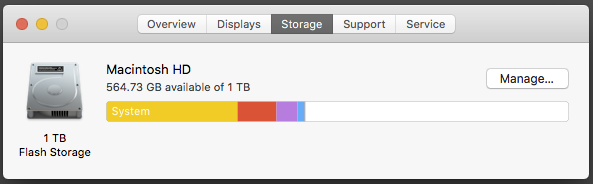
If you Do Not have a newer SSD, there are tests you can do to check the health of your drive.
https://www.pcmag.com/how-to/check-your-hard-drives-health
That’s one example. Google your brains out.
This is where I wait for your test results or a Forum Windows Elf to jump in with further ideas.
Koz
I can try it on mine, but no. I’ve been recording production on mine for centuries with no troubles. I’ll follow your production pattern.
Koz
I missed that on the first read. So when Audacity has to present the menu of available locations the second time, it falls over?
Koz
Yes, I open audacity, choose any exporting/backup/saving which requires me to choose a location, get the menu of available locations, close it, go again to either exporting/backup/saving option and intead of getting this menu again audacity crashes.
Same pattern after I reopen Audacity.
Does this mean we can stop focusing on the hard drives?
Oh, that’s very good. Reducing the number of steps to cause the problem makes troubleshooting much faster and more efficient.
That’s less good. An inexperienced troubleshooter uses phrases like: “This obviously can’t be the problem, so we’ll stop looking here.”
We haven’t solved the problem yet.
I’m going to crank up the MBP and inspect what happens when I double save. It will take a minute because I never got the Natural Gas upgrade. Mine still uses Anthracite.
Please make clear the step-by-steps.
You have a show on the timeline and it’s not 12-hours long. Stop. It’s a single track (Mono) or a single Stereo show. File > Export > Export as WAV. The Export dialog presents.
The Obsessive (me) will tell you to use Upper Case Letters, lower case letters, dash, and underscore only in the filename and no s p a c e s.
Stop me anywhere -or- where does it fail in the second pass?
Koz
Two more.
Which Audacity? Audacity (upper left) > About Audacity.
And which Mac? Right-Click or Control+Click > Apple (upper left). About this Mac.
Koz