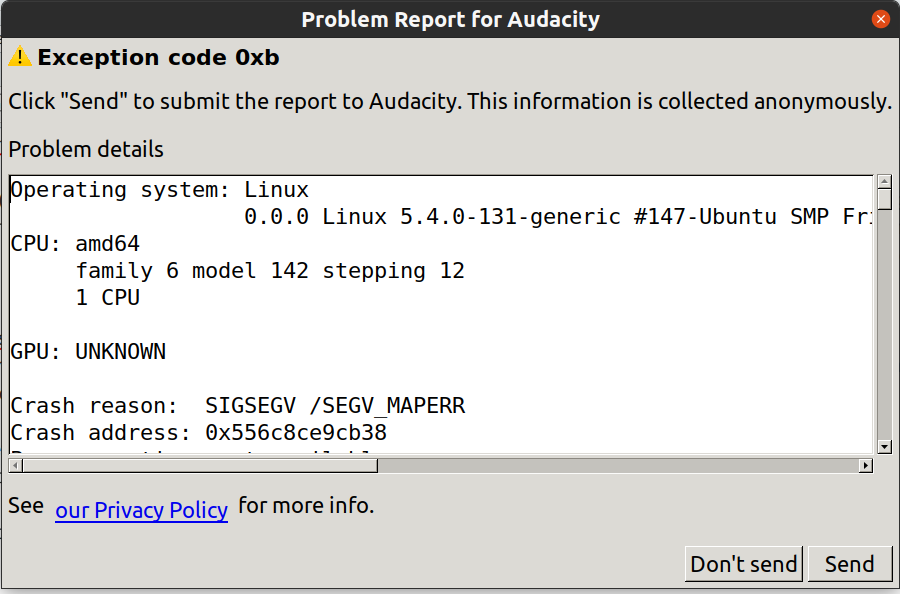Hi! I’m running audacity 3.2.1 via the appimage on Ubuntu 20.04.5 LTS.
I can consistently cause audacity to crash (the window closes and segfault error pops up) if I have the recording device set to “upmix” and then right click on the microphone monitoring bar to start monitoring. I don’t actually want upmix as my recording device, but this morning it had been reset to that despite me setting it to “default” yesterday in order to successfully record, so having audacity not crash if I forget to check this buried setting before I start recording would be nice.
I’ve been having some issues with e.g. pulseaudio not starting automatically when my computer starts, so there’s definitely some audio system weirdness happening with my laptop generally, so it may be that the issue with upmix is specific to something my laptop is doing. But it would still be nice if whatever the issue, it wouldn’t cause audacity to crash.
Here’s a more complete list of my audio settings in case one of the others matters:
Host: ALSA (this is the only option I have for this drop down)
Using: PortAudio V19.7.0-devel, revision unknown
Playback device: default
Recording device: upmix (I would like this to be “default” instead, but part of the issue is that it somehow reverted overnight)
Recording channels: 1 (Mono)
Latency buffer length: 100 ms
Latency compensation: -170 ms
I’ll attach a screenshot and copy/paste of the error to this message. The exception code is apparently “0xb” whatever that means.
monitor-error.txt (45.3 KB)