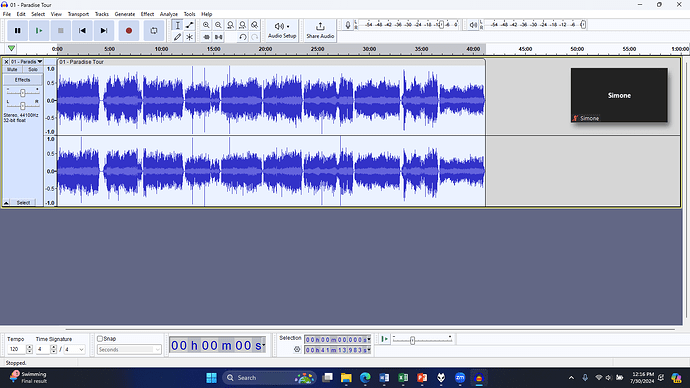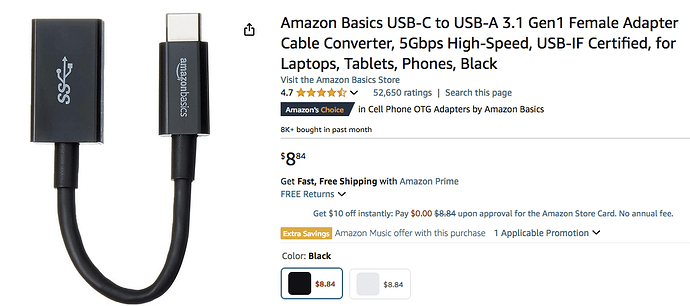Hi, I would like to see if someone can help me fix my audio wav problem.
The picture below features many streaks of vertical blue lines which happens at intervals or 30 seconds or so. I don’t think I have seen an audio file like this before. Any help would be great.
Ignoring the vertical lines for a second, what is the show?
What do the lines sound like?
Did this happen when you did the 3.6.1 update?
Drag-select 11 seconds or less with a vertical line in the middle. File > Export it as a WAV (Microsoft) sound file and post it on the forum. The posting icon is the heavy bar with up arrow.
Koz
This vertical line doesn’t seem like it is clipping since no red lines show up on the wav file. I did update my audacity to 3.6
The vertical line sounds like a sizzling sound.
3.6.1? What was it before? The 3.6 series created quite a few ineresting problems.
Describe the job. Where is the music coming from? Cables? Interfaces? Computers?
I have no good idea where that’s coming from, so at least temporarily, you should fold the machine back to where you were.
You can step back to that version and get work out while the developers struggle with the current version.
You can get all the old versions of Audacity from here.
After you install it, Tools > Reset Configuration.
If your old version didn’t come completely back, there are ways around that, too.
Koz
If you don’t know where you came from, Audacity 3.4.2 isn’t a bad guess. I use that.
Koz
Are you using non-internal drives? Any drive that’s not C:\ if you’re on Windows? Audacity doesn’t like that very much. It can become unstable and create sound damage or even crash.
Koz
This was a file my sent by a friend mine when he converted these files from Vinyl records. When he showed me this wav file in his audacity 3.6.1 edition, this file had no vertical blue lines at all. Just pure audio wav file. Before, all my audio files had normal audio waves. Can exporting a file via audacity cause this strange vertical line issue? My friend said he had no problem playing this file without any sizzling sound.
It is super important that somebody has WAV copies of these files with no damage. Audacity Projects don’t count. MP3s are not the best idea, either.
The 3.6.x versions of Audacity so far can “poison” work permanently. There is no stepping your machine back to an earlier Audacity version and have all the problems vanish.
You should remember we can’t see you so don’t skip steps when you describe what happened.
The original producer of the song conversions from vinyl seem to be OK, right? Describe how the work got to you and what was the first time you noticed the damage?
Koz
How exactly? Step by step.
Koz
- My friend converted a few of my old vinyl albums to wav files in his studio. After he converted the files, he transferred the wav files to a flash drive. Then he gave the flash drive to me.
- When I received the flash drive, first I moved all the files from the flash drive to my desktop computer.
- Then I opened up audacity and imported one wav file that I copied from the flash drive to the desktop.
- Once the audio wav appears in Audacity, I just saw a bunch of blue vertical lines at fixed intervals. I imported all other wav files and they all had the same vertical line issues.
- Then, I emailed my friend and told him I had this blue vertical line issue. My friend told me all wav files look normal on his end. He even showed me an image of all files imported to audacity without any vertical lines appearing on screen. My friend said he is using the latest edition of audacity.
- I was just frustrated as to why I get these strange vertical lines. I mean a clipping line is normal when the music is recorded at high volume. I am not sure how these vertical lines came in in the first place.
- I spoke to my friend again and he said he can’t do much at the moment since all files looked normal on his end.
This is the first time I have seen these vertical blue lines. I am sure this is a rare occurrence since I couldn’t find any info online regarding this particular issue in audacity. Before, all my wav files looked great without vertical lines. A few red clipping lines are normal. Hopefully, you can help me out & maybe find a solution to this problem.
Note: When I play the wav files directly from USB drive, the same vertical line issue is there without importing the files to Audacity. Is there a possibility that an export from audacity can cause this vertical line issue?
Can the blue vertical line occur when my friend copied the wav files from his desktop to the flash drive before giving the flash drive to me?
It’s strange that when I click the show clipping feature in audacity, some of those vertical blue lines don’t show any clippings at all.
Whatever is doing that noise “knows” where the overload points are. In the sample you posted to the forum, there is one (1) red overload or clipping point (according to my Audacity).
We should remember the clipping feature is a little magic. You can’t actually sense clipping—the act of whacking off the top (or bottom) of a blue wave due to high volume and causing crackling or ticking distortion. It’s not gentle.
There are three conditions: close but no points waves (99.5%), waves that are theatrically perfectly correct but live at 100%, and waves that are actually damaged by trying to get to 101%. There’s no way to sense the difference between two and three, so Audacity operates in the subjunctive (from English class). It senses condition one and assumes the waves would have gone over had they really wanted to.
Aren’t you glad you asked. So it’s possible that one overload point is really condition two. Happy at 100%.
But that doesn’t get us any further along. That’s a nice summary.
More English. You copied the files onto your C:\ drive? They are still there, right? Close Audacity. Is Windows Media Player still a thing? Do they play cleanly in WMP?
This is where we get crazy/sticky about details.
Do the files on the flash drive play in WMP?
To bring this around, I don’t recognize the noise. That’s disturbing because I can usually call out many different noises and distortions just by looking or listening. I’m overusing the phrase “Whole New World.”
As we go.
Koz
I was able to solve the wav issue by asking my friend to resend the same wav files via google drive. Not sure what happened but the files are working now. Appreciated with your help.
I can sense you going, “Whew, I’m glad that’s over.”
If you didn’t actually resolve it, something like that can happen again. Did you get a bad flash drive? Are your USB connections broken? Those are just waiting to catch you later.
Do you go through an adapter to get between older flash drives and your newer USB-C connections? That’s a new problem. USB-A to USB-C adapters.
Koz
I’ll bring my laptop to my friend’s studio, and we can perform a direct transfer of the wav files from computer to computer. This way we can pinpoint where the error is coming from.
Over the years when I recorded songs via audacity on my laptop, I have never experienced the vertical lines before. I’ll keep you posted once this vertical line has been resolved.
Note: About a week ago, I believe the same vertical line appeared when he sent me a song file in wav format by google drive. I just told him to resend the same file and the line was gone. Maybe he did something with the file or something.
I figured the issue is not coming from my audacity software because the vertical line issue already appeared on the USB drive.
This looks very much like a “digital” issue to me. Individual samples are corrupted. Analog issues tend to not be so “clean”.
The corrupted samples seem to happen in clusters. So you’ll have a handful of corrupted samples close together followed by hundreds of milliseconds of no corruption. I measured the distance between clusters: about 371 milliseconds. At 44.1kHz, 32-bit float, stereo, that’s about 130889 bytes between the starts of clusters. Hmm, that looks suspiciously close to 131072 bytes, or 128 kB. Many things in computers (memory, disk block allocation, etc.) are in power-of-two-sized chunks like that.
My guess is there’s something wrong with either your computer or your friend’s computer. Since it happens with and without the flash drive, I think it’s safe to rule that out as the suspect. It could be as simple as bad RAM. Bad RAM can cause all sorts of issues like corrupted files.
Bad Ram!
Bad, Bad, Bad!
Back in the Paleolithic when I was building my own machines, I had a ram checker. It is understood that you couldn’t run the program and check all of the RAM, but you could check most of it.
I had one machine that was not stable no matter what I did.
— Ram Checker —
BAD RAM IN MOTHERBOARD SLOT FOUR-ELEMENT 2
And that was the fourth time the checker ran! It had a mode where it would run all night.
At the time I was helping with video services. People would go for years cheerfully writing letters and composing spreadsheets. The first time they had to edit video and all the memory filled up, BLAMMO.
Koz
This topic was automatically closed after 30 days. New replies are no longer allowed.