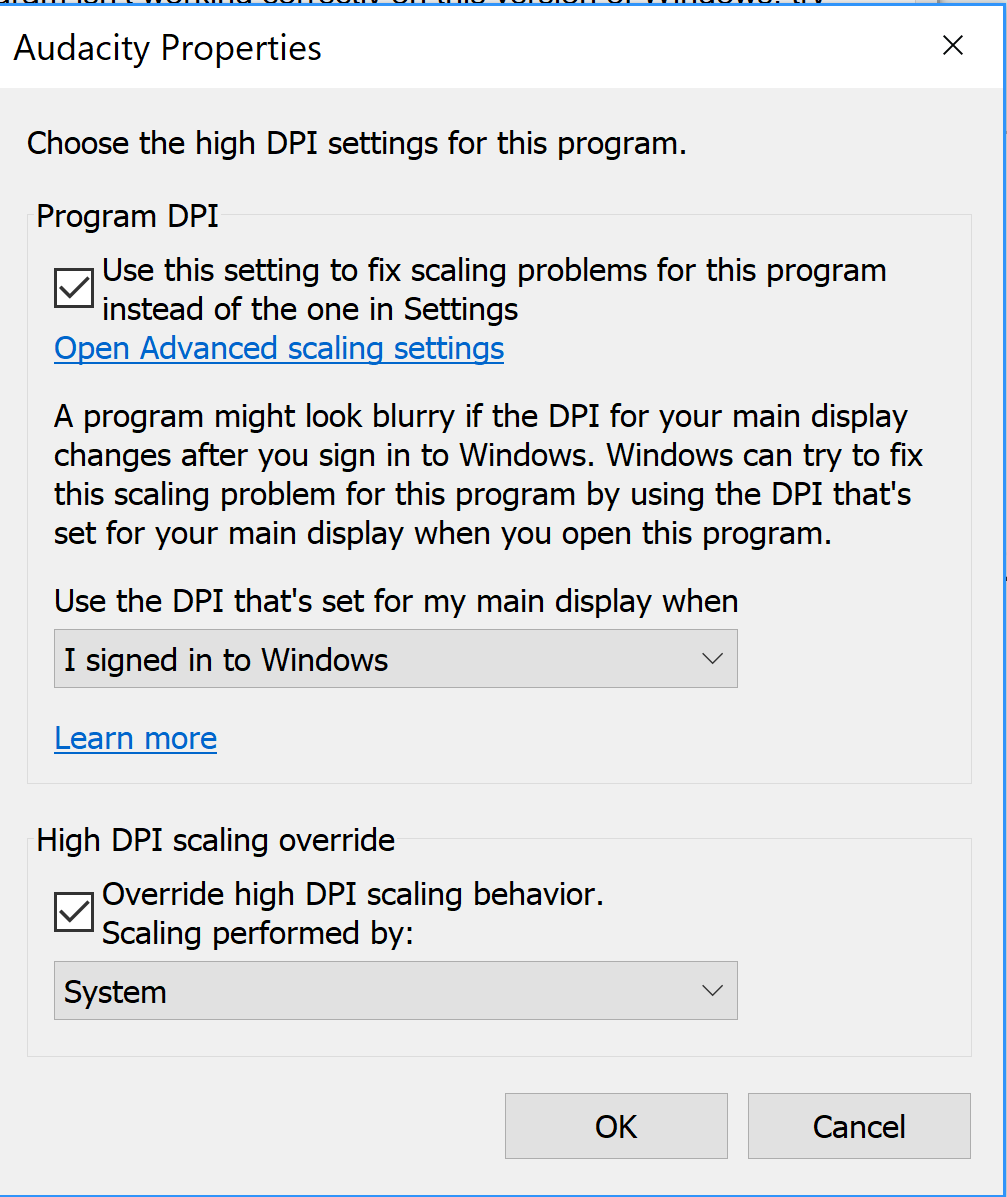I am running Windows 7 on a 64 bit machine with an Asus board, AMD processor.
Recently, I put in a NVIDIA 1050 card and installed a 40 inch Samsung TV to use as a monitor at a 4K resolution. It is scaled at 300 percent.
I just installed the latest Audacity…it does not look right.
A screen shot is attached.
Any help would be appreciated.
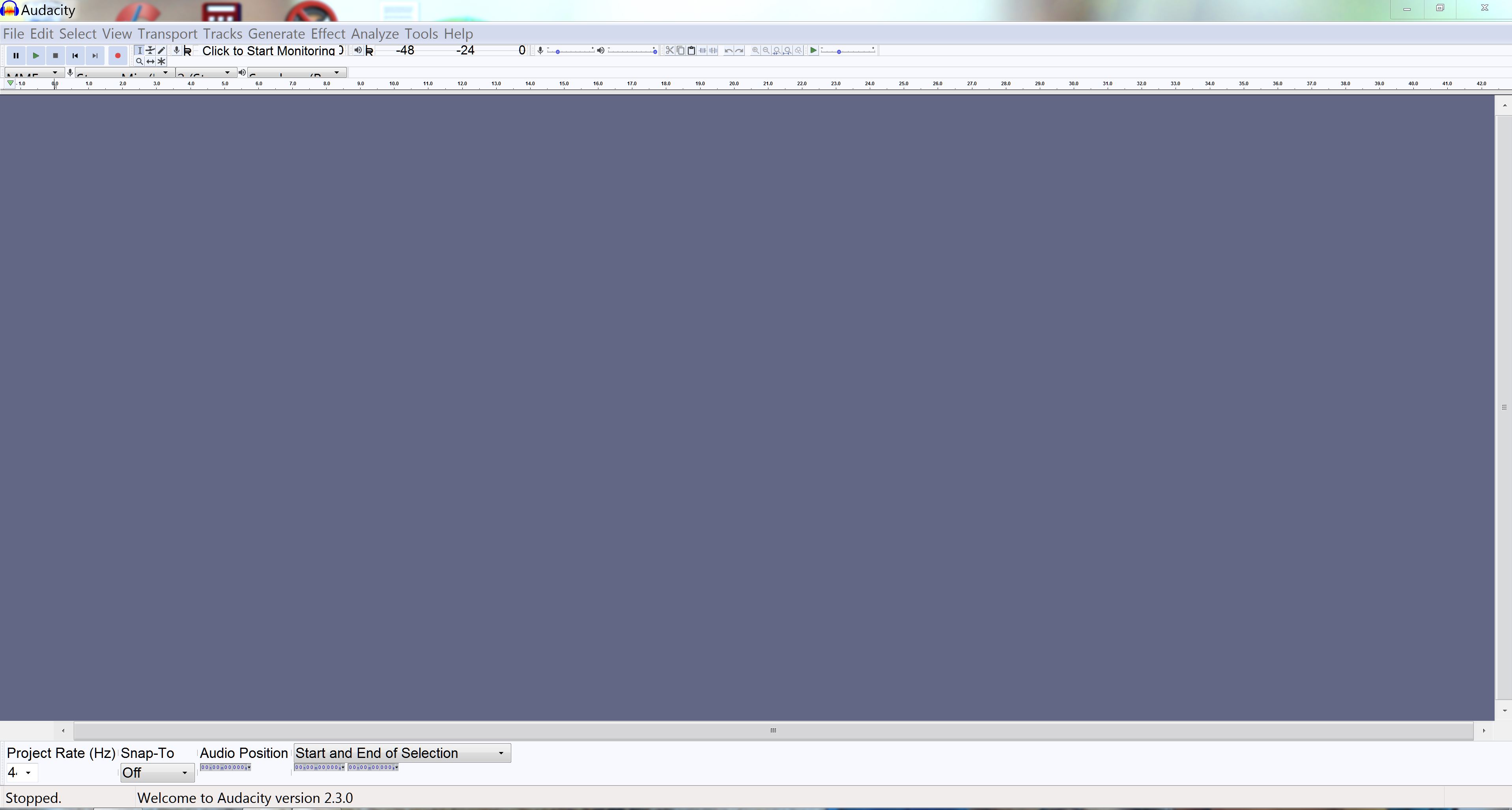
Unfortunately Audacity is not yet high-dpi aware, and as a consequence, large fonts do not fit in the allocated space.
You ‘may’ be able to work around the problem by temporarily changing the monitor scaling, but as yet there is no real solution to this problem. (I see the same issue, but to a lesser extent, on my 1920x1080 laptop display)
I have heard that there may be a way to create a manifest file.
Does anyone know about that.
A manifest file will not fix the dpi problem (and Audacity already has a manifest file, but it has nothing to do with display dpi).
Here I come to save the day!
I just installed 2.3.
I had exactly this issue in Windows 10. 4k monitor, 300% Scaling. Looked just like your screenshot.
Windows 10 will let you do a per app scaling override. Looks good now.
Page I got settings info from:
https://www.windowscentral.com/how-change-high-dpi-settings-classic-apps-windows-10-april-2018-update
Audacity Properties->Change High DPI Settings->
Program DPI
[x] Use this setting to fix scaling problems for this program instead of the one in the settings
High DPI scaling override
[x] Override high DPI scaling behavior.
Scaling performed by: