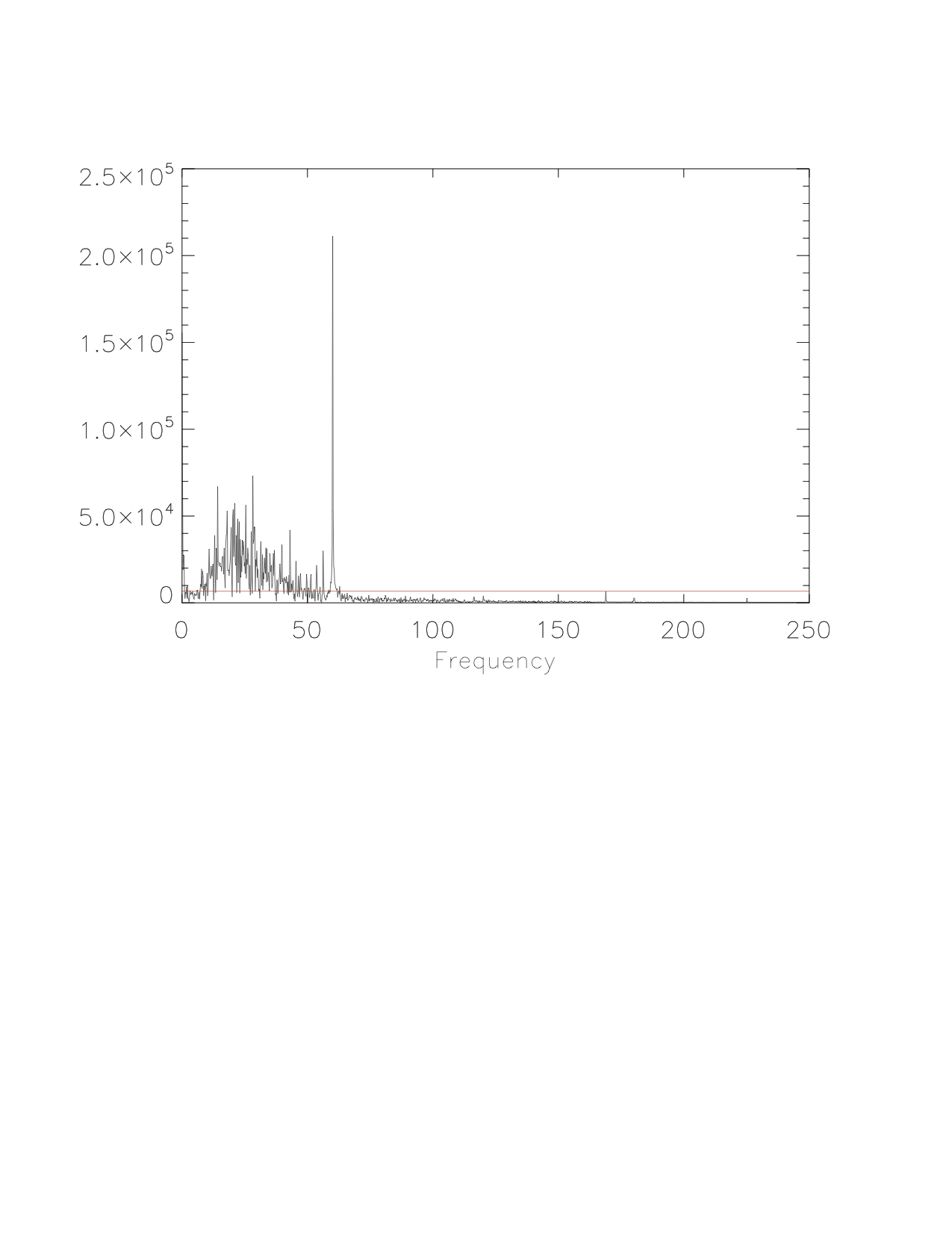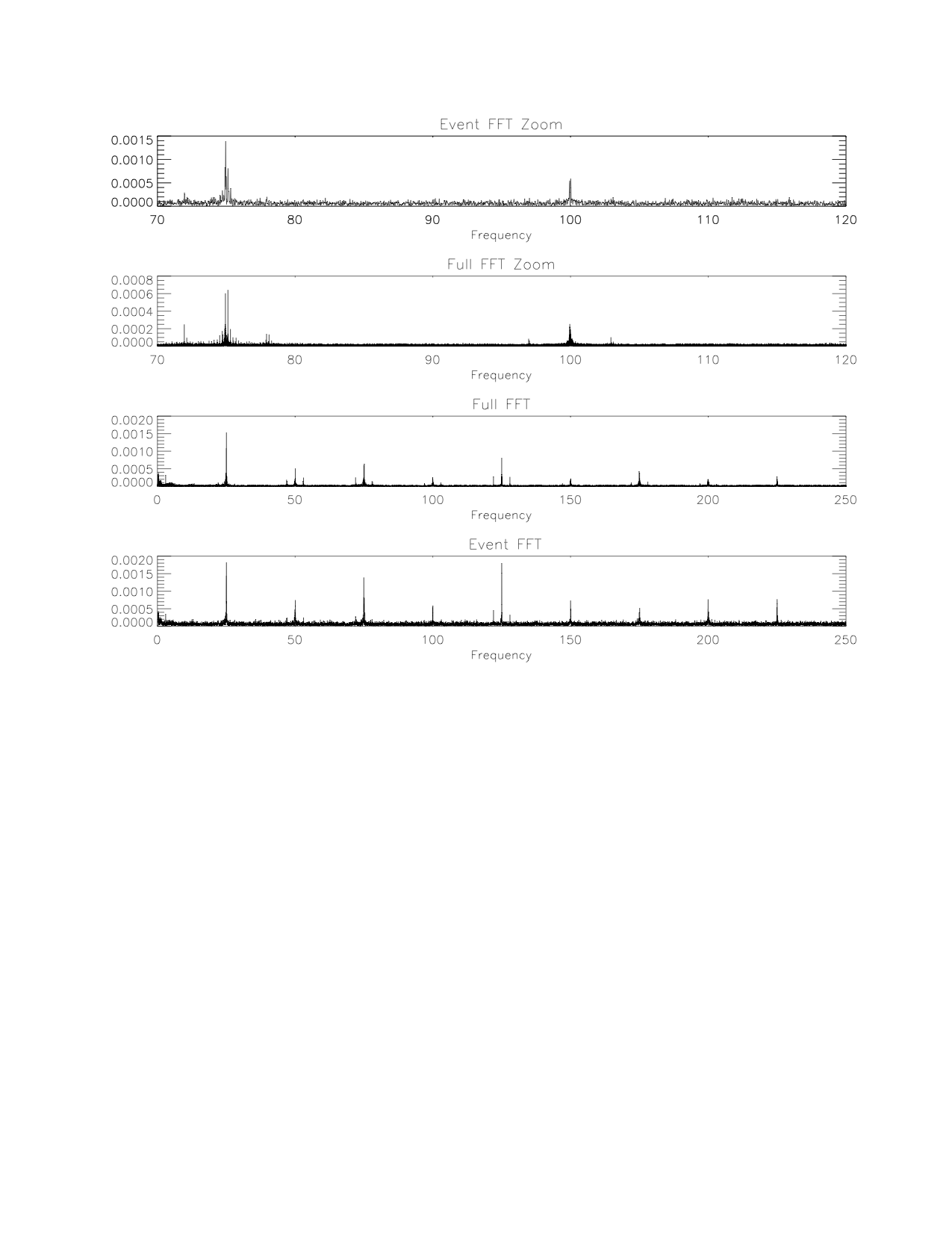Hello,
About what I am doing:
I am a college student and I am working with raw audio data. My current project involves trying to find a very specific audio “tune” (it is short, lasts a maximum of 2 minutes) somewhere within 55 minute audio files, and may not be in every audio file event we have (it doesn’t happen a lot basically). When trying to find a solution my boss pointed me into looking at FFT’s and eventually asked me to try running a file through Audacity’s noise removal to see what would happen (he likes the program). Doing so made the FFT’s much nicer to work with and overall look like something we can use as a correlation to find our events much easier.
My question/problem:
Running each file through audacity is not something we are looking to do as the goal is to have this process automated (false positives are fine, as long as it finds our events). So I started looking around and found this :
http://wiki.audacityteam.org/wiki/How_Noise_Removal_Works
which also led to this:
http://en.wikipedia.org/wiki/Noise_gate
While these are helpful, they will not produce the nicer results of putting the files through audacity and doing a noise removal. I’m not asking for specific code (we code in IDL so I doubt anyone would have a noise removal code written in IDL just laying around anyways) or anything, but more of if anyone could tell me more about how audacity does their noise removal (as long as that doesn’t mean breaking any laws or something of course).
Thanks,
-Avon
PS - attached are 2 files. “afteraudacity” are graphs of the FFT’s after audacity’s noise removal process. “before audacity” is a graph of the FFT where an event happens. the red horizontal line is something I graphed to see what was happening during my noise gate code, since it’s not fully functional at the moment (although I can see that it won’t produce the desired effects).