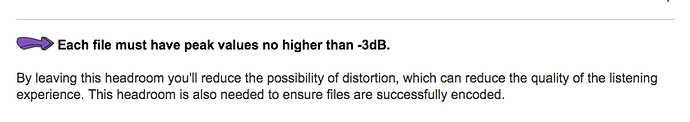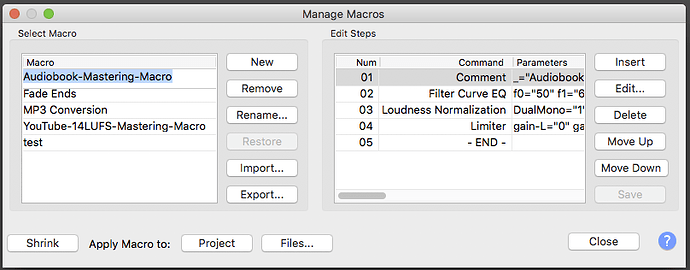When my files pass the Audacity ACX check they fail the ACX upload analysis. SO it appears the RMS readings on ACX Check are not matching the results from ACX upload manager. However, I discovered that a file that fails the Audacity Peak level by -2.0 dB will pass the ACX upload analysis. What is the solution?
We never claimed surgical accuracy with the ACX analyzers. But an awful lot of people have been able to post books using both.
We’re pretty sure that ACX doesn’t count silences in the RMS test. We do. So a highly theatrical performances with a lot of gaps will cause a pretty serious miss in the RMS readings.
The peak miss is a lot more concerning. They are really, really serious about not having your peaks louder than -3dB.
Did you analyze the exact 192-Constant Quality MP3 file you sent them? There are known problems in the conversion from WAV (or Audacity Projects) to MP3.
There is another way to analyze peaks. Select your timeline > Effect > Amplify. Do Not Apply it. The top number will be your peak value.
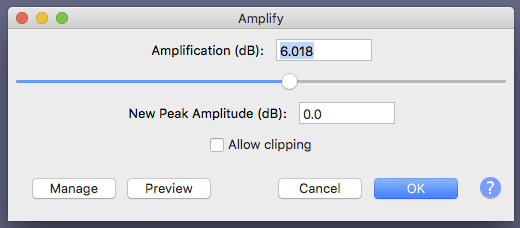
Does it match ACX-Check?
Koz
Did your sound file fail immediately when you posted it? My effort was technically perfect, but it had to wait for one of the humans to listen to it. Too many mouth noises.
I can think of some possible wacky problems.
Record and post this ten second sound test.
https://www.kozco.com/tech/audacity/TestClip/Record_A_Clip.html
Koz
Let me know if you have trouble. I wrote that for the old forum software.
Koz
What exactly did the upload analysis say?
Yes. Amplification
is 2.005dB
RMS level is too low . -25.7 dB
it happened immediately!
It won’t allow me to upload with msg “new users cannot upload…”
OK. Sorry. Coffee deprivation.
I’m going to take this from a different angle. Did you use the Audiobook-Mastering-Macro on your chapter? It should be impossible to get an edit master chapter file that far off whether it’s a Project, WAV, or MP3. That software was designed to be almost bulletproof—to always produce a file safely in the middle of specifications.
And a completely side issue, Is this your first chapter ever, a chapter in the middle of an almost completed book, or your third or fourth book?
Did you say which Audacity version number you’re using? I’m going to try and run the same one as you.
Koz
This is going to take me a bit to unscramble. The new forum removed a lot of the handy, convenient shortcuts we got used to. I’m remaking a bunch of it on my own site.
Oh, and the new forum won’t let me post programming. @#$%&
As we go.
Koz
No I did not use the mastering macro.
This is several chapters into the book. The first few chapters worked just fine
OK, this is going to take me like a week to straighten out. I haven’t done web housekeeping in forever. Dust and old hamburger wrappers everywhere.
https://www.kozco.com/audacity/Audiobook-Mastering-Macro.txt
This should give you a page of odd text that seems too long for the page. Drag-select it > Save As > Audiobook-Mastering-Macro.txt.
Install it in Audacity like this…
Tools > Macros > Import > Audiobook-Mastering-Macro.txt > Open
It should look something like this.
Close.
Open and Select your Chapter > Tools > Apply Macro > Audiobook Mastering Macro. There is no “Do It” button. It just happens. you should be able to see your chapter suddenly snap into compliance.
Apply ACX-Check and the chapter should be smack in the middle of submission specifications. No oddball peaks or wayward RMS values. Export a new MP3 and see if it will post OK. Post back here if it doesn’t. Be ready to quote error messages exactly.
This may also be a good place to do file management. Your Edit Master Archive should be a WAV file. You can do it with Audacity Projects if you want, those are perfect quality, but those can be brittle and easily damaged.
Never edit an MP3 file. Each time you edit and export a new MP3, its compression damage increases. Remember, there’s a limit to the quality of your MP3: 192 Constant. If you open and export the MP3, it’s not 192 any more. It’s lesser quality. Do all your changes and improvements to the WAV.
Koz
I danced right around noise. Noise can be a constant problem for home performers. Yes, it should be quieter than -60dB, but it shouldn’t be too quiet because ACX will accuse you of Overprocessing and reject the file.
There are tools which will reduce the background noise (Room Tone or what happens when you stop talking) to dead-black-zero, but those can sound a little odd when you listen to the performance. Also ACX-Check may return a value of -inf.
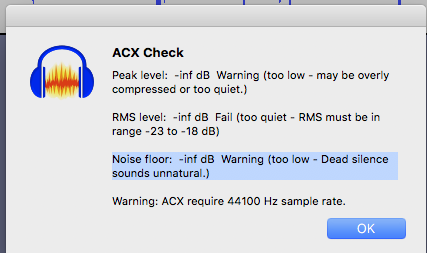
What was your noise number?
Koz
This topic was automatically closed after 30 days. New replies are no longer allowed.