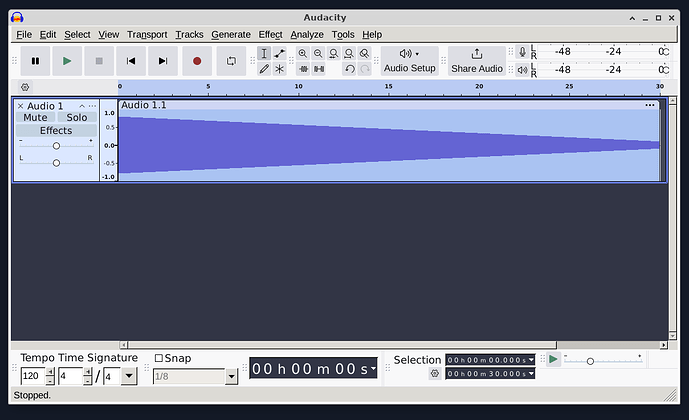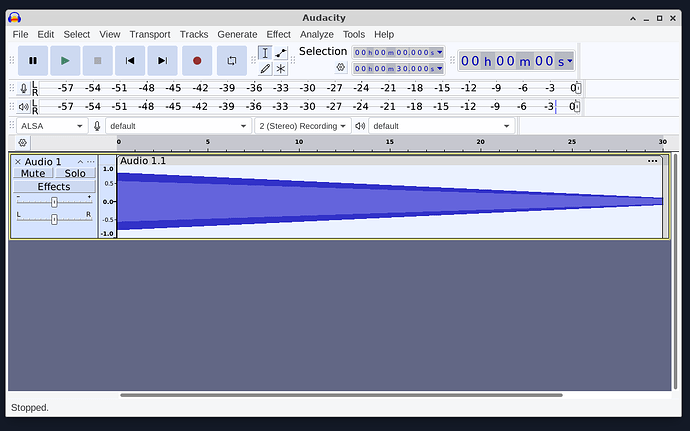Linux Mint 22 user.
I’ve just upgraded from audacity 3.4 to audacity 3.7.
Unfortunately audacity 3.7 looks like a Microsoft Windows program, which I don’t like. Can this “look/theme” be changed?
Thanks.
Preferences → Interface → Theme → set to classic
Thank you, yes I’ve tried that but it still looks like a Windows program, Whereas in audacity 3.4 it doesn’t.
How does a “Windosw program” look like?
You can create your own themes for Audacity, if you like. There should be instructions around somewhere how to do this.
Exactly, in fact I prepared those exact same screenshots to explain the issue, but I couldn’t find out how to post a screenshot on this forum.
So how do I get the second image in audacity 3.7?
The first image is the AppImage version. The second image is a regular application (either built from source code or installed from a repository). The difference is due to the way that the application integrates with GTK.
I’m not sure of the precise technical details as I steppe down from Audacity development before the AppImage version was a thing for Audacity. LWinterberg may have more details.
Easiest way is to drag and drop an image file into the message composing window.
Supported formats include .jpg, .png, .gif (there may be others).
steve, thank you very much for both explanations. I suppose I’ll have to wait until Linux Mint Software Manager has a regular version of Audacity 3.7.
Cheers!
The next major release is planned to be Audacity 4.0, which uses Qt rather than GTK for the GUI. That should solve the problem of the “Win 98” look. However, I would highly recommend testing Audacity 4.0 (when available) very thoroughly before using it for any important work. (I think it is highly likely that Audacity 4.0.0 will have some serious bugs that will need to be addresses in bug-fix releases before it is safe to use for anything important.)
Don’t hold your breath on that score. I use Mint too (21.3) and great though it is, apps like Audacity are always behind. In Software Manager the latest version with a ‘normal’ system package is 2.4.2. 3.7.0 is available in Flatpak format. So your choice is:
- Old
- Flatpak - current but huge
- AppImage - current but huge
I use the AppImage and tolerate the clunkiness.
Mark B
Thanks Mark B.
In my Mint 22 the latest Audacity in the Software Manager is 3.4.2.
I’ve used it for several projects now and I like it, despite one or two small issues.
I think I’ll continue with it until the next release.
That’s great. Good luck with it. ![]()
This topic was automatically closed after 30 days. New replies are no longer allowed.