Like a good little boy, I followed the prompts and downloaded and installed 3.6.1. I had purchased and used Mike Adams’ Bootcamp program for making ACX audiobooks. I’m 90% done the book when I do this. Now none of my Macro’s work and I cannot for the life of me figure out the new Limiter thing. I do the recording, make the noise reduction and then normalize. Then I hit the ACX Macro from Mike which has worked flawlessly for two years. This will not work in the 3.6.1 version. When I try manually, I do an ACX check and then have to set the parameters myself. I get the Peak level okay and then the RMS. When I try to do the limiter it has no relation to the former one (3.5)and just screws up the other two levels. Is there any kind of tutorial on how to make 3.6.1 ACX ready?
No. I wrote one of the Audiobook Mastering Macros and it doesn’t work either. Under certain conditions, even ACX-Check fails.
Deep breath:
`
— Audacity 3.6 Audiobook Mastering —
Select > All
Effect > Eq and Filters > Filter Curve EQ > Presets & settings > Factory Presets > Low rolloff for speech. Apply.
Select > All
Effect > Volume and Compression > Loudness Normalization > Normalize RMS to -20dB > Apply
Select > All
Effect > Steve Daulton > Limiter >Presets & settings > Factory Presets > Defaults.
Change Limit to -3.50dB > Apply
— ACX-Check 3.6 —
Analyze > Steve Daulton > ACX Check
Notes:
— This will have to do until I write the New Macro
— You may find that some settings stick past the first time you use them and the process is a lot shorter than it looks. Select > All sticks unless you change it.
— The goal is to hit the ACX audiobook volume specifications exactly— and still sound like you. If you record in a quiet, echo-free room, you may pass noise and be done. File > Export the WAV as Edit Master, File Export the MP3 chapter submission in 192 Constant, and go on to the next chapter.
I see File > Export changed, too. More later.
There may even be errors in there. There’s at least one segment of Limiter that doesn’t “feel” right.
More Starbucks, please.
Koz
Never do an upgrade, update, or any system change while you’re working on a job.
When you finish reading a chapter, export a WAV. Fluffs, Mistakes, Mouth Noises, and All. That will prevent you from needing to read it again if anything goes wrong.
When you get done editing, cleaning, and adjusting a chapter, File > Export the Chapter Edit Master WAV file. You can save a Project, too if you feel like it, but that shouldn’t be the first choice.
See if that Master By Hand works out. It should. I found that a lot of the older tools are hiding behind people’s names and that’s why they stopped working. Limiter is a whole different game.
Koz
Missed an important one. Once you make an MP3, you can’t ever change it. I’m not joshing. Never use MP3 files in the middle of a production. ACX is a oddity that they require a super good MP3s (192-Constant) for submission.
Say you make a final chapter MP3 ready for submission. You discover a simple error, so you open up the MP3, make the correction, and burn a new MP3 at 192 Constant Compression.
It’s not 192 quality any more and you can’t submit it! Audacity will compress the first compression pass, it doesn’t start over or leave it alone.
WAV (Microsoft) files don’t have that problem. Audacity Projects don’t have that problem, either, but they’re brittle and easily damaged. Search the forum for “My Project will not open!”
Koz
Steve Daulton?
Also: Steve The Fiddle or Steve TF. He is one of the most senior and revered forum elves who warned about the upcoming apocalypse. Apparently the new developers carried forward some of the older tools and apps into the new Audacity under the author’s names.
That can give you ACX-Check, but not Audiobook Mastering Macro. Mastering is the worst of all possible worlds. It’s available and it doesn’t outright fail, it just lies to you.
Fixing that is on my To-Do list.
As we go.
Koz
Awesome! I’m brand new to all of it and am having a heck of time getting my auditions edited at the moment ![]()
This one 's a little further along. It includes Production and Noise Reduction notes. Still no Macro yet. You have to do it manually.
I know I’m not the only one that published audiobook tools. I wonder how the others are doing?
Koz
That link has the newly completed 36Audiobook-Mastering-Macro.txt.
You should be able to install that in your Audacity 3.6.1 Tools > Macro Manager. Whatever you throw into that software will come out matching ACX Peaks and RMS (loudness). If you recorded in a quiet, echo-free room, you might be done.
This is me mastering a voice sample submitted to the forum a while ago.
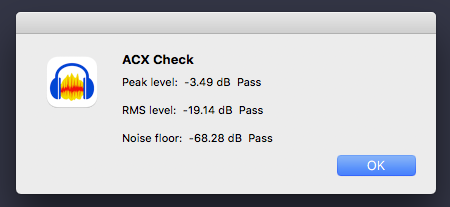
Koz
This topic was automatically closed after 30 days. New replies are no longer allowed.