I have Audacity 3.2.1 and I am on a powerful desktop PC with Windows 10 ver 21H1. I have a Yeti Blue USB mic, which has 3 capsules and I can adjust the gain on the mic. I cannot adjust the recording volume except by opening “Sounds” on Windows under microphone>recording. This is cumbersome. I can adjust the output speaker volume on the speaker playback meter with the slider on the meter. Why shouldn’t it work with the recording meter slider? I have tried to move the slider on the recording level meter, but most of the time it doesn’t move. Occasionally it moves with my mouse, but doesn’t seem to change the level. I have the gain on the mic turned off, but sometimes it still clips. I’m a senior and have a little trouble keeping up with the new technology. Anyone have a suggestion?
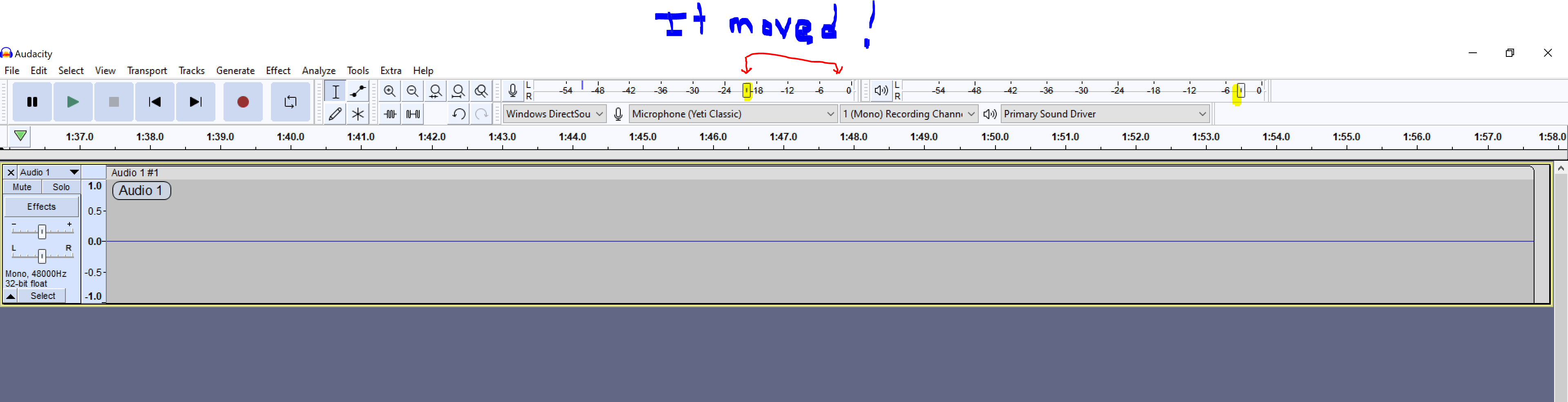
Usually you can’t adjust recording volume with a USB device. Sometimes you can… It might be something with the drivers.
But it’s the analog-to-digital converter (built into the USB mic) that clips so you have to reduce the acoustic or analog level before it’s digitized.
Okay, thank you. I have a Logitech Z906 desktop sound system that came with Realtek Audio Console Software and a Logitech for Creators Blue Yeti USB Microphone for PC, but the software has bugs, so I am using Windows sound apps, to explain a little further.
I accidentally found the answer: I have been using Windows Direct Sound and the slider doesn’t work, but if I use MME or WASAPI the slider works AND it adjusts the recording volume by moving the slider! I hope this information will help other users with this problem. After I tried this I Googled "MME vs WASAPI vs Windows Direct Sound and got this: https://superuser.com/questions/895525/mme-windows-directsound-or-wasapi#:~:text="MME%3A%20This%20is%20the%20Audacity,Audacity)%20and%20the%20soundcard%20driver.