Running Win7 Audacity 3.1.3 hangs after reporting an error on the 74-minute T:\Music\2017\201712\20171222\Wagner\Tannhauser\Richard Wagner ‘Tannhäuser’ 2 act.mp3
Installed Audacity 3.2.4 over the 3.1.3 installation using audacity-win-3.2.4-x64.exe 14,062KB downloaded this morning.
Win7, sadly, until next week’s delivery of HP15 with Win11.
This is not a critical problem for me.
I have a file “T:\Music\2017\201712\20171222\Wagner\Tannhauser\Richard Wagner ‘Tannhäuser’ 2 act.mp3” which WinAmp plays and reports as 74 minutes duration. At the 15 minute mark is extended applause which I will delete. I advance WinAmp to the next track and pause it there, open Audacity and File, Insert, Audio by pasting that Fullname into the dialogue box.
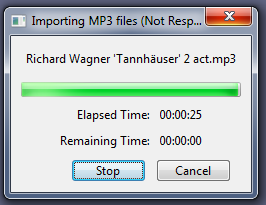
Audacity hangs while loading the track with the message box shown above.
WinAmp plays the file without pause or halt.
I tried this twice in 3.1.3, each time using Task manager (Win7 remember) to end the process, then installed Audacity 3.2.4 over the 3.1.3 installation using audacity-win-3.2.4-x64.exe 14,062KB downloaded this morning.
Opened 3.2.4 from the desktop shortcut, checked Help, About, Imported the audio, same Message Box (as shown above), and again, neither the Stop nor the Cancel button is effective. Used Task manager again to end the process.
If the MP3 file is corrupted, then the file is corrupted. I’ll take Audacity’s word for that. I can download it afresh from YouTube.
But I think that the message box should function and let me dismiss the message and/or close Audacity.
(signed) “Willing to perform further tests” of Bonavista