hi!I tried to export a file to mp3 with 2.06 of audacity , but the software says it can not find lame mp3 although I installed it .
so I downloaded version 2.1 and when I press play this is what I hear
If those version numbers are not typos, please head over to Audacity ® | Download for Windows and get the official 2.1.0 version of Audacity. Audacity made by us always has three sections in the version number, separated by two dots (periods).
Audacity as shipped can play MP3 files. LAME is only for writing an MP3. If you want LAME please follow the instructions carefully on Audacity Manual.
What is the source of the bad audio you attached? It does not seem Audacity wrote that MP3. Was it a recording you made of a sound playing on the computer? Or a recording you made of Audacity not playing some audio correctly?
In sum, what version of Windows are you using and what is the problem in 2.1.0 supplied by us?
Gale
before I was using version 2.0.6 , now I’m using version 2.1.0 and noone exports mp3 files.version 2.06 reads mp3 but not export them , version 2.1.0 makes that noise and not esports files.mp3 library is already installed.the file is a song that i’ve recorded and with the previous version of audacity it runs.i’m using always the same input and the same output but if I open my file with the new version , i feel only that noise,not the song.I have windows 7 professional.sorry but the link you gave me does not work
Live never had ant trouble with Audacity and LAME, but if you get too frustrated, there are plenty of MP3 converters/encoders (mostly LAME based). Just export to WAV and use a 3rd-party tool to make the MP3. (You may need one more application such as MP3Tag if you want to tag the MP3 with title & artist information, etc.)
[u]TAudioConverter[/u] can convert between many different formats.
A couple of other MP3 encoders are [u]LameDropXPd[/u] and [u]ALL2LAME[/u].
Sorry for the typo in the link (now corrected) - this link works: Audacity Manual.
Also if you have iTunes, that can convert from WAV to MP3: Audacity Manual.
Different versions of Audacity should not play the same file differently. The noise is in the file so we need to help you fix whatever recording issues you may have. Also the recording is far too quiet (it’s no louder than the noise in the background).
Please tell us how you are recording the songs. Are you recording someone singing live by using a microphone, if so what is the make and model number of the microphone and how does it connect to the computer?
If you are recording a video or audio song playing on the web, please see this link for how to do that: Audacity Manual
Gale
ok.but i tried to export in wav and in the results i had to .wav files,one for the audio track and one for the voice.with the programs you gave me i can solve?or:if i convert in mp2 i have a good result?
I recorded with a dynamic mic sennheiser e815s and i use a mixer behringer Q502 , but I repeat that in version 2.0.6 of audacity , when I press play is all ok.in the new version instead makes that noise , but it doesn’t depend with the quality of the recording , 'cause i should hear it in the old version,too.maybe there is some wrong setting in the new version ?
here the screenshots.whwn i go to file>export i see the first screenshot.so i press ok and i see the second screen
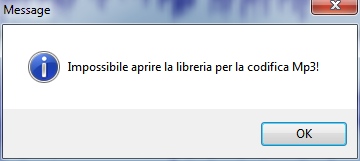
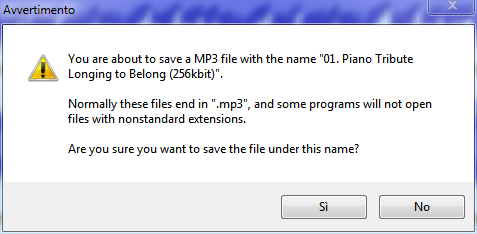
MP2 is similar to MP3 but it is possible your player might not be able to play it. However Audacity can export MP2 without LAME.
All you need to do is to install LAME using “Lame_v3.99.3_for_Windows.exe” from http://lame.buanzo.org/, or obtain “libmp3lame-win-3.99.3.zip” from the same page, extract the zip file to a folder, then copy lame_enc.dll into the same folder where you have Audacity. Copy lame_enc.dll alongside audacity.exe, not into a subfolder.
The file is a bad recording and plays for me with exactly the same noise in 2.1.0 or 2.0.6. No setting will get rid of that noise.
What project rate do you have bottom left of Audacity 2.1.0? If you have changed project rate below 44100 Hz, the file will sound dull.
Which choices have you selected in all four boxes in Device Toolbar? Are you trying to overdub (play a song in Audacity while you record with the mic)?
You won’t be able to play that file, as the warning says, because Windows will treat everything after the dot in the file name as the type of file it is (the extension).
To fix that problem, remove the dot after the “01” in the file name before exporting, or add “.mp3” (without quotes) at the end of the file name to give the proper extension. See Audacity Manual.
Gale
i tried to export in mp3,writing “.mp3” on the name of the file and it works!thanks!yesterday i tried to export after installed lame mp3 again and the file didn’t have .mp3 like extension.the name of the extension was the same name of the song(example: title of the song,extension= .title of the song).i can export in this way now,or if i have problems i can export in mp2 and then i can convert the file with a program like format factory.SOlVED ![]()
OK I will mark this as [SOLVED] then, but if you want to convert to MP3 in another application than Audacity, export from Audacity as WAV, which is lossless.
Otherwise if you export as MP2 (which loses quality) then convert in another application to MP3, you get two stages of quality loss instead of one.
Gale