Today, I got time to test Audacity 2.1.2 on Ubuntu 14.04. Unfortunately, Arabic interface is not usable at all. See this screen shot:
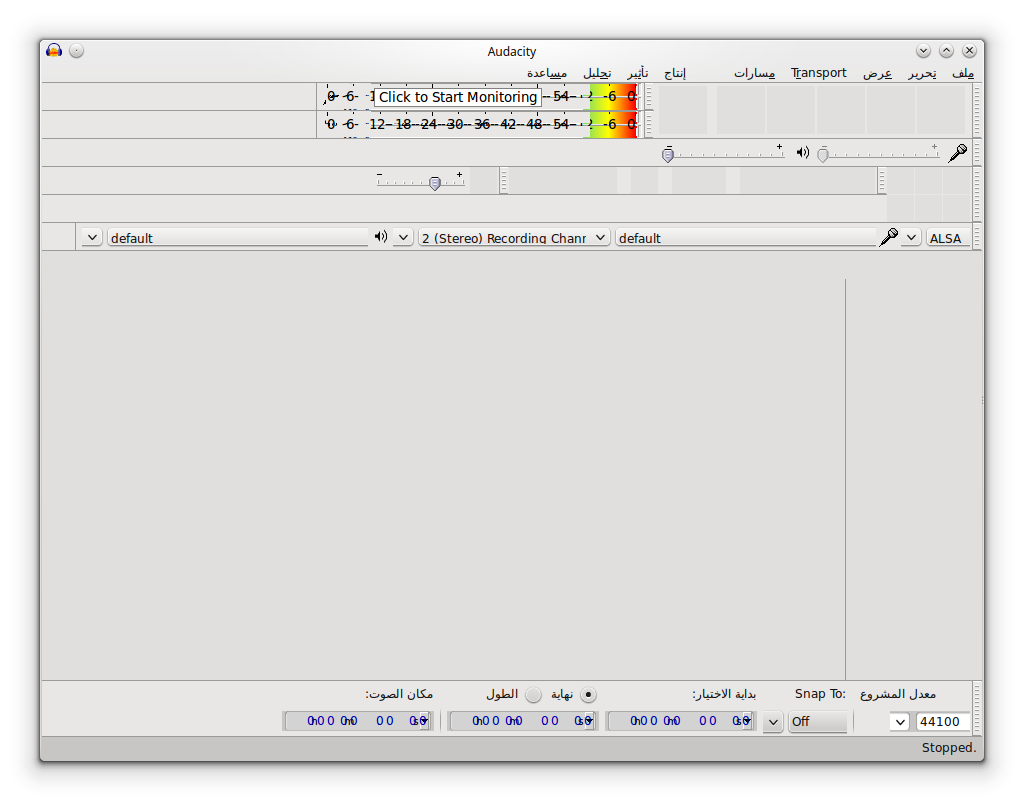
Are you using the default “System” language setting in Audacity?
We are aware of the problems with right-to-left language options on Linux and it is logged on the bug tracker for fixing. Unfortunately, even when this issue is fixed, the Arabic interface will still not be ideal because the Arabic translations are incomplete, so many items will still be labelled in English. This second issue will only be fixed when someone volunteers to complete the translation.
The only workaround that I’m aware of at present is rather clumsy, but mostly works:
- Set the interface language to English and restart Audacity. The interface will change to “left to right” on restart.
- Change the interface language to Arabic. Those parts of the interface that have Arabic translations will now be shown in Arabic. The interface will be “left to right”, but will at least be complete.
- Do your recording / editing job.
- Before closing Audacity, set the language back to English. Next time you want to use Audacity you will be at “step 2”.
If you would like to volunteer to help with Arabic translations, please ask for details via the feedback address (see: http://www.audacityteam.org/community/translators/)