I have windows 10 and the version is 2.33
I was given a bunch of music files I wanted to play. It said they were in AU music format. I downloaded Audacity to try to play them. When I downloaded the files to the program I got the music to play but only in 6 - 12 second segments. How do I get it to play the whole music file instead of 30+ little segments, one at a time?
Ask the person for regular audio files such as WAV or MP3 files, etc. ![]()
An [u]Audacity Project[/u] is saved as an AUP file plus an associated data folder with the AU files. Do you have the AUP file?
Sharing/moving Audacity projects can be “tricky” and it should only be done if you really need the project.
It depends on hat you’re doing, but most of the time I don’t even make a project… I Just save/work with WAV files, and then I sometimes export to MP3 at the end if I want an MP3.
windows 10 and the version is 2.33
Accuracy is good here. Is it really 2.33 or 2.3.3? Those are different Audacitys.
Those are 6 second snippets typical of the sound structure of an Audacity Project.
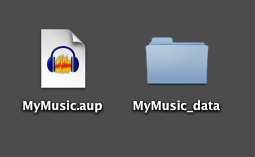
They live inside the _DATA folder.
You need that entire structure to play the show. The separate text AUP file is the instructions of how to put those little AU files together.
Do you have access to the original Audacity Project? If not, you’re stuck with the basket of 6-second AUs.
Koz
“AU” files are the data files for an Audacity project. Do not modify, rename or move them.
An Audacity project has two parts. A “Project File” which has the file extension “.aup”, and a folder containing the audio data. The data folder is named with “_data” at the end. Both parts are essential.
To open an Audacity project, open the “Project File”, and so long as the _data folder is available (in the same directory as the .aup file), then Audacity will read the data files from the _data directory and put them all together in the right places. The “.aup” file tells Audacity where each of the data files should go.
More information here: https://manual.audacityteam.org/man/audacity_projects.html