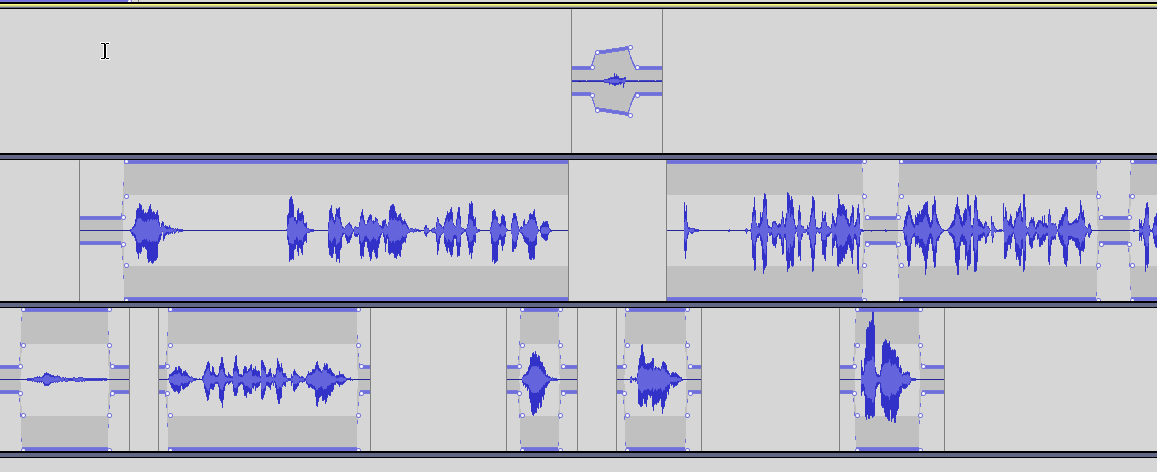Hi,
I am currently working on a rather big project file (~ 5 hours of recorded material with 4 voice tracks and additional music and ambient tracks).
I am cutting the voice tracks into single clips in order to be able to move them around easily, and I also make heavy use of the envelope tool, in order to fade sounds into each other and to lower the volume of breathing sounds. Now I’m half-way through the material and I would like to apply my envelope curve to the tracks.
A typical section from my project looks like the following:
In order to apply the envelope, I could use “Mix and Render”, however, this would merge everything into one big clip. Then I would not be able to move the single takes around anymore.
Is there any chance to apply the envelope to every clip in a track without losing the single clips?
And maybe also: The reason why I want to do this is that I experienced strange behavior when adding new control points in the envelope. I have a small Nyquist macro that automatically lowers the volume of the current selection and adds four of them (see GitHub - cpfr/audacity-debreather: Audacity plugin for reducing volume of selection using the envelope tool).
I am afraid that I somehow reached the maximum number of possible control points (due to some integer or buffer overflow) so I want to reduce the number of control points.
Thank you and best regards,
Carsten