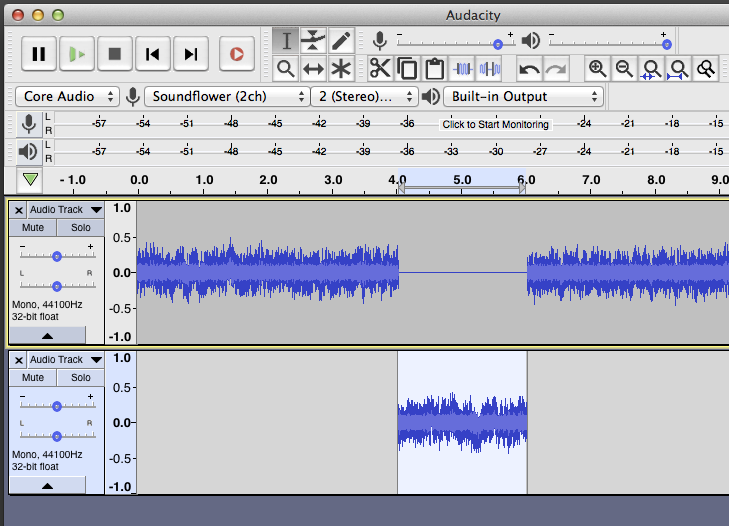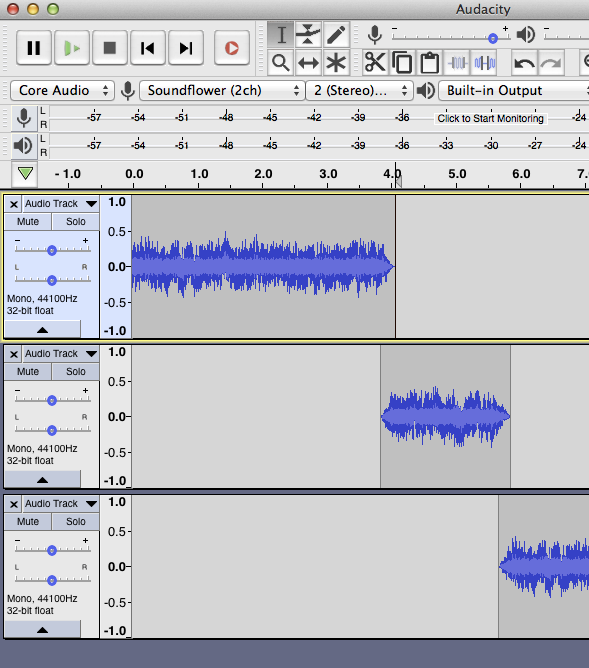Hello,
I use Audacity 2.3.0 in Windows 10. I have an Audacity project open in Audacity. How can I append an mp3 file to the end of the project? Can I insert the mp3 file into the middle of the project at a point that I choose?
Thank you,
Michael Klein
You can import the file and it should appear as a separate track underneath your show. Use the Time Shift Tool (sideways black arrows) to shove it to the right until it appears at the end of your existing show. Audacity will play both tracks and export both as one show unless you stop it.
Koz
You can stop moving the new track anywhere you want. You can generate silence in the top track to form a hole where the new track will play.
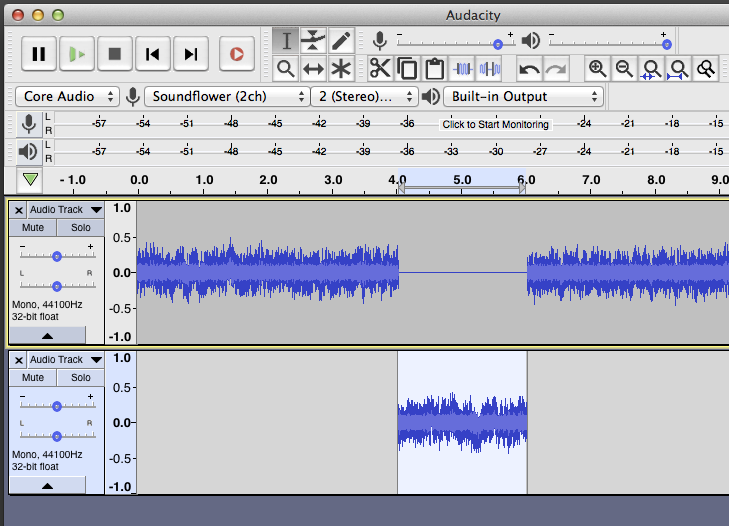
If you don’t generate the hole, both tracks will play at the same time.
I think there may be an easier way to do that…
Koz
Duplicate the show so it appears twice, one above the other, then import the new MP3. You can edit, offset and process each of the three tracks so there is a graceful transition between the three. Put fades at the front and back of each one and even cross-fade like a club mix.
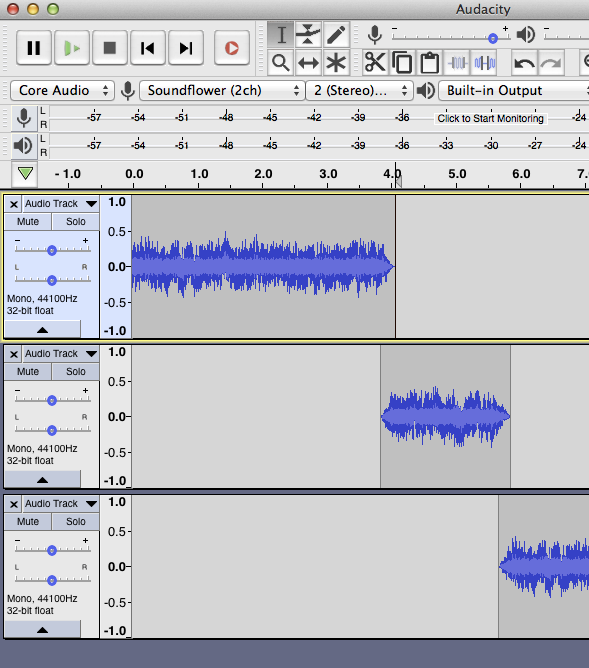
Koz