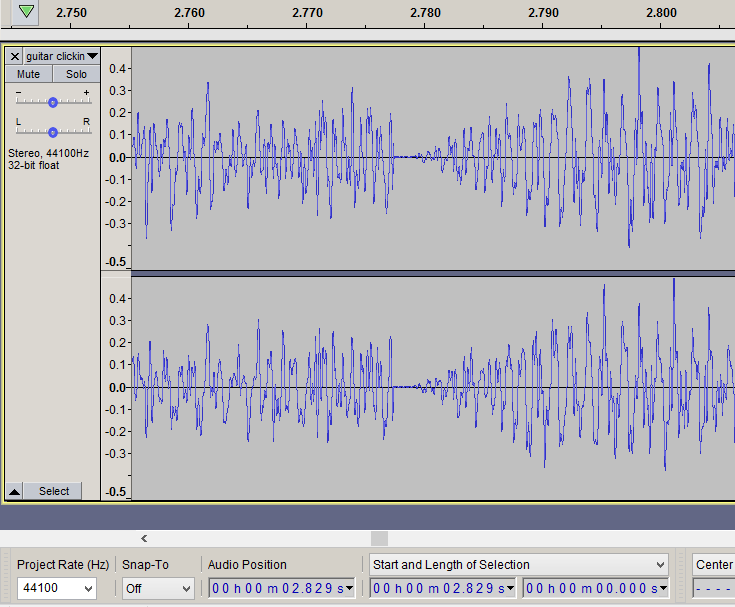Hi, I’ve been using Audacity in my main computer (2014 powerful PC) to record my electric guitar for a few years, working great, but last month my PC got broken, so I have to use now an old PC of mine (from 2008). It’s a desktop DELL OptiPlex 755, but I improved the heck out of it, so this is my system:
Brand and model: DELL OptiPlex 755
CPU: Intel Core2 Quad Processor Q9550 @2.83 GHz (4 cores, 4 threads), 12 MB L2 Cache, 1333MHz Bus Speed
GPU: nVIDIA GT 730 1GB GDDR3 LowProfile 25W
RAM: 4GB (x4 slots 1GB 800MHz PC2-6400 DDR2-SDRAM UDIMM)
OS: Windows 10 x64 1909 (latest version)
Resolution: SXGA 1280x1024 5:4 ratio
Motherboard: DELL DR845
Chipset: Intel Q35 (Bearlake-Q) + ICH9DO
Audio adapter: Intel 82801IB ICH9
I’m using, to record the guitar, an external interface (Zoom G3X) via USB. The guitar gets plugged into the G3X, the G3X goes to the PC via USB, and that’s it. I installed the official ASIO driver for my G3X, like in my (now) broken PC, and it’s recognized just like always in Audacity. The problem is, when I record the guitar, the sound recorded gets all popping and crackling. I normally record while listening to backing tracks I added to the project. If I have like 5 tracks added and record the guitar, it gets much more clicky and poppy than if I record the guitar without any other tracks added to the project.
I’ve tried different USB ports, nothing, setting the buffer from 100 ms to 1000 ms, but still, it clicks. If I use extensively the CPU meanwhile (checking purposes), the clicks start to appear a lot more. This is not only happening while recording. If I play back the recorded track, or any track, in Audacity, and play it back while using the CPU extensively, the same clicks appear. If I am playing back, say, 5 tracks and try to record the guitar (listen to the backing tracks while recording), the clicks appear much often, although not as much as when I squeeze the CPU.
So, everything seems to point that the CPU can’t handle… audio recording?
I know it’s a 2008 Intel CPU, but still, it was almost the best one out there when it came out. This Zoom unit was released in 2011, so by then, a Q9550 was like having an Intel Core i5-760 @2.80GHz (checked performance, roughly the same). That was a nice CPU at the time, and I doubt you needed anything like that to simply record yourself.
I don’t know where the workload relies when recording my electric guitar into Audacity… the Zoom G3X can’t be because then it should work like before, the GPU can’t be, RAM neither because it’s 40% free all the time, may be the CPU or the sound card?
Anyways, besides pointing out what can be wrong with my rig, I’d like to know if there’s something I can do to soften the CPU use, overall usage of resources. May be like disabling the real time waveform created by Audacity while recording?
I don’t know, whatever helps Audacity to run with minimal CPU usage, without compromising sound quality (such us going 8000 Hz or something like that). I provide an example of the recorded guitar with clicks down here. I also put here the results of an audio scan tool that detects errors: