Dear experts! I propose to improve the “Repair channel” effect. Now it does not work with mono tracks, it gives an error. I propose to change it so that when applied to a mono channel, it will be automatically duplicated and then, like “Make stereo track” - and further applying to stereo.
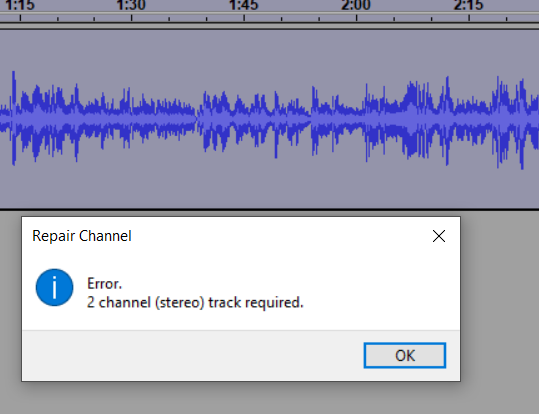
I presume that you are referring to this plug-in: https://wiki.audacityteam.org/wiki/Nyquist_Effect_Plug-ins#Repair_Channel
Please read the description on that page - do you see the obvious flaw in your idea?
Perhaps this plug-in is better for what you want: https://forum.audacityteam.org/t/ez-patch/22093/1
I am refering to:
To be able to mono track. The meaning is that you will not need to duplicate yourself and make stereo track.
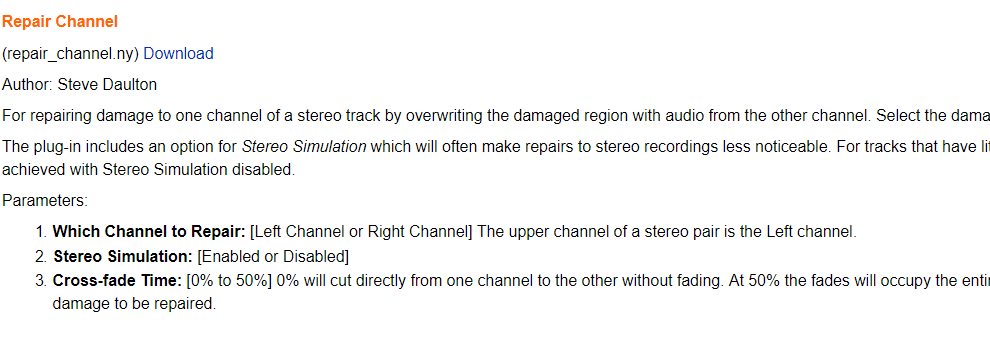
So do you see the obvious flaw in your idea?
For repairing damage to one channel of a stereo track by overwriting the damaged region with audio from the other channel.
It makes sense. It turns out that this effect works positively, even if the repaired (right) channel is in perfect order.
I inaccurately posed the question. Is it possible to make
Duplicate - Make Stereo track
run in one click? I often download tracks from the 60-70s and sometimes come across mono tracks. And working with mono is not entirely convenient.
Assuming there is only one track in the project, and you are using the current version of Audacity, create a Macro with these commands, then create a keyboard shortcut to the Macro.
SelectAll:
Copy:
RemoveTracks:
NewStereoTrack:
Paste:
Does not work. I can not find Newstereotrack in the list. And without it, the track is simply deleted.


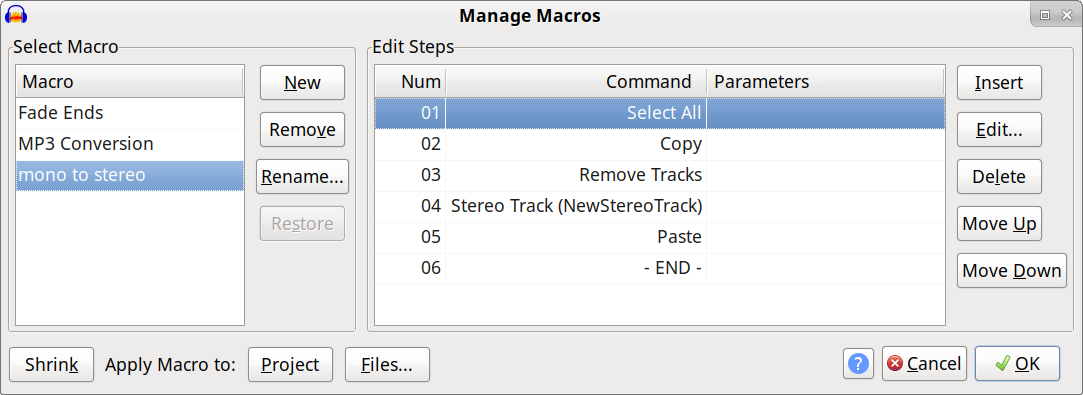
Or you can put this file in Audacity’s “Macro” folder if you know where that is.
mono to stereo.txt (54 Bytes)
Everything worked out, thank you very much!
Alas, I was mistaken, this method does not work. The horizontal scale (zoom) has changed. It was Fit to width, but it became completely different, much larger. Maybe include in the chain then Fit to width? Yes, now everything is fine!
