I have what I am sure is probably an obvious question. I use Audacity to record game commentary. Up until this week I was using a Blue Snowball Mic. I just upgraded to a Rode NT-USB mic
I recorded a commentary sample, when the sample is unaltered the 5 seconds of silence before I speak is smooth and quiet. When I alter the file after getting the noise profile and removing/reducing the noise, I then Normalize Compress and Equalize the track. After Compression and Equalization I’m noticing noise showing up in those previously silent first 5 seconds of the track. I’m not sure what I’m doing wrong.
I have my mic gain set to around 44%, and I have been using the default settings in Audacity 2.1.0, I’m using the .exe installer version. I’m running on a 64 Bit Windows 8.1 pro machine. I’d appreciate any wisdom you guys might have to share with me. Thanks!
Post about ten seconds of raw mono voice sound — no effects or corrections. Hold your breath and don’t move for the first two seconds.
Scroll down from one of these forum text windows > Upload Attachment.
Koz
Thanks. I was silent for about 5 seconds trying to figure out what to say. This audio is unaltered.
If you reduce high frequencies with the equalizer, white noise or digital whine will be reduced. Boosting high frequencies will make these noise components worse.
Same thing with power line hum - Boosting at 50 or 60Hz will make the hum worse, and reducing 50/60 Hz will make it better.
Same thing if you amplify the volume with Audacity - The signal and noise are amplified together.
Compression makes noise worse. Dynamic compression means you are making the loud parts quieter and/or the quiet parts louder. This reduces the signal-to-noise ratio.
A noisegate (“Gate” in Audacity) is a special kind of “downward expander”. It’s the opposite of compression… It makes the quiet parts quieter (or dead silent). But, it can sometimes sound unnatural and distracting if the background goes suddenly silent.
Thanks1 I’m pretty new to tweaking setting in Audacity. Would you happen to have a set of settings to use as a baseline?
I uninstalled Audacity 2.10 and reinstalled Audacity 2.0.6 and tried recording again, using default Audacity settings and 44% mic gain. Audacity 2.0.6 doesn’t seem to be adding in ambient noise after normalization, compression and equalization…odd
Post the same kind of clip from Audacity 2.0.6.
Koz
Peter Piper wants you to record louder. The ideal Audacity recording has the sound meters in the Yellow Zone.

If you record as you’re doing now, your voice will always be so low that it competes with other noises. One of the ratings of a microphone system is how loud the noise is because as a rule, you can’t change that. Your job is to make the performance so much louder that you can’t hear the noise.
If you can’t make the raw performance any louder, then you will always be applying multiple rescue tools, filters and effects to the show (Noise Reduction, etc). ACX strongly discourages those tools.
Koz
A moderately unpopular attitude is that the software is there to serve you, not the other way around. If Audacity 2.0.6 works…
It’s possible to run multiple different versions of Audacity on the same machine (but not at the same time).
Koz
Here’s the phrase done with version 2.0.6 unaltered. I kinda have a quiet voice normally, I tried to speak up a bit.
If you post long enough, the forum will let you in without moderation. In English that means don’t try to sell us weight loss products.
Better.
You don’t need us to see if everything is OK. You can do it with basic Audacity.
This is what a normal, desirable recording in Audacity looks like. The sound meter is in the yellow zone and the sound peaks are around -6 (which you can barely see in my picture). This is roughly what it looks like when you’re recording, too, except it’s the top sound meter instead of the bottom.

Attached is what yours looks like. This is the improved clip. The first one is even smaller.
I guess I should warn you that you are expected to watch the Audacity meters while you’re recording. You are taking the place of the recording engineer who would normally be watching the sound meter for you. The recording engineer would have flagged this as low level at the beginning and likely to cause problems.
Still problems, I can’t hit all the ACX standards at the same time. As you noticed, by the time I turn the volume up enough to pass loudness, the silent parts of the show (when you stop talking) are too noisy.
Koz
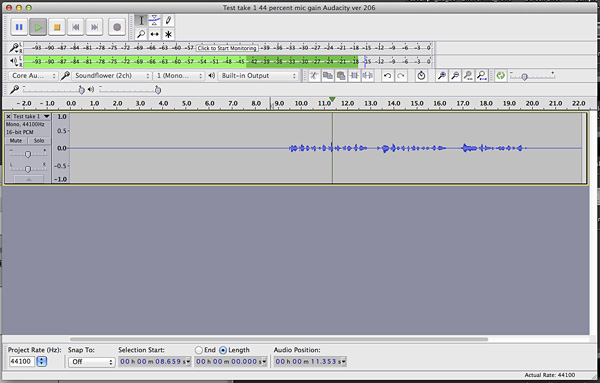
Would turning the gain up on my mic help? for some reason I really can’t speak very loud.
The background noise sounds like ambient-noise in the room, e.g. the computer hard-drive or fan whirring, rather than electrical-noise generated by the electronics ( the latter would not be audible in the room ).
Increasing the gain on the mic won’t make the room quieter.
Putting the mic into a wardrobe full of clothes can act as a sound-booth : reducing the amount of ambient noise getting to the mic.
My PC is near my mic unfortunately. I’ll have to figure something out, thanks.
I think to specifically answer, yes you do have to record with the sound meter in the yellow zone and solve the noise problem. It would be nice to be able to put tape and magic marker on the knobs and controls where they have to be for a good recording, but they don’t work like that. The proper setting of the controls is where they make your voice go up to yellow.
My silly joke is trying to put tape on the steering wheel of the car. Where does it need to be to go to the store? Wherever it needs to be to get there safely.
Humans are good at ignoring their environment noises. We “tune them out” and only pay attention when there’s something wrong. I used to work at a job with enormous machines and many loud cooling fans. After about the first month, any one of us could tell when one of the fans was in trouble just from the sound. As long as everything was OK, we could do other tasks and ignore it all.
Microphones don’t get used to anything. If there is a refrigerator or air conditioner or even the computer’s own fan noise in the room, the noise is going to get into the recording along with your voice. One of the very serious problems with a USB microphone is you can’t get very far away from a noisy computer.
One of the training videos that ACX has tells us to pay attention to computer noises and take a break when the cooling fans come on. I used to have a laptop which did that.
A quiet voice is not a serious problem. That usually also means you can get close to the microphone without odd mouth noises, popping or other problems. I’m not a woman, but I played one once by doing that. It can be made to work.
Koz
Thanks for the tips!
I think to specifically answer, yes you do have to record with the sound meter in the yellow zone and solve the noise problem. It would be nice to be able to put tape and magic marker on the knobs and controls where they have to be for a good recording, but they don’t work like that. The proper setting of the controls is where they make your voice go up to yellow.
My silly joke is trying to put tape on the steering wheel of the car. Where does it need to be to go to the store? Wherever it needs to be to get there safely.
Humans are good at ignoring their environment noises. We “tune them out” and only pay attention when there’s something wrong. I used to work at a job with enormous machines and many loud cooling fans. After about the first month, any one of us could tell when one of the fans was in trouble just from the sound. As long as everything was OK, we could do other tasks and ignore it all.
Microphones don’t get used to anything. If there is a refrigerator or air conditioner or even the computer’s own fan noise in the room, the noise is going to get into the recording along with your voice. One of the very serious problems with a USB microphone is you can’t get very far away from a noisy computer.
One of the training videos that ACX has tells us to pay attention to computer noises and take a break when the cooling fans come on. I used to have a laptop which did that.
A quiet voice is not a serious problem. That usually also means you can get close to the microphone without odd mouth noises, popping or other problems. I’m not a woman, but I played one once by doing that. It can be made to work.
Koz
Attached is the patched version which, depending on how you measure, conforms to ACX guidelines and sounds reasonable.
This was not a simple correction. I can give you the spells, but not right now. Do you already have Steve’s rolloff filter? Attached. I used it in the correction.
Koz
LF_rolloff_for_speech.xml.zip (326 Bytes)
I noticed the Room Tone (background noise) at the beginning and at the end are different. They both pass, but they’re different and ACX warns that having the work character wander through the book is a big problem.
Koz
Just before I get into Lori (my lorry) and drive off, the corrections I used only work in Audacity 2.1.0.
Just as you were opening up the champaign…
Koz
Thank you, I’ll take a look at these suggestions/possible solutions. ![]()