I´m NOT in pause mode.
It seems to be a video problem. Once launced, everything is ok, but when I put the mouse over any button, it turns white. If I open a file, then more or all buttons turn white. See the image attached
Thanks
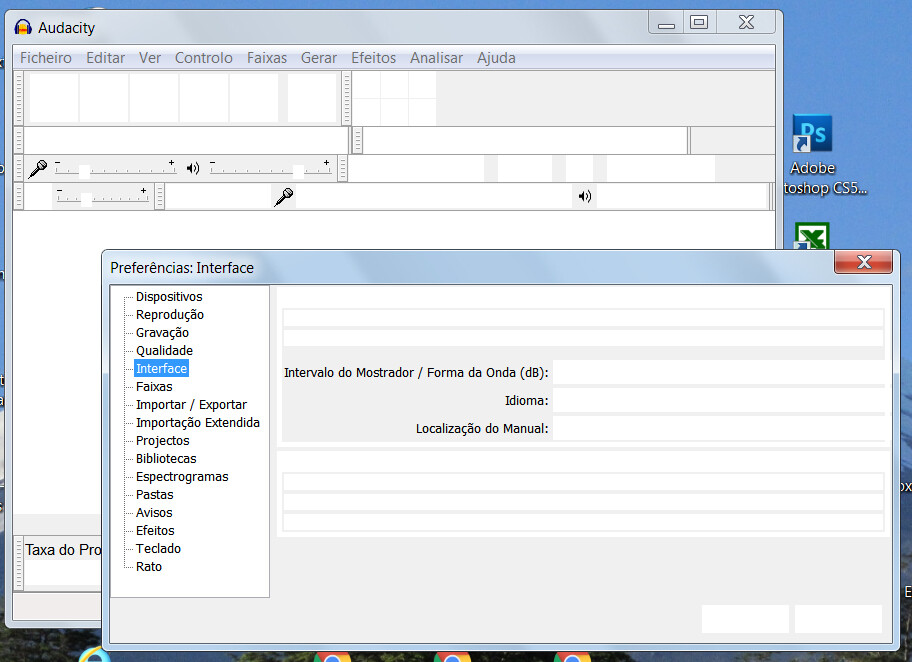
I´m NOT in pause mode.
It seems to be a video problem. Once launced, everything is ok, but when I put the mouse over any button, it turns white. If I open a file, then more or all buttons turn white. See the image attached
Thanks
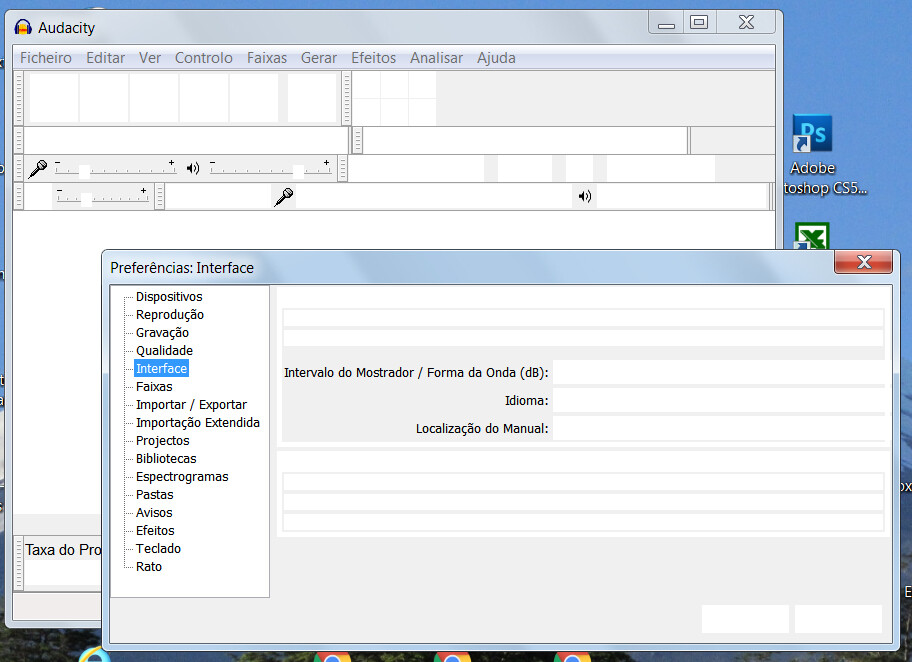
I´m NOT in pause mode.
No. That makes things turn gray, not white.
Which Windows and which Audacity? Spanish version?
Koz
I am using windows7 64bits , last version 2.1. Also tried 2.06. I think it’s multilingual and we choose the language at the end of instaltion. I choosed portuguese.
version 2.1. Also tried 2.06.
Neither of those is real. Official versions are 2.1.0 and 2.0.6.
Get 2.1.1 from here.
The installation will ask you if you want to reset Preferences and Settings. Say yes.
Koz
I’ve installed this version 2.1.1 in english, and reseted the preferences. The problem persists.
I think it is either memory corruption or a video driver problem. Do other apps than Audacity show this problem?
If it’s a branded computer like Dell or Lenovo, go to their site and download then install the latest Windows 7 video drivers for your computer model. If you already have the latest drivers, reinstall them.
You can run a long repetitive memory test using http://www.memtest86.com/. Or for a quicker less thorough test, Start > Run, type “mdsched.exe” (without quotes) then hit ENTER on your keyboard.
Gale