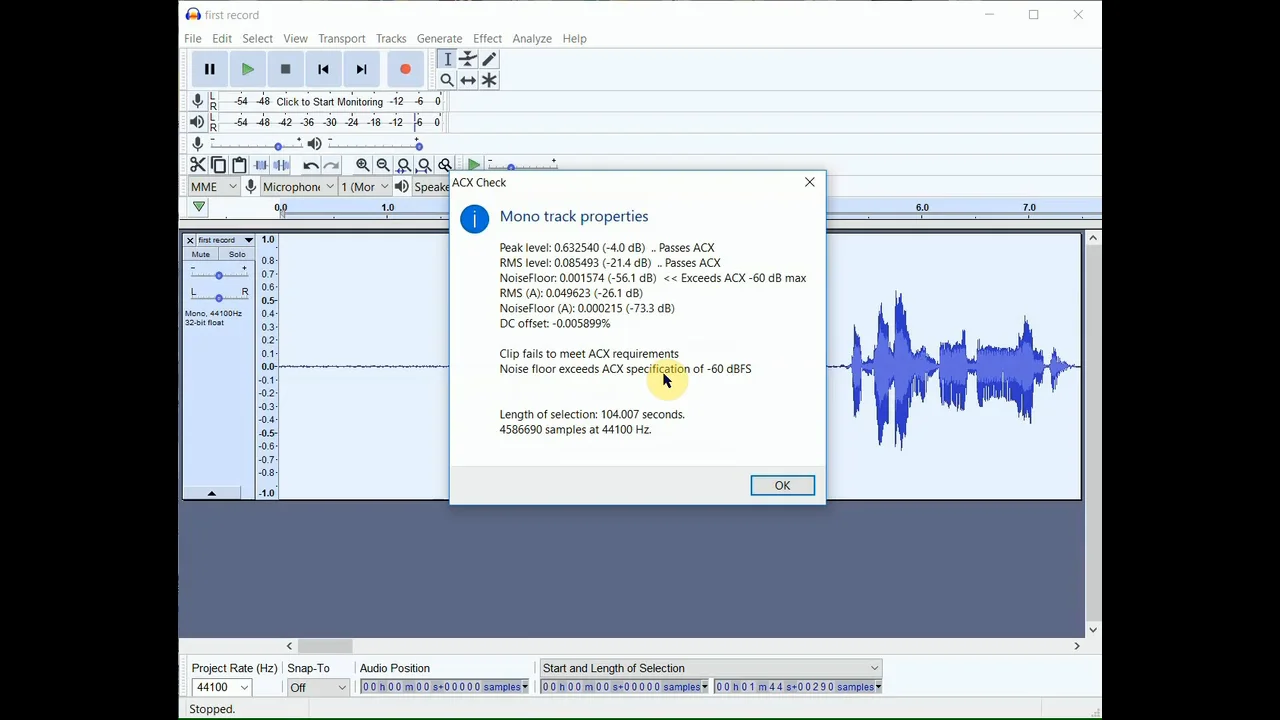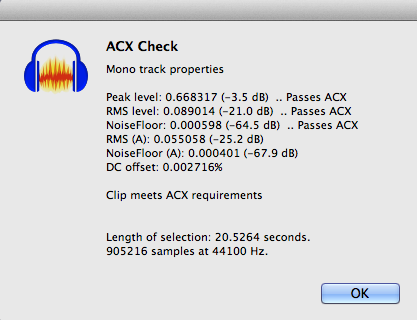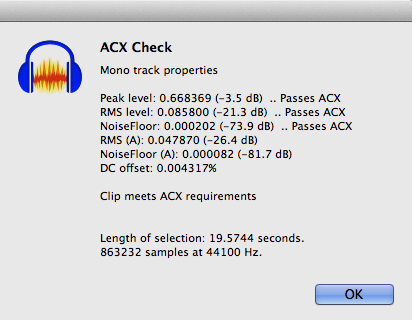a humble actor with a marketable voice.
I wondered. I spent a long time in Washington, DC and when Dulles airport went on line, they had the Tannoy/PA System announcements in your voice. “American Airlines flight 45 now boarding, gate 5.” It was glorious while it lasted.
As I get closer to actual experience with DeEsser, I found I can watch the filter working. DeEsser, when launched and set, produces a progress panel on the screen and if you can watch the blue waves in your timeline, tiny portions of each blue word-blob vanish or decrease in volume.
I worried that such a waveform change could affect ACX conformance, but it didn’t seem to. DeEsser certainly helps with the “ice pick in the ear” sound of harsh sibilance. This is such a wide-spread problem I’m learning how to spell “sibilance” without looking it up each time.
I found the best way to test for effectiveness is not so much flipping back and forth between two different timelines, but use one line and only correct half. Critically listen at the switch point and it’s possible to more clearly hear the cutting edge of each S sound vanish.
You might try the correction on a freshly mastered clip and overdo it with the -30dB setting just to hear the “cartoon” effect.
every presenter under forty seems to lisp these days; but that’s actually a trick of the microphones, eh?
It’s a bad trick. One producer claimed on the forum he DeEsses everybody and produces desirable results almost always. It’s visible. You can Analyze > Plot Spectrum and see a little “haystack” caused by the boosting of certain vocal tones. This led to analyzing the tones and writing a custom Effect > Equalization setting to suppress it. That’s effective, too, but it has to be done for each presenter/microphone. DeEsser has analysis and detection built-in.
What did you decide for theater corrections: breaths, tongue-ticking, and wet mouth noises? My Opinion is ignore the breathing unless you’re clinically asthmatic like one reader and concentrate on ticks and clicks.
And there our story turns to christianw and his vimeo presentation. I believe he addresses those corrections.
Making an Audiobook with Audacity
Note he uses other Mastering processes. We both get there using very different techniques. Theater corrections are addressed after that.
Koz