Hi
Start software - add mono track–press record—audacity automaitically adds stereo track and records.
I muted stereo nothing - continues to record on muted track
I unistalled and installed again same thing
thanks
mike
Hi
Start software - add mono track–press record—audacity automaitically adds stereo track and records.
I muted stereo nothing - continues to record on muted track
I unistalled and installed again same thing
thanks
mike
You can’t record stereo into a mono track.
Unfortunately, the number of recording channels is now hidden by default. To see or change the number of recording channels, click “Audio Setup > Recording Channels”.
It is not necessary to add a track before recording (though this may change in the future). If there is no suitable track selected, recording will automatically add a track to record into.
Now the default setting in Audacity is to record on a new track.
To change that, go to preferences: recording, & uncheck “Record on a new track”. Recording Preferences - Audacity Manual
Also if you want to record in mono, go to preferences:Devices, Recording, device, Channels , & select “1(mono)”…
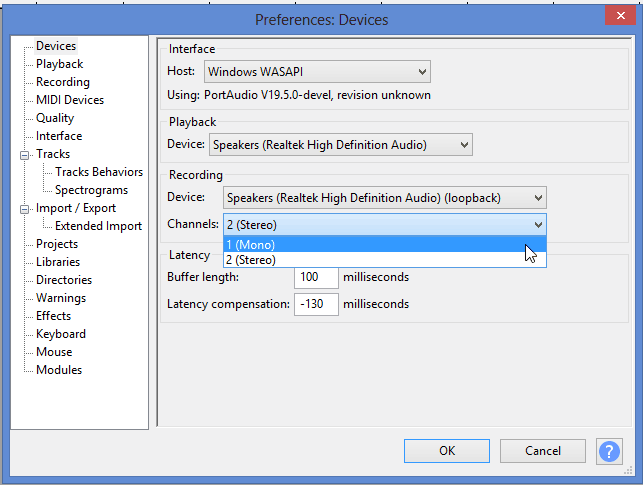
thanks will check this
thanks will try this
This topic was automatically closed after 30 days. New replies are no longer allowed.