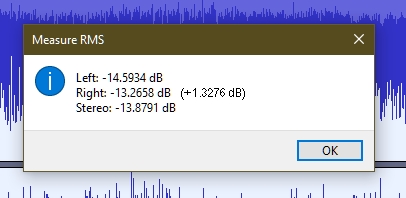You can easily make this change yourself.
Tools you will need:
A “Plain Text Editor”. For Windows I would recommend NotePad++
Instructions:
Locate the file “rms.ny” in the Audacity plug-ins folder, and open it in NotePad++
Make a backup copy of the original “rms.ny” file and put it somewhere safe in case you mess up.
Scroll down to line 60, where you will find:
(format nil "~a: \t~a ~a~%~
~a: \t~a ~a~%~
~a: \t~a ~a"
(_ "Left") (linear-to-db (aref rms 0)) (_ "dB")
(_ "Right") (linear-to-db (aref rms 1)) (_ "dB")
(_ "Stereo") (linear-to-db (stereo-rms rms)) (_ "dB"))
This code is the printed message. It’s a bit more complicated than a normal print / format message because it supports translatable strings.
A quoted string that is enclosed with "(" and “)” is translated when Audacity’s language is set to a language that has a translation. Thus when Audacity is set to French,
**( “Left”)** is translated to “Gauche”
“~a” is a special character combination that is replaced by a value when the “format” command is executed. For example, the code:
(format nil "The answer is: ~a" 42)
will print:
“The answer is: 42”
Each “~a” is replaced in order, so the first is replaced by (_ “Left”), the second by (linear-to-db (aref rms 0)) and so on.
The character combination “~%~” means “start a new line and ignore leading spaces on that new line”.
The line that you want to change is the second line:
~a: \t~a ~a~%~
where the first “~a” is replaced by (_ “Right”), the second “~a” replaced by (linear-to-db (aref rms 1)), and the third by (_ “dB”).
To calculate the difference between left and right channels:
(- (linear-to-db (aref rms 0)) (linear-to-db (aref rms 1)))
Putting this all together, the format command needs to be:
(let ((rms (get '*selection* 'rms)))
(if (arrayp rms)
(format nil "~a: \t~a ~a~%~
~a: \t~a ~a (~a ~a)~%~
~a: \t~a ~a"
(_ "Left") (linear-to-db (aref rms 0)) (_ "dB")
(_ "Right") (linear-to-db (aref rms 1)) (_ "dB")
(- (linear-to-db (aref rms 0)) (linear-to-db (aref rms 1))) (_ "dB")
(_ "Stereo") (linear-to-db (stereo-rms rms)) (_ "dB"))
(format nil "~a: \t~a ~a" (_ "Mono")(linear-to-db rms)(_ "dB"))))